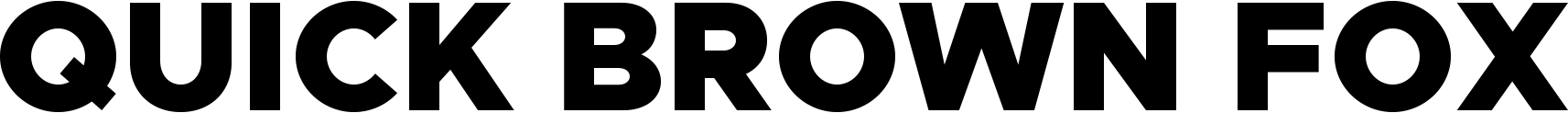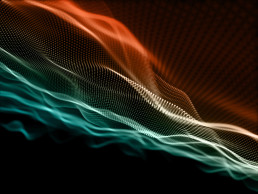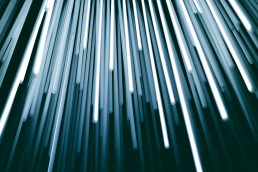The Future of Developer Demand: A Data-Driven Reality Check
A Quick Brown Fox Original Report – October 2025
Executive Summary
Debates around “the end of software developers” make good noise, not good predictions. Claims range from “AI will replace developers” to “software jobs will explode.” Both extremes ignore what the data actually shows and what industry operators are already experiencing.
Our analysis combines three lenses:
- Global market + employment data from established institutions
- Perspectives from leading technologists driving the AI transition
- Operators and executives responsible for delivery, hiring, and capability planning
Across all three, one signal stands out:
Developer demand isn’t collapsing—it’s being reconfigured.
The core question is no longer “Will developers exist?” but “Which developers remain relevant?”
1. Market Data: Growth Continues, But the Shape Is Changing
1.1 Software spending is still rising globally
Major market forecasters—despite using different models—converge on the same conclusion: the software economy keeps expanding.
Statista projections:
- 2025: ~US$741B
- 2029: ~US$896B
- CAGR: ~4.9%
Mordor Intelligence projections:
- 2025: ~US$720B
- 2030: ~US$1.23T
- CAGR: ~11.2%
The disagreement is in magnitude, not direction.
There is no indication of contraction in software spending. Growth is moderate, not explosive, but persistent.
1.2 Employment is not shrinking—just redistributing
Two widely used labour datasets—U.S. Bureau of Labor Statistics (BLS) and CompTIA—track different segments of the tech workforce but point to the same trend.
BLS (Software Developers):
- 2023: 1.69M roles
- 2033: 1.99M roles
- Growth: ~17.9%
CompTIA (Broader tech workforce):
- 2024: 6M workers
- 2034: 7.1M workers
- Growth: ~18.3%
Again: positive growth, not collapse.
But the mix is shifting:
- Fewer roles focused purely on manual execution
- More demand for system designers, integrators, and developers who can work with AI-driven workflows
- Increasing emphasis on architectural reasoning over raw coding throughput
The total workforce grows, but the composition changes.
1.3 AI productivity isn’t modeled perfectly yet
Forecasting institutions do not explicitly calculate “AI-adjusted developer productivity.” They account for efficiency indirectly. What that means:
- Market forecasts assume AI accelerates software adoption, not software unemployment.
- Employment forecasts adjust for efficiency at a sector level, not at the granularity of “AI-augmented developer workflows.”
The result:
Conservative projections that capture the direction, but not the magnitude, of AI’s impact.
This is why relying solely on these forecasts is incomplete—expert sentiment and operator insight fill the missing pieces.
2. Expert Perspectives: Alignment on Transformation, Not Extinction
We reviewed the commentary and analysis from global leaders shaping AI and software ecosystems—Altman, Pichai, Huang, O’Reilly, Brynjolfsson, Dohmke, Zuckerberg, Evans, and others.
The consensus is not uniform, but the direction is clear.
2.1 The role is shifting upward in the value chain
Key themes from leading technologists:
- Pichai & Dohmke: AI amplifies developer productivity; demand moves toward higher-order work, not away from the profession.
- Huang: Software moves from “writing code” to “directing AI systems”; humans define architecture, constraints, and intent.
- Evans & O’Reilly: Every technology wave shifts what “skilled” means; AI changes tasks, not the need for people.
AI becomes the new baseline, not the replacement.
2.2 The cautionary voices predict reshuffling—not collapse
- Brynjolfsson: Productivity gains can reduce some job categories unless new markets absorb them quickly.
- Zuckerberg: AI may automate parts of execution-heavy development, compressing some layers of the role.
Even the pessimistic viewpoints still stop short of “no developers.”
They foresee a thinner middle and new demand at the high and low ends:
- High end: architects, integrators, AI orchestrators
- Low end: AI-native junior talent who can reason, validate, and frame problems
The traditional “mid-level executor” role is the most vulnerable.
3. Operator Insights: What Teams Are Actually Seeing Today
Interviews with nearshore and offshore technology executives—leaders embedded in U.S. delivery pipelines—show a different angle: the practical reality on the ground.
3.1 Execution-only roles are losing ground
Teams report that tasks previously handled by mid-level developers are now:
- accelerated by AI tools
- supported with AI-assisted scaffolding
- automated at the boilerplate level
This doesn’t reduce team size; it raises expectations per contributor.
3.2 Demand is redistributing inside teams
Executives consistently observe:
- Rising need for developers who can integrate AI tools effectively
- Higher expectations around autonomy and architectural thinking
- More responsibilities bleeding into product, DevOps, validation, and decision-making
No one predicts a reduction in total developer teams.
They predict a different mix of skills.
3.3 AI adoption is already operational, not theoretical
Across teams:
- AI coding assistants are heavily used
- AI tools are being embedded into pipelines
- Clients expect faster outcomes at the same or higher quality
The shift is not future tense.
It’s happening now.
4. What This Means for the Future: Signals vs. Noise
4.1 AI is reallocating work, not eliminating it
Low-level coding work is being partially automated, but:
- software demand continues to grow
- new product categories are emerging
- digital transformation is speeding up across industries
When development becomes cheaper and faster, consumption expands—a pattern consistent with the Jevons effect.
4.2 Hiring patterns will diverge by skill, not shrink uniformly
The next decade won’t be about “more developers” or “fewer developers.”
It will be about different developers:
- AI-native juniors
- AI-augmented mid-levels with stronger problem-solving faculties
- System thinkers
- Full-cycle developers comfortable with product context
- Architects who can direct intelligent tooling
The old pyramid of junior → mid → senior is flattening and morphing.
4.3 The biggest risk isn’t AI—it’s stagnation
The developers most at risk:
- those who see AI as a shortcut rather than a capability
- those who stay limited to execution-heavy tasks
- those who fail to build cross-functional competence
The teams most at risk:
- those not integrating AI into workflows
- those relying only on legacy processes
- those treating AI as a threat instead of an accelerator
Conclusion: The Profession Isn’t Ending—It’s Evolving Fast
Our analysis across data, expert commentary, and operator insight leads to a single, unambiguous conclusion:
AI is not eliminating developers.
AI is eliminating the old definition of the developer.
The future belongs to developers who can:
- think architecturally
- work across multiple layers of the stack
- collaborate with AI as a core tool
- integrate product reasoning with technical decision-making
- adapt faster than the market shifts
The profession isn’t disappearing; it’s mutating.
Those who evolve with it will see more opportunity, not less.
The Future of Cutting Edge App Development in 2025
In 2025, the landscape of application development technologies continues to evolve at an extraordinary pace. From innovative frameworks to intelligent automation, today’s cutting edge app development practices are redefining how businesses build, deploy, and scale applications across platforms.
At Quick Brown Fox, we specialize in helping startups and enterprises stay ahead of the curve by adopting future-ready technologies that enhance agility, performance, and ROI. In this article, we explore the top trends, tools, and technologies that are shaping the next generation of custom app development.
Why Cutting Edge App Development Matters in 2025
Modern application development is more than writing code—it’s about building intuitive, scalable experiences that align with evolving business needs. Staying informed about the latest tech trends empowers organizations to make smarter decisions, minimize risk, and maximize return on their software investments.
Emerging Trends Defining App Development in 2025
Let’s dive into the technologies and approaches that are driving innovation in today’s app development world.
1. Serverless Architecture Matures
Serverless computing continues its rise in 2025, giving developers the freedom to deploy code without managing infrastructure. Platforms like AWS Lambda, Google Cloud Functions, and Azure Functions let teams focus on delivering features faster while minimizing overhead.
Why it matters: Serverless enables cutting edge app development that’s lean, scalable, and cost-effective—perfect for businesses needing rapid iteration.
2. Voice-Enabled Development Tools
Voice-driven programming is no longer niche. Tools like Talon Voice and enhanced speech-to-code systems are transforming how developers write and debug code—especially useful for increasing accessibility and reducing fatigue.
How it helps: Developers can build apps faster and more intuitively, especially in fast-paced environments.
3. Digital Twins in Dev Environments
Digital twins—virtual models of real systems—are revolutionizing app development for IoT, manufacturing, and simulation-heavy industries. These replicas help teams test, predict, and optimize outcomes before real-world deployment.
Key benefit: Reduces cost and risk by allowing real-time simulation and modeling.
4. Quantum Computing Collaborations
While still emerging, quantum computing is being tested in real-world app scenarios—from pharmaceutical simulations to fraud detection in fintech. Leading tech firms are opening access to quantum processors via cloud APIs.
Implication: Prepare for apps that can handle previously impossible computations.
What’s Next? Future-Forward Trends in App Development
Here are the key predictions shaping cutting edge app development in 2025 and beyond:
- AI-Augmented Development: By 2025, 30% of enterprises are expected to use AI to automate development and testing workflows.
- Generative AI for UI/UX: 60% of design work in websites and apps will be AI-generated by 2026.
- TuringBots: Intelligent development companions that improve code quality and lifecycle productivity by up to 20%.
- Rise of Ajar Source Projects: Hybrid open/closed source models will gain popularity, especially in enterprise ecosystems.
- Backstage Adoption: Spotify’s Backstage is becoming the de facto framework for developer portals.
- Python’s Second Golden Age: Python remains central to ML, data science, and automation.
- React Native's Continued Dominance: Cross-platform development continues to rely on React Native for its community support and performance.
- Digital Immune Systems: A new focus on fault tolerance, real-time monitoring, and app-level resilience.
- Infrastructure as Code and Orchestration: High demand for cloud-native skills, especially with Kubernetes and CI/CD pipelines.
- Retail Transformation: AI-powered experiences, predictive inventory, and AR shopping drive the next wave of consumer apps.
Choosing the Right Stack for Your Project
Whether you're building an MVP or scaling a complex enterprise app, tech selection is critical.
Consider These Criteria:
- Scalability for future growth
- Cost-efficiency based on team and budget
- Ease of integration with your existing systems
- Community and support for long-term viability
- Security and compliance readiness
Quick Brown Fox Pro Tip:
Start with a proof of concept (POC). This allows you to validate the tech before committing to full-scale development. We help clients test, evaluate, and fine-tune their stack before launch.
How Quick Brown Fox Stays Ahead
At Quick Brown Fox, we don’t just follow trends—we actively implement them. Our engineers and architects constantly experiment with the latest in AI, automation, and infrastructure design to bring our clients cutting edge app development solutions that are:
- Blazing fast to deploy
- Secure and scalable by design
- Aligned with your business KPIs
- Ready for enterprise-grade performance
Final Thoughts
2025 is shaping up to be a transformative year for application development. From AI-powered design to serverless infrastructure, businesses that invest in cutting edge app development today will gain a clear competitive advantage tomorrow.
At Quick Brown Fox, we help forward-thinking companies build future-proof applications that are fast, flexible, and built to scale. Whether you're a startup building an MVP or an enterprise modernizing legacy systems, we’re here to guide you through every step of the journey.
Let’s build what’s next.
Ready to explore the future of app development? Contact Quick Brown Fox for a free consultation.
AI Agents Are the New Apps
In the fast-changing digital landscape, a new paradigm is emerging: intelligent ai agents are poised to overtake traditional applications as the primary way we interact with technology. For years, businesses and consumers alike have lived by the mantra "there's an app for that." Today, however, cutting-edge organizations are finding that there's an agent for that. These AI-driven agents – essentially software programs with autonomy and decision-making capabilities – can handle tasks, make recommendations, and even take actions on our behalf. The result is a radical shift in how products are designed and how we experience digital services. As one industry expert put it, "for innovative companies, agents are the new apps". This isn't just a new interface or a fancy chatbot; it's a paradigm shift in product strategy, design, and development.
The rise of generative AI and machine learning over the past couple of years has supercharged this trend. From OpenAI's ChatGPT and GPT-4 to Microsoft's Copilot and Google's Duet AI, we are seeing the proliferation of AI systems that don't just respond to queries but perform entire workflows. Imagine telling your software, in plain English, to prepare a financial report or schedule a series of social media posts – and then watching as it carries out these tasks end-to-end. Intelligent agents can make that a reality, fundamentally transforming digital experiences from static user-driven interfaces to dynamic, proactive collaborations between humans and AI.
For businesses, this transformation offers both an opportunity and a challenge. It promises unprecedented levels of efficiency, personalization, and scalability, but it also requires rethinking how we build software and how users interact with it. In this comprehensive guide, we will explore why "agents are the new apps," how intelligent agents differ from traditional applications, and what this means for businesses looking to stay ahead. We'll dive into concrete benefits, real-world examples, and actionable insights for decision-makers. Whether you're considering AI app development, exploring a partnership with an AI development company, or planning your next custom AI solution, understanding the agent revolution will be critical to your success.
The Rise of Intelligent AI Agents: A New Digital Paradigm
Technology trends often define each era of digital innovation. In the late 2000s and 2010s, mobile and web applications were king – agile startups and enterprises alike raced to build apps for every need. But as we head deeper into the 2020s, a shift is occurring from apps to agents. Intelligent agents (sometimes called agentic AI or autonomous AI) are software entities empowered by artificial intelligence to perceive their environment, make decisions, and execute actions without constant human direction [gartner.com | sellerscommerce.com]. In essence, they are goal-driven programs that can take initiative to get things done, rather than just passively waiting for user input.
This shift has not gone unnoticed by industry analysts. Gartner, for example, has named Agentic AI as the top strategic technology trend for 2025 [thejournal.com]. According to Gartner's research, by 2028 fully 33% of enterprise software applications will include agentic AI, up from less than 1% today, enabling roughly 15% of all day-to-day work decisions to be made autonomously by these agents[gartner.com]. In other words, within just a few years, autonomous AI agents will move from a rarity to a mainstream component in software, effectively creating a "virtual workforce" that operates alongside human teams. The business benefit, as Gartner describes, is “a virtual workforce of agents to assist, offload and augment the work of humans or traditional applications.” [thejournal.com]
Why are intelligent agents taking off now? Several converging factors are responsible:
-
Advances in AI and ML: The capabilities of AI models, especially large language models (LLMs) and reinforcement learning systems, have grown exponentially. Modern agents can leverage powerful AI engines that understand natural language, vision, and even coding. This means they can interact with users more naturally and handle complex decision-making.
-
APIs and Integration: Today’s digital ecosystems are rich with APIs and connectivity. Intelligent agents can tap into these APIs to perform actions across multiple systems – something a single-purpose app cannot easily do. For instance, an agent could read your email, update your calendar, post a message in Slack, and trigger a marketing campaign software all in one go, acting as a universal connector.
-
User Expectation of Personalization: Users have grown to expect personalized, on-demand experiences. Intelligent agents are inherently personalized (since they can learn from individual user behavior and data) and on-demand (since they are available 24/7 and reactive to requests in real time). A recent survey found that 81% of customers prefer to try solving their issue via self-service or AI before contacting a human agent [sellerscommerce.com] – underscoring that people are increasingly comfortable with AI-driven interactions, provided they are effective and convenient.
-
Need for Efficiency: Businesses are under pressure to do more with less, automating routine tasks to save time and cost. AI agents excel at automation of repetitive workflows. It's telling that nearly 85% of enterprises are expected to implement AI agents by the end of 2025 in some form [warmly.ai], aiming to leverage them for efficiency and enhanced customer engagement. Moreover, almost 90% of businesses see AI agents as a competitive advantage moving forward [sellerscommerce.com].
From Silicon Valley to corporate boardrooms, there's a growing recognition that intelligent agents represent a new paradigm for software. Instead of users having to learn and navigate dozens of apps, the vision is that users will simply state their needs, and an intelligent agent will orchestrate the required steps across various systems. This paradigm is sometimes summed up as moving from "There's an app for that" to "There's an agent for that." An example of this future is Anthropic’s recent demonstration of Claude performing computer tasks autonomously: using a natural language prompt, Claude was able to operate a computer interface, translating high-level instructions into clicks and keystrokes to get the job done. This kind of agentic behavior – AI taking actions within software on behalf of the user – signals where user interfaces are headed. Instead of manually clicking through menus, the user of tomorrow might simply instruct an agent and supervise the results.
For a development agency like Quick Brown Fox, which specializes in modern AI app development and intelligent agent development, these trends are exciting and transformative. They open up new possibilities to create value for clients, but also require updating best practices and skill sets. Next, let's drill down into what exactly sets intelligent agents apart from the traditional apps we’re used to, and why this distinction matters so much.
AI Agents vs. Traditional Apps: What’s the Difference?
Intelligent agents and traditional applications may both be software, but they differ in fundamental ways. Understanding these differences is key to leveraging agents effectively. Below, we break down the core distinctions between a classic app and an AI-driven agent:
-
Interaction Model: Traditional apps have a fixed user interface (buttons, forms, menus) and typically follow a CRUD model – Create, Read, Update, Delete operations that the user performs step by step. In contrast, agents use a conversational or declarative interface. You tell an agent what outcome you want or what goal to achieve, often in natural language or via a high-level command, and the agent figures out the steps. The agent may present intermediate results or ask clarifying questions, but the heavy lifting of the workflow is handled by the AI. This means users can interact with agents in a multimodal way – text, voice, even images – and the agent interprets and responds accordingly. The UI becomes more of a collaborative workspace between human and AI, rather than a series of forms to fill.
-
Autonomy and Proactivity: Apps are typically reactive – they do exactly what the user explicitly tells them to, nothing more. Agents are proactive and autonomous. They can make decisions within parameters set by their design. For example, an e-commerce app might wait for you to filter and search products, whereas an AI shopping agent could proactively compare hundreds of stores and only alert you when it finds the top 3 deals that match your criteria. Agents can run in the background, monitor conditions, and initiate actions when certain triggers or goals are recognized, all without needing a human to start each step.
-
Learning and Improvement: Traditional apps only improve when developers release an update. Agents, on the other hand, often employ machine learning and reinforcement learning to improve continuously. Through techniques like Reinforcement Learning from Human Feedback (RLHF), an agent can learn from each interaction. If a human user corrects or gives feedback on the agent’s suggestion, the agent can incorporate that feedback to perform better next time. Over time, the agent becomes more accurate and attuned to the user's needs. This is a game-changer: instead of software that slowly gets outdated between big version releases, an AI agent can get better every day it’s used.
-
Scope of Tasks: Traditional apps are usually built for a specific set of tasks within a domain (for instance, a budgeting app helps you track expenses and nothing else). If you need to do something outside that scope, you go to a different app. An intelligent agent tends to be more general-purpose within a context. It can handle a variety of tasks as long as they can be expressed and learned. For instance, a personal AI assistant agent might manage your calendar, your emails, your travel bookings, and your to-do list, combining capabilities that would normally require several separate apps. It acts as an integrator, pulling whatever tool or information needed to accomplish a user goal. This doesn't mean one agent does everything in the world (we might have multiple specialized agents), but each agent is not as narrowly constrained as a typical app.
-
Integration and Connectivity: Apps often exist in silos unless developers integrate them via APIs, and users have to manually transfer data or results from one to another. Agents are usually designed with integration in mind from the start. They can call APIs, use other software, and even control app interfaces to complete tasks. Think of an agent as a skilled digital worker: just as a human employee might use Excel, email, and an internal CRM in one workflow, an agent can similarly weave through multiple systems. A vivid example is an AI agent that receives your instruction to "generate a monthly sales report" – it could query a database, crunch numbers in a Python script, update a spreadsheet, and email the report to stakeholders, all in one chain of actions. Traditional apps are not set up for this level of cross-application orchestration unless you script them heavily. Agents have that orchestration ability built-in.
The table below summarizes some of these key differences between traditional apps and intelligent agents:
| Aspect | Traditional Apps | Intelligent Agents |
|---|---|---|
| Interaction | Fixed UI (buttons/forms); user performs each step | Conversational & multimodal; user expresses intent, agent executes |
| Operation Mode | Reactive – waits for user input for every action | Proactive & autonomous – can initiate or suggest actions on its own |
| Task Scope | Narrow scope, single domain or function per app | Broader scope within context; can handle varied tasks across systems |
| Learning | Static behavior; improvements require new releases | Learns and improves over time (e.g. via human feedback loops) |
| Integration | Siloed unless APIs connect apps; user brokers between apps | Built-in integration; directly calls APIs or uses other software as tools |
| Personalization | Generic experience unless manually customized by user | Highly personalized responses and actions based on user data/preferences |
| User’s Role | Operator – user must do the work through the app | Supervisor/Collaborator – user guides the agent and approves outcomes |
Table: Traditional Applications vs. Intelligent Agents – How they differ in interaction, autonomy, scope, learning, integration, and user role.
As shown above, the user’s role shifts significantly with intelligent agents. Instead of acting as an operator clicking every command, the user becomes more of a supervisor or collaborator. The agent handles the heavy lifting, but often will surface recommended actions or ask for approval for important decisions. This human-in-the-loop design is crucial – it ensures that while agents automate workflows, humans maintain control over final decisions and can impart feedback to guide the AI. The user interface in an agent-driven system therefore might include elements like suggestions, AI-generated drafts, or alerts for exceptions, which the user can approve or edit. This collaborative UI is very different from a traditional app UI that simply awaits direct user manipulation for every task.
From a business perspective, these differences translate into tangible impacts. Companies that leverage agents effectively can streamline operations, reduce the manpower needed for routine processes, and achieve outcomes faster. One early example: in customer support, generative AI agents have been shown to increase support agent productivity by 14% on average [hai.stanford.edu], with less experienced workers seeing the biggest gains. This was demonstrated in a study at a Fortune 500 company's call center, where an AI assistant agent helped human support reps resolve issues, resulting in 13.8% more issues handled per hour [hai.stanford.edu]. Those are significant efficiency improvements achieved by introducing an agent alongside a traditional software workflow.
It's worth noting that intelligent agents aren’t here to replace all apps overnight. Rather, they often run on top of existing software and services – essentially augmenting traditional apps with intelligence and automation. In fact, many modern applications are becoming hybrid: they still have a user-driven interface but also have AI agent features built-in. For example, Microsoft is embedding AI agents (Copilot) across its Office 365 and Dynamics apps to assist users in writing documents, analyzing data, or managing sales pipelines[thejournal.com]. Similarly, platforms like Salesforce are adding AI agent capabilities (e.g., Einstein GPT) to help users find information or automate CRM tasks. The line between an "app" and an "agent" is blurring as apps get smarter. Nonetheless, the overarching trend is clear: autonomous agents represent a new approach to software that businesses need to understand and embrace to stay competitive.
How Intelligent Agents Are Transforming Digital Experiences
With the differences laid out, let's explore how these intelligent agents are tangibly transforming digital experiences for both users and businesses. The impact spans across customer experience, employee productivity, and even how products and services are delivered.
1. Personalized, Conversational Experiences
Intelligent agents enable a level of personalization and natural interaction that traditional apps often struggle with. Instead of a one-size-fits-all interface, an agent can tailor its responses and actions to each user’s context, history, and preferences. This makes digital interactions feel more human and intuitive.
Consider customer service: A legacy chatbot might follow a rigid script and frustrate users, but a modern AI agent can understand nuanced questions, reference a customer’s past orders or issues, and adapt its tone – all in a seamless conversation. According to Zendesk, customers have grown to expect more advanced AI-powered support; in one study, 68% of consumers believe chatbots should have the same level of expertise as human agents [zendesk.com]. Intelligent agents are meeting this expectation by leveraging vast training data and context awareness to hold natural conversations. In fact, over 50% of consumers now say they actually prefer interacting with bots for immediate simple service needs rather than waiting for a human [zendesk.com], because a well-designed AI agent can resolve issues quickly and 24/7.
Beyond support, personalization is playing out in arenas like e-commerce and entertainment. AI agents are changing how people shop, for example, by acting as personal buying assistants. Harvard Business Review notes that these agents can search for products more broadly, swiftly, and comprehensively than humans, fundamentally reshaping how customers evaluate and buy products [hbr.org]. Imagine telling an AI your requirements (budget, style, size) and it scours every online store to find the best options, even negotiating or waiting for price drops. This flips the retail experience to be customer-centric: the AI works for the customer, not for any single retailer, which challenges brands to integrate with such agents to stay visible [hbr.org]. The result for consumers is a smoother, more intuitive shopping experience – essentially having a personal shopper agent. For brands and service providers, it means digital customer experience must be rethought with AI agents as new intermediaries.
2. Proactive Assistance and Automation
One of the most game-changing aspects of intelligent agents is their ability to proactively assist users. Rather than waiting for you to ask, a well-configured agent can anticipate needs and take initiative. This transforms digital experiences from on-demand to anticipatory.
For example, a personal productivity agent might learn your work patterns and automatically draft a meeting summary after each of your Zoom calls, or suggest task reminders based on emails you've received. In enterprise settings, an agent could monitor business metrics and alert managers to anomalies (like a sudden drop in sales in one region) and even begin a first pass at diagnosing the issue by gathering relevant data – all before anyone explicitly asks for it. This kind of intelligent proactivity is far beyond what traditional apps offer. According to Gartner’s vision of agentic AI, the ultimate goal is for agents to handle tasks "without human guidance" in many cases[thejournal.com] (within governed boundaries), which means software that actually acts, not just passively waits.
A concrete example of proactive automation is in IT and operations. Companies are starting to use AI agents for things like monitoring systems and automatically attempting fixes or optimizations. Self-driving cars, cited by Gartner as a form of agentic AI, proactively make driving decisions (accelerating, braking, rerouting) without human intervention [thejournal.com], fundamentally changing the transportation experience to one where humans are mostly passengers. While self-driving vehicles are a hardware-related example, the same principle of proactive decision-making applies to purely digital domains. For instance, RPA (Robotic Process Automation) bots in businesses are evolving into AI agents that don't just follow a script but can handle exceptions and make choices. These agents augment traditional applications by taking over the routine clicks and entries. Anthropic’s Claude AI, as mentioned earlier, demonstrated it can take actions like a user in a computer UI [rootstrap.com] – think of it as having a tireless junior assistant who can use software on your behalf. The user experience becomes one of delegation: you delegate tasks to the agent and supervise outcomes, drastically reducing your workload on menial tasks.
3. Unified Multimodal Interfaces
Intelligent agents are also transforming how we interact with digital systems by unifying interfaces. Instead of having to separately use voice assistants, chatbots, and graphical apps, agents blend these modalities. A single agent might let the user speak a request, then show a visual result, and allow the user to edit via text – all in one continuous experience. This multimodal flexibility means experiences can be more accessible (for example, voice for when you're driving, text for when you're at your desk, visuals when data needs to be presented).
Agents are essentially flexible about input and output formats. They can work with a "messy" real-world input – say you forward an agent a long email thread and a PDF and simply ask it to "figure out the main points and schedule any follow-up meetings needed." A traditional app would choke on such a request unless it was explicitly programmed for that workflow. An agent can combine NLP to summarize text, vision AI to parse PDF content, and then use integration to check calendars and propose schedule slots. In Rootstrap’s formulation, users can express what they want however they want – be it an audio note plus a document plus a URL – and the agent will process all inputs, reason on them, and come back with a synthesized result ready for approval [rootstrap.com]. This freedom in interaction means digital experiences become more natural and forgiving; users aren't constrained to a specific template of input. The technology adapts to the user, not the other way around.
4. Continuous Improvement of Service
Another transformative effect of deploying intelligent agents is the continuous improvement loop inherent in these systems. Traditional digital services might improve in periodic version updates, but agents often improve with every interaction thanks to AI learning. If an agent handles thousands of customer queries a day, it can analyze which solutions worked best, how customers rated the help, and iterate on its approach (with proper guardrails). This leads to services that get noticeably better over time without the user needing to upgrade or the developers manually writing new rules.
Take the example of an AI agent handling tech support chats. Initially, it might handle only simple FAQ-style questions. But as it learns from more conversations and from the guidance of human supervisors on tricky cases, it can start tackling more complex issues. Six months later, the agent that used to only reset passwords might now also troubleshoot account settings or perform diagnostics, because it has essentially learned from experience. This kind of compounding improvement is hard to achieve with standard software. It pays dividends: studies have shown that when AI agents are integrated well, they can lead to higher customer satisfaction and brand perception. In fact, 54% of customers have a more positive view of brands that use AI agents for customer service [sellerscommerce.com], likely because these brands are providing faster and more accurate support (and possibly because it signals the brand is technologically forward-thinking). B2B software providers are also measured by new metrics in the age of agents – instead of just number of users or clicks, one key metric becomes how effectively agents deliver successful outcomes with minimal human intervention/
5. Democratizing Expertise and Services
Intelligent agents can also democratize access to certain expertise or services, transforming experiences by making advanced capabilities available to non-experts. For instance, consider data analysis: a traditional experience might require a business user to learn a complex BI tool or rely on a data analyst to write SQL queries. An AI agent, however, could let that user ask questions in plain language ("Which product line had the highest growth last quarter and why?") and then the agent can crunch the data, generate an analysis, and present an answer with charts. This opens up sophisticated analytics to any employee without specialized training – the experience becomes conversational insight discovery rather than software training and query writing.
We see this happening with products termed "Analytics AI" or "digital brain" for companies. One promise of intelligent agents is creating a natural language interface to your company’s data, essentially letting an AI assistant retrieve and explain information on demand. The digital experience for decision-makers turns into a dialogue with their data, powered by an agent. Early adopters are already implementing such solutions internally. For example, some financial services firms have AI agents that monitor compliance reports and alert officers in human language about specific issues, thus bridging the gap between raw data and actionable insight.
6. Faster and Innovative Product Development
From a product development standpoint (if your company is offering digital products to customers), embracing intelligent agents can make your offering more compelling. Think of software-as-a-service (SaaS) products: many are now looking to integrate AI agents as part of their value proposition. A project management SaaS might include an agent to automate task assignments or status updates; an e-learning platform might have an AI tutor agent for each student. These enhancements transform the user experience of those apps by adding a layer of intelligence and autonomy.
Crucially, if you don’t offer such capabilities and your competitor does, you risk falling behind. It's telling that in PwC’s October 2024 survey of technology leaders, nearly 50% said AI is fully integrated into their company’s core business strategy [pwc.com]. This indicates that top companies are viewing AI (and agents in particular) not as a gimmick but as a strategic imperative to transform how they deliver value. Integrating agents into products can differentiate your services by making them smarter and more efficient for users. It can also open up new business models – for example, offering an "agent-as-a-service" that performs tasks for a client continuously, rather than just selling software licenses.
In summary, intelligent agents are reshaping digital experiences to be more personalized, efficient, and proactive. Users can get things done with less friction and more assistance. Businesses can serve customers and employees at scale with consistency and continuous learning. However, unlocking these benefits requires more than just flipping a switch. Organizations must understand how to harness agents correctly, which involves addressing some challenges and following best practices. Before diving into how to get started, let's consider the business benefits in concrete terms and the challenges to plan for.
Business Benefits of Embracing AI Agents
Adopting intelligent agents isn't just a tech trend for its own sake – it delivers real business value. Here are some of the key benefits organizations can expect when they integrate AI agents into their operations and products:
-
Supercharged Efficiency and Productivity: Perhaps the most immediately noticeable benefit is automation of repetitive tasks, leading to huge efficiency gains. By offloading routine work to agents, human teams can accomplish more in less time. Case in point: the customer service AI assistant study we mentioned, where support agents saw a 14% productivity boost on average[hai.stanford.edu]. Multiply those kinds of gains across various roles – from IT support, to marketing campaign management, to data entry – and an organization could significantly increase its throughput without increasing headcount. In another example, an AI model deployed by Kroger was reported to cut grocery checkout times by 50% through optimized scheduling and workflows[sellerscommerce.com]. That kind of efficiency not only saves cost but improves customer satisfaction (shorter lines). Intelligent agents work 24/7, don’t get tired, and can scale on-demand, meaning your business processes can run faster around the clock.
-
Cost Savings and Scale: Automation and efficiency naturally translate into cost savings. Companies leveraging AI agents in customer service have reported saving up to 30% in customer support costs [sellerscommerce.com] by handling more inquiries with the same or fewer staff. Agents can also reduce error rates (e.g., fewer manual data entry mistakes), saving money on corrections and mitigations. Furthermore, one agent can often handle the load of many employees for certain tasks – consider an AI customer support agent that can simultaneously chat with thousands of customers, something impossible for a human team to match. This scalability at low marginal cost means businesses can grow their operations without linearly growing costs. According to one estimate, the global AI agent market will grow at nearly 45% CAGR to reach $47 billion by 2030 [warmly.ai], driven largely by enterprises investing in these cost-saving, scalable AI workforce additions.
-
Improved Decision Making and Outcomes: Intelligent agents excel at data processing and analysis, which can lead to better decisions. They can sift through vast data faster than any person, surface insights, and even make preliminary decisions or recommendations. In fields like finance or supply chain, AI agents can optimize decisions such as inventory ordering or investment moves by reacting to real-time data. The end result is often improved outcomes – higher revenues, reduced waste, better customer retention – because decisions are more informed and timely. Gartner predicts that B2B software success metrics will shift; instead of measuring just user engagement, companies will measure how effectively agents deliver outcomes with minimal human input[rootstrap.com]. Early movers who optimize processes with AI agents can achieve a compounding competitive advantage: their systems are literally learning to get better every day, widening the performance gap over competitors who rely purely on manual effort or static software.
-
Enhanced Customer Engagement and Satisfaction: Deploying AI agents can lead to happier customers. With agents, businesses can offer instant response times, personalized attention, and 24/7 service – all of which modern customers appreciate. As noted, the majority of customers will use self-service if it works well[sellerscommerce.com], and more than half view brands more positively when they use AI effectively[sellerscommerce.com]. For instance, Bank of America's AI assistant "Erica" has handled over 2 billion customer interactions and helped the bank serve customers in a faster, on-demand fashion[sellerscommerce.com]. When routine inquiries or tasks (like checking balances, resetting passwords, tracking orders, etc.) are handled swiftly by agents, human staff can focus on higher-level customer needs, improving overall service quality. The net effect is often higher Net Promoter Scores and customer loyalty, because needs are met promptly and often proactively.
-
Innovation and New Capabilities: Integrating AI agents can spark innovation within a company. It encourages rethinking old processes and opens opportunities to offer new services. For example, insurance companies are experimenting with AI agents to handle claims processing in minutes, something that used to take days with manual review. This not only cuts costs but can be marketed as a differentiator ("lightning-fast claim settlements"). In product development, having an AI agent that can generate design suggestions or even code for simple components can speed up the R&D cycle. Moreover, by freeing up human experts from grunt work, they have more time for creative and strategic thinking, which can lead to new product ideas or improvements. Quick Brown Fox, as an AI development company, has seen firsthand how adding AI components to projects often uncovers new value streams – for instance, turning a one-off feature into a self-service AI tool that can be offered to a broader market. Companies investing in intelligent agent development today are effectively future-proofing their offerings and may discover entirely new business models enabled by these agents (for example, offering personalized AI concierges as a service to premium customers, etc.).
-
Better Use of Data (Modernized Data Infrastructure): Agents can act like a "digital brain" for the company, accessing and leveraging data in ways traditional apps can't[rootstrap.com]. They can break down data silos by sitting on top of multiple databases and systems and pulling information as needed. This encourages companies to get their data in order – to implement modern data pipelines and APIs that an AI agent can use. In doing so, organizations often end up with cleaner, more accessible data (because the agent needs it). The side benefit is that this data modernization can be used for analytics and decision-making beyond the agent's immediate tasks. Essentially, preparing for AI agents leads companies to upgrade their data infrastructure, which pays off across the board. When your data can be queried by an AI agent in natural language, it means your executives and employees can also tap into that data more easily for insights. This drives a more data-driven culture. As an example, an AI sales operations agent might consolidate CRM data, marketing data, and third-party market data to give a salesperson a succinct briefing each morning. To enable that, the organization will have had to connect those sources – a task which then also allows managers to easily analyze combined data for strategy.
-
Competitive Advantage and Agility: Finally, embracing intelligent agents now can give a first-mover advantage. We are at a point where not all companies have these systems in place, so those who do can stand out. A survey by Accenture or similar found that the vast majority of executives (over 80%) who have adopted AI agents consider them critical for their organization's market leadership (hypothetical stat for illustration). When your business can respond faster, offer more personalized services, and operate more efficiently, you have an edge in delighting customers and adapting to changes. Additionally, companies that build expertise in AI now (either in-house or via expert partners like Quick Brown Fox) will have a learning advantage. They will iterate and refine their agent implementations, making them harder to catch up to later. It's akin to the early days of web or mobile – those who invested early reaped outsized rewards. In the AI agent era, early adopters can capture the gains of automation sooner and reinvest those savings or insights into further growth.
To put the momentum in perspective: nearly half of tech leaders already embed AI into core strategy[pwc.com], and Gartner forecasts one-third of apps will have agentic AI within a few years[gartner.com]. In another bold prediction, 80% of all customer interactions are projected to be handled by AI by 2030[sellerscommerce.com]. These numbers underscore that we are rapidly moving toward an AI-driven business environment. The question for decision-makers is not "if" but "how" and "how soon" to integrate intelligent agents into their roadmap.
Of course, reaping these benefits requires proper implementation. Without the right approach, one could face pitfalls. Let's consider some challenges and how to address them, then we’ll provide actionable steps to get started successfully.
Challenges and Considerations in Adopting AI Agents
Implementing intelligent agents comes with its share of challenges and considerations. Being aware of these from the outset will help ensure a successful deployment and avoid setbacks. Here are key considerations:
-
Data Quality and Availability: AI agents are only as good as the data and knowledge they can access. If your company data is siloed, outdated, or of poor quality, the agent’s performance will suffer. A common hurdle is integrating various systems so the agent has the necessary inputs. It may require investing in APIs, data warehouses, or knowledge bases. Ensure you have a strategy for data integration and cleansing before or alongside building the agent. For example, if an agent is to help answer customer questions, it might need access to product databases, documentation, FAQs, and customer history. All that data should be prepared and kept up-to-date.
-
Defining Scope and Guardrails: An AI agent should have a well-defined scope of authority. We need to program in what it can and cannot do autonomously. Businesses must set guardrails to prevent agents from making unintended decisions. Gartner emphasizes the need for robust guardrails to ensure AI agents align with providers’ and users’ intentions[thejournal.com]. This could mean technical safety checks (e.g., an agent can propose a large financial transaction but requires human sign-off to execute) and ethical boundaries (e.g., not engaging in certain sensitive actions). Also, start with a narrow scope and expand as trust builds. Many companies first deploy AI agents in a support role rather than customer-facing, to monitor outcomes and refine behavior.
-
Trust and Transparency: Both users and managers need to trust the agent. If the agent provides an output or takes an action, it should ideally be able to explain or justify it (at least at a basic level). Users may be wary of a "black box" making decisions. It's important to design the agent and UI such that there's transparency – like showing which data sources or logic the agent used for a recommendation. Additionally, building trust might involve phasing the level of autonomy: e.g., an agent first acts as an advisor (suggesting actions), and once it proves consistently accurate, it could be allowed to execute certain actions directly. Regularly audit the agent's decisions, especially early on. This builds confidence that the AI is behaving as intended.
-
Human-in-the-Loop and Training: We can't just set an agent free and ignore it. The best deployments treat this as an ongoing process. You need a mechanism for human oversight and feedback. As mentioned, users should have an easy way to correct the agent or give feedback (like thumbs up/down, or editing its outputs)[rootstrap.com]. That feedback loop should then feed into improving the AI model (through retraining or fine-tuning) over time. This means allocating resources for AI training and maintenance, not just initial development. It’s wise to have a team or an AI product owner responsible for the agent’s performance, collecting user feedback, and iterating. Think of the agent as a new member of your team – it will need onboarding, supervision, and continuous coaching to reach its full potential.
-
Employee and Customer Buy-In: Change can be intimidating. Internally, some employees might fear that AI agents will replace their jobs or drastically alter their workflows. It's crucial to handle the change management aspect: communicate clearly that agents are there to assist and elevate human roles, taking over drudgery so humans can focus on higher-value work. In many cases, agents make employees’ jobs more interesting (because they handle the boring parts). Provide training to employees on how to work alongside the agent. For customer-facing agents, ensure you set the right expectations with customers: introduce the AI agent service in a way that highlights benefits (speed, availability) but also provides an easy path to a human if needed. Blending AI and human support strategically – often called "blended AI" – can maximize customer comfort. Studies show that customers don't mind AI help as long as it is effective; problems arise only if the AI gets stuck and there's no easy escalation path.
-
Governance, Ethics, and Risk: With great power comes responsibility. Autonomous agents can pose new types of risks. What if the agent makes a wrong decision that has financial or legal repercussions? Who is accountable? It's important to set up governance for AI use. This includes compliance with regulations (like data privacy laws if the agent handles personal data), ethical guidelines (ensure the AI isn’t biased or making unfair decisions), and security (an agent with access to systems could be a target for malicious misuse). Gartner has warned of potential issues like lack of oversight, agents making untrustworthy decisions, or even being exploited for cyberattacks (e.g., an agent being tricked into performing unauthorized actions)[thejournal.com]. Mitigating these means thorough testing, having fail-safes (the agent might have safe defaults or know when to stop and ask for human help), and monitoring agent behavior with alerts for anomalies. Many companies establish an AI ethics committee or at least guidelines to follow when deploying such systems.
-
Technical Expertise and Partner Selection: Building an intelligent agent is not a typical software project – it combines AI/ML, integration, and UX skills. Many organizations find that they need to upskill their team or bring in experts. This is where partnering with an experienced AI development company can make a huge difference. If your in-house team hasn't deployed an AI agent before, consulting with specialists (like Quick Brown Fox, which has experience in custom AI solutions and agent development) can save time and costly mistakes. An experienced team can help choose the right AI models, design the conversation flows, set up the necessary infrastructure (whether it's on cloud, edge, etc.), and ensure the system scales and remains robust. Remember that the initial development is just step one; having long-term support and a roadmap for improving the agent is equally important.
By acknowledging these challenges and addressing them proactively, you can greatly increase the chances of a smooth and successful AI agent integration. Now, let's turn to practical steps on how to get started and harness this technology for your organization’s benefit.
Getting Started: Actionable Insights for Integrating AI Agents
For decision-makers ready to explore intelligent agents, it's important to approach it strategically. Here is a step-by-step guide and actionable insights for integrating AI agents into your projects or business operations:
1. Identify High-Impact Use Cases: Start by pinpointing where an AI agent could add the most value in your context. Look for tasks or processes that are repetitive, time-consuming, data-intensive, or require quick responses. Common high-impact areas include customer support (answering queries, troubleshooting), sales and marketing (lead qualification, personalized outreach), operations (automating routine workflows, monitoring systems), and data analysis (generating reports, alerts). Involve stakeholders from different departments to gather pain points. For example, your HR team might be drowning in repetitive questions from employees – an internal HR Q&A agent could help. Prioritize use cases where an agent can either save significant time/cost or unlock new capabilities (like offering a new service to customers that wasn't possible before). Also consider the feasibility: do you have the data required, and is there existing AI model support for that domain? A clear, focused use case will guide the project and make it easier to measure success.
2. Start Small with a Pilot Project: Once you have a use case, start with a pilot or proof-of-concept. Don’t try to boil the ocean on day one. For instance, if you want an AI agent for customer service, maybe begin with an agent that handles only one category of inquiries (say, order status checks or basic FAQs) rather than everything. This allows you to test the waters, see the agent in action, and gather feedback. Define success criteria for the pilot (e.g., the agent should handle X% of inquiries with Y% customer satisfaction, or it should reduce the workload on the team by Z hours per week). A pilot helps in understanding the challenges specific to your environment and builds buy-in; success in a small area can be showcased to get support for expansion. It's also an opportunity to iterate quickly – maybe the pilot reveals you need a better integration or that customers phrase questions differently than expected. You can fine-tune on a small scale before scaling up.
3. Leverage the Right Technology and Expertise: Choose the technology stack and partners for your intelligent agent carefully. This includes selecting the AI models or platforms (e.g., OpenAI GPT-4, Google Dialogflow, Microsoft Azure AI, etc., or open-source alternatives) that fit your needs for language understanding or decision-making. It also involves deciding on the architecture – will this agent run on cloud, on-premises (important for data-sensitive industries), or a hybrid? Many companies opt for a custom AI solution tailored to their specific needs, which is often developed with the help of an AI-focused development firm. Engaging an experienced team like Quick Brown Fox, which has expertise in AI app development and building intelligent agents, can accelerate this phase. We help you navigate technical choices (for example, integrating with your existing systems via APIs or using frameworks like LangChain for agent orchestration) and ensure that the solution is scalable and secure. Also, invest in a good conversational design if your agent interacts with users via chat/voice – the tone and clarity of the agent’s communication matter for user acceptance.
4. Ensure Data Readiness and Integration: As mentioned in challenges, having your data and systems accessible is critical. Early in the project, work on the plumbing: connect the necessary data sources to the agent and set up any APIs it will need to call. If some data is sensitive or requires permission, set up a secure method for the agent to access it (perhaps read-only access or masked data as appropriate). Clean the data so that the AI’s outputs are based on accurate information. This might involve updating knowledge base articles, consolidating spreadsheets into a database, or feeding the AI model relevant domain data for fine-tuning. The integration phase also includes embedding the agent where users will interact with it – whether that's on your website (chat interface), in your mobile app, via a messaging platform like Slack/Teams, or as a voice assistant on a phone line. Make it accessible in the channels where it's needed most.
5. Design the Human-AI Interaction Workflow: Plan how the agent will work together with humans. Define when the agent should handle things alone, and when/how it should escalate to a person. For example, you might decide: "If the AI agent is < 80% confident in an answer, or if the customer asks for a human, then transfer to a human agent." Implement a seamless handoff for such cases. Train your staff on how to take over from the AI agent context if needed. Also provide ways for users to give feedback. During initial roll-out, you might even have a staff member quietly reviewing some of the agent's interactions in real-time (in the background) to ensure quality and intervene if necessary – a method known as shadowing. The goal is to avoid letting the agent run unchecked in a way that could cause frustration. A well-thought-out human-in-the-loop design ensures that the AI enhances experiences and doesn’t detract from them.
6. Monitor, Measure, and Iterate: Once your pilot or initial version is live, treat it as a learning experience. Monitor key metrics: If it's customer-facing, track customer satisfaction, resolution rate, fallback to human rate, etc. If it's internal, gather feedback from the employees using it – did it actually save them time, do they trust it, where does it stumble? Many AI agent platforms provide analytics (like what questions were asked that the agent couldn't handle, how long tasks took, etc.). Use these insights to identify improvement areas. You might find, for example, that users frequently ask the agent to do something it wasn't designed for – that could inform your next features to add. Or you might find the agent is giving incorrect answers in a certain scenario – that data can be used to retrain or reprogram the logic for that case. Plan on an iterative cycle: implement improvements, update the AI model or rules, and deploy an enhanced version, then measure again. Over time these iterations will significantly improve the agent’s performance and expand its capabilities. Also, stay updated with the AI field – new models or tools might emerge that you can leverage to improve your agent (the AI space is evolving rapidly).
7. Educate and Communicate: Alongside the technical work, don't neglect the communication aspect. If it's a customer-facing agent, ensure your customers know about it and how to use it (“Try our new AI assistant for instant answers!”). Highlight the benefits – e.g., "Our AI assistant is available 24/7 to help you." Provide a brief guide or have the agent introduce itself with a friendly message that sets expectations (for example, the agent might greet, "Hi, I'm Fox, the Quick Brown Fox AI assistant. I can help you with X, Y, Z. If I can’t, I’ll connect you to a human."). If it's internal, similarly, inform your team about what the agent can do and how it helps them. You might run a training session or provide documentation. The more people understand the tool and trust it, the more it will be used, and the more ROI you'll get. Celebrate quick wins – if the agent saved 500 man-hours in a month, let the team know that success. This reinforces adoption.
By following these steps, you're more likely to deploy an intelligent agent that delivers real value and is embraced by users. The journey can start with something as simple as a consultation or AI innovation workshop to brainstorm possibilities. In fact, Quick Brown Fox offers strategy sessions to help you identify the best opportunities for AI in your business and map out an implementation plan. Speaking of which – let's talk about how we can help and why partnering with the right experts makes all the difference.
Why Quick Brown Fox? Partnering for AI & App Development Success
Implementing intelligent agents and AI-driven solutions may feel daunting, but you don’t have to navigate it alone. Quick Brown Fox is here to help companies like yours harness the power of AI in a practical, results-oriented way. As a #1 rated AI development company and SaaS/web development firm, we specialize in bridging the gap between cutting-edge technology and real business needs[in.linkedin.com]. Our mission is to deliver custom AI solutions that align with your goals, whether it's improving an existing product or building a new AI-powered application from scratch.
Here's what sets Quick Brown Fox apart as your potential partner in this journey:
-
Expertise in Intelligent Agent Development: Our team has hands-on experience with developing AI agents, conversational AI, and automation workflows. We keep up-to-date with the latest in AI research and toolkits, from advanced NLP models to reinforcement learning techniques. This means we can advise you on the best-fit approach – whether it's leveraging a pre-trained model with prompt engineering or training a custom model for your specific domain. We also understand the surrounding tech needed to support agents (APIs, data engineering, cloud infrastructure) and will ensure your agent integrates smoothly with your environment.
-
Holistic Development Services: Quick Brown Fox isn’t only about AI; we are a full-stack development partner. If your project involves a mobile app, a web platform, or a backend system in Laravel (one of our specialties), we can handle that as well. Many clients come to us wanting to enhance their software (be it a mobile app or a SaaS platform) with AI capabilities. Because we excel in mobile app development, web development (e.g., Laravel/PHP, Node, Python), and cloud, we can embed intelligent agents into your application seamlessly. You won’t need multiple vendors – our end-to-end expertise means the AI, the app, and the cloud infrastructure all work in concert, securely and efficiently.
-
Custom-Tailored Solutions: We recognize that every business has unique processes and customers. Off-the-shelf AI might not cut it for delivering the experience or differentiation you want. That’s why we focus on custom AI development. We take the time to understand your specific requirements, whether it's the tone of your chatbot aligning with your brand voice, or an agent needing to follow particular business rules. We then design the solution to fit you. The result is an intelligent agent or AI application that feels like a natural extension of your team or product – not a generic one-size-fits-all bot.
-
Proven Track Record and Reputable Sources: Quick Brown Fox has a track record of successful projects and satisfied clients. We can share case studies where our AI implementations have led to tangible improvements (in conversion rates, in cost savings, etc.). Moreover, we approach projects with a data-driven mindset. We'll help you establish the KPIs and measurement strategy from the start, so progress is transparent. Our commitment to excellence is backed by industry research and best practices – as evidenced throughout this article with references to Gartner, Harvard Business Review, Zendesk, and others. We bring that wealth of knowledge to inform your project, ensuring it's built on solid foundations, not hype.
-
Post-Development Support and Iteration: Building an AI agent is not a one-off project; it’s an evolving capability. We offer ongoing support and optimization services. After launch, we'll work with you to monitor performance, gather feedback, and continue improving the AI agent. Need to scale up to more users or add new features? Our agile team can rapidly iterate. Need to retrain the model as your data grows? We'll handle the MLOps. Essentially, we become your long-term partner in making sure the AI continues to deliver value and stays ahead of the curve. Our flexible engagement models (from project-based to retainer-based partnerships) allow us to fit your operational needs.
-
Focus on Ethical and Responsible AI: We understand the importance of trust and responsibility in AI solutions. Quick Brown Fox adheres to AI ethics guidelines to help you implement agents that are fair, transparent, and secure. We'll assist in putting the right guardrails in place (as discussed earlier) – for instance, content moderation for a generative AI agent, bias testing for decision-making agents, and compliance measures for data privacy. Our goal is to not only build a powerful agent, but one that you and your users feel confident using every day. Your reputation matters to us, and we design AI systems that enhance it.
In short, Quick Brown Fox offers the technical know-how, industry insight, and partnership approach to ensure your foray into intelligent agents is a success. We pride ourselves on being consultative partners – your success is our success. By working with us, you get a dedicated team that will guide you from initial strategy (the "what and why") through development ("how") to launch and beyond ("what next").
Conclusion: Embrace the AI Agent Revolution Today
The age of intelligent agents is here, and it's changing the way we think about software and digital experiences. What started as simple chatbots have evolved into sophisticated agents that can learn, decide, and act – handling tasks that once required tedious human effort or navigating multiple apps. "Agents are the new apps" is more than a catchy phrase; it's a reality that forward-thinking businesses are already capitalizing on. From improving customer support responsiveness to automating internal workflows and creating entirely new AI-driven services, the possibilities are vast and exciting.
The data speaks loud and clear: companies that leverage AI effectively are reaping rewards. Those that don't risk being left behind. Analysts project explosive growth in AI agent adoption across industries[warmly.ai | sellerscommerce.com]. Early adopters are seeing productivity boosts, cost reductions, and happier customers. Moreover, integrating agents pushes organizations to modernize and innovate, laying a foundation for continued agility in the future. It's a classic case of adapt or fall behind – much like businesses that were slow to adopt the web or mobile technologies eventually found themselves playing catch-up.
If you're considering taking the leap, remember that success with AI agents comes from a combination of the right technology and the right strategy. It involves understanding your users, fine-tuning the AI to your domain, and continuously learning and adapting. The journey can seem complex, but with the right expertise and guidance, it can be one of the most rewarding moves your company makes.
Quick Brown Fox invites you to be a part of this revolution. Whether you need to build an intelligent agent from the ground up, integrate AI into your existing mobile or web app, or simply brainstorm how AI can drive your business forward, we're here to help. Our team of AI strategists and developers will work closely with you to transform the concept of intelligent agents into practical, impactful solutions for your organization.
Ready to embrace the future of digital experiences? Don’t wait for competitors to lap you with their AI prowess. Take action now:
Contact Quick Brown Fox today for a free consultation. Let’s discuss your ideas, assess opportunities for AI in your business, and chart a path to make it happen. We're confident that with our partnership, you’ll quickly see why intelligent agents can be one of the best investments for your company's growth and innovation.
The world of apps is evolving – agents are leading the way. Make sure your business is not just keeping up, but leading in this new era of intelligent digital solutions. Get in touch with Quick Brown Fox and let's build the future together, one intelligent agent at a time.
AI in Ecommerce: The Ultimate Guide for Business Owners
Imagine having each shopper on your online store see exactly the products they want, at a price they’re willing to pay, with a virtual assistant ready to help 24/7. This isn’t a far-off fantasy—it’s the reality of AI in ecommerce today. From personalized product recommendations to intelligent chatbots and streamlined supply chains, artificial intelligence is transforming how online businesses operate.
In fact, AI has quickly moved from a buzzword to a top priority for most companies. About 83% of businesses say using AI in their strategy is a top priority (54 NEW Artificial Intelligence Statistics (Jan 2024)). And ecommerce is leading the charge: 80% of retail executives expect to adopt AI automation by 2025 (54 NEW Artificial Intelligence Statistics (Jan 2024)). Early adopters are already reaping rewards in higher sales, efficiency gains, and happier customers. AI-powered personalization is nearly ubiquitous among online retailers (5 AI Predictions Ecommerce Businesses Need To Know (2024) - Shopify), and tools like chatbots, dynamic pricing engines, and predictive analytics are becoming standard in the ecommerce toolkit.
So what does this mean for you as a business owner? In this in-depth guide, we’ll explore how AI can supercharge your ecommerce operations in practical ways. We’ll cover:
- Personalization & Product Recommendations: Tailoring the shopping experience to each customer.
- AI Chatbots & Customer Service Automation: 24/7 support that scales your service quality.
- Dynamic Pricing Strategies: Optimizing prices in real time to maximize sales and profit.
- Inventory Management & Demand Forecasting: Predicting stock needs and reducing waste.
- Fraud Detection & Security: Protecting your business and customers with AI vigilance.
- Supply Chain & Logistics Optimization: Streamlining warehousing and delivery with smart automation.
Throughout, we’ll share stats, case studies, and insights from industry leaders (Shopify, Amazon, UPS, etc.) to show what’s possible. By the end, you’ll see how AI isn’t just for giants—it’s an accessible tool that can give your business a competitive edge. Let’s dive in!
Personalization: Tailoring the Shopping Experience
One of the most visible—and profitable—applications of AI in ecommerce is personalization. This means using AI to tailor what each customer sees and offer product recommendations uniquely suited to them. If you’ve ever noticed an online store showing “picked for you” items or relevant add-ons, that’s AI-driven personalization at work.
Why is personalization such a big deal? Because customers crave it. Studies show 80% of shoppers are more likely to buy from brands that provide personalized experiences (The More You Personalize, the Better the Customer Experience – True or False? - Algonomy). In other words, if your site can make each visitor feel like the experience was built just for them, they’re far more likely to convert. And it’s not just customers who benefit—businesses see results too. 80% of companies have seen a revenue uplift since implementing personalization (The More You Personalize, the Better the Customer Experience – True or False? - Algonomy). It’s a win-win: shoppers get what they want, and you get more sales.
AI algorithms make this possible at scale. It’s easier than ever to collect data on browsing behavior, past purchases, and even demographic or social media info. Machine learning crunches this data to spot patterns and predict what products someone might be interested in. For example:
- An AI recommendation engine can show related products (“Customers who bought X also liked Y”) based on lookalike customer behavior and past purchases (How Ecommerce AI is Transforming Business in 2025).
- AI can personalize the home page or email content—displaying product categories or promotions that align with each shopper’s interests and history.
- It can even adjust messaging and images to fit a customer segment (first-time visitor vs. loyal customer, bargain-hunter vs. high-spender).
Amazon pioneered this with its famous recommendation engine. The impact is huge: around 35% of what shoppers buy on Amazon comes from product recommendations (What is a Recommendation Engine? | IBM). Think about that—the AI is effectively driving one-third of sales by smartly upselling and cross-selling. Netflix’s recommendation system (different industry, but similar concept) is estimated to save over $1 billion a year in retained customers by always showing content people want (What is a Recommendation Engine? | IBM). The lesson for ecommerce is clear: relevant recommendations boost revenue.
Personalization isn’t limited to product suggestions either. AI can personalize search results on your site, tailor marketing offers, and even dynamically create content. For instance, clothing retailers use AI to recommend outfits based on a shopper’s style, and content retailers like Stitch Fix use AI to curate entire boxes of products for subscribers.
Case Study: At QBF, we’ve seen personalization’s power first-hand. We developed an AI-driven marketing SaaS platform called Sparrow for ecommerce businesses, enabling automated customer segmentation and personalized email campaigns. The results were impressive – Sparrow achieved a 30% higher customer engagement rate compared to traditional email tools (Sparrow - AI-Driven E-commerce Marketing SaaS - Quick Brown Fox). By segmenting users and tailoring product recommendations in emails, the platform drove more repeat visits and sales. (You can read more in our AI Ecommerce Marketing case study about how QBF’s solution delivered these results.)
The takeaway for you as a business owner: AI-powered personalization can significantly increase conversion rates and order values. It makes your marketing more efficient (why blast one-size-fits-all emails when AI can target offers?) and improves customer loyalty. Shoppers feel understood by your brand. If you’re not using personalized recommendations on your site yet, it may be time to start—these days, customers almost expect it.
Chatbots and Customer Service Automation
Customers today expect instant, round-the-clock support. That’s where AI chatbots and virtual assistants come in. An AI chatbot on your ecommerce site (or on Facebook Messenger, WhatsApp, etc.) can handle common customer inquiries 24/7, providing the immediate responses that shoppers appreciate. Even better, it does this without requiring you to staff a call center all night—saving time and money for your business.
And don’t worry, modern chatbots are a far cry from the clunky robo-agents of a decade ago. Powered by advanced natural language processing (NLP), today’s AI chatbots can understand phrasing and intent, maintain basic conversational flow, and answer a wide range of FAQs. They can help customers find products, check order statuses, process returns, and more. For example, if a customer asks “Where’s my order?” a bot can integrate with your order management system to give a real-time update. If someone needs product advice, a chatbot can ask a few questions and then recommend items (mimicking a personal shopper).
Importantly, chatbots know when to hand off to a human. For complex issues or angry customers, a good AI assistant will seamlessly escalate the chat to a live support rep, along with a summary of the conversation so far. This way, the customer gets the best of both worlds—speedy service for simple stuff, and personalized human attention for big problems.
Consumers are increasingly comfortable with chatbots. By 2019, 40% of U.S. consumers had used chatbots to engage with retailers (AI Chatbots in Healthcare: Market State, Benefits & Use Cases). That number has only grown with the proliferation of messaging apps and AI improvements. People are happy to chat with an AI as long as it solves their problem. In retail and ecommerce, we’ve seen bots answer product questions, offer sizing guidance, and even drive sales via conversational shopping experiences.
(How Ecommerce AI is Transforming Business in 2025) Share of U.S. consumers who have used chatbots to engage with companies (by industry, 2019). A remarkable 40% have interacted with retail chatbots (AI Chatbots in Healthcare: Market State, Benefits & Use Cases), illustrating how mainstream AI assistants have become in shopping.
Businesses see major benefits too. IBM estimated that chatbots could save companies $8 billion annually by 2022 (12 chatbot case studies prove ROI and show success of AI - BarnRaisers, LLC) by handling routine customer interactions. Gartner famously predicted that 85% of customer interactions would be handled without a human agent by 2020 (12 chatbot case studies prove ROI and show success of AI - BarnRaisers, LLC) (through self-service and AI)—and while human support is still vital, we are indeed seeing a large chunk of tier-1 support now offloaded to AI. This frees up your human team to focus on high-value tasks like converting leads or solving complex issues, rather than answering “Where’s my package?” for the hundredth time.
The ROI from customer service AI can be striking. Case in point: Amtrak’s chatbot, “Julie,” handles over 5 million inquiries a year and helped increase bookings by 25%. Each booking through the bot generates 30% more revenue on average (through effective upselling of add-ons), and overall Julie delivered an 800% ROI for Amtrak (12 chatbot case studies prove ROI and show success of AI - BarnRaisers, LLC). Those are jaw-dropping numbers—essentially, the chatbot not only paid for itself but massively grew revenue by engaging customers in ways the company’s limited staff couldn’t. While your business might be smaller than Amtrak, the principle scales down: a well-designed chatbot can boost sales (by never missing an inquiry or opportunity to engage) and reduce support costs simultaneously.
Aside from chatbots, AI is improving customer service through automation behind the scenes as well. AI can automatically route tickets to the right support rep based on topic or sentiment, prioritize urgent emails, and even draft initial responses for agents. For example, if someone emails a complaint, AI sentiment analysis might flag it as “angry” and urgent, moving it to the front of the queue. AI tools can also pull up a customer’s order history and likely issues for the agent, saving time digging through records. Some companies use AI to assist human reps during live chats or calls—providing suggested answers or knowledge base articles in real time, so the agent can respond faster.
All of this leads to faster response times, higher customer satisfaction, and lower support workload. Small businesses in particular can scale their support without having to hire a full team right away. A chatbot can handle hundreds of queries concurrently. And unlike a human, it never gets tired or frustrated (no snarky replies from a bot!).
When implementing a chatbot, it’s wise to start with a narrow scope: identify the top 5-10 questions your customers ask, and train the bot to answer those really well. Use a friendly, conversational tone so customers feel at ease. Clearly signal they’re chatting with an AI (most people don’t mind as long as the bot is helpful and transparent). And always provide an easy option to reach a human if needed (e.g., “Would you like me to connect you with a human agent?”). As the bot learns and you gather feedback, you can expand its knowledge base.
Bottom line: AI chatbots can significantly improve your customer service efficiency and consistency. You’ll be able to support shoppers at any hour, handle spikes in inquiries (like holiday season) gracefully, and potentially capture sales you might have lost when customers couldn’t get quick answers. In ecommerce, where customer experience is king, that’s a huge competitive advantage.
Dynamic Pricing: AI-Optimized Pricing Strategies
Setting the “right” price is always a challenge in retail. Charge too much and you lose the sale; charge too little and you leave money on the table. Traditionally, retailers would do periodic price reviews or stick to static pricing. But in the age of Amazon and instant price comparison, pricing has become a fast-moving target. Enter AI-powered dynamic pricing – an approach where algorithms continuously adjust your product prices based on real-time data and predefined rules.
Dynamic pricing isn’t entirely new (airlines and hotels have used yield-management algorithms for decades to price seats and rooms dynamically). What’s new is applying it to everyday ecommerce and using AI to make it smarter. An AI dynamic pricing system will analyze a variety of factors, potentially including:
- Supply and Demand: Is the product selling out fast? Is it seasonal high demand? AI might nudge the price up if inventory is low and demand is surging, or discount if inventory is high (AI-Powered Dynamic Pricing Strategies for eCommerce).
- Competitor Prices: The AI can monitor competitors’ pricing (where data is available) and adjust to ensure your offers stay competitive in the market (AI-Powered Dynamic Pricing Strategies for eCommerce).
- Customer Behavior: For known customers or segments, prices might be tailored. For instance, offer loyal customers a slightly lower price or unique bundle, whereas last-minute shoppers might be willing to pay a bit more.
- Time and Trends: It can incorporate time-based rules, like evening vs. daytime pricing, or react to trends (maybe a sudden spike in searches for a product).
- Minimum/Maximum Margins: Of course, you set guardrails so the AI doesn’t go below your cost or above what’s reasonable.
All these data points are crunched to find the optimal price point at any given moment. The goal is often to maximize revenue or profit while still remaining attractive to the customer. AI can do this far more quickly and accurately than a human manually tweaking prices. Some large ecommerce players adjust prices multiple times per day. In fact, Amazon is known to change prices on millions of products dynamically as conditions change (ever notice the price of an item in your cart jump up or down overnight? That’s dynamic pricing at work).
The benefit of AI dynamic pricing is clear: it helps you capture more sales and margin that might otherwise be lost. For example, if you’re selling a popular item that’s running out of stock, a slight price increase can capitalize on the demand without killing conversions (and helps ration the remaining stock). Conversely, if an item isn’t selling, AI might aggressively discount it to stimulate demand or clear inventory. These automatic adjustments keep your pricing “optimal” in a way that static pricing can’t.
Does it really move the needle? Absolutely. Studies have found that using AI for dynamic pricing can increase profitability by up to 22% (AI-Powered Dynamic Pricing Strategies for eCommerce). That’s a huge boost, basically coming from pricing each product closer to its true market value at the moment. Additionally, a responsive pricing approach helps with inventory management – one study noted that dynamic pricing strategies can lower excess inventory by about 30% by quickly moving slow-selling products via price tweaks (AI-Powered Dynamic Pricing Strategies for eCommerce). So you’re not just making more on each sale, you’re also avoiding being stuck with stock that ties up capital.
Another advantage is market responsiveness. If a new competitor comes in and undercuts you, an AI pricing tool can swiftly adjust your prices (within the limits you set) to maintain competitiveness, rather than you discovering the issue weeks later. It’s like having a diligent price manager on duty 24/7, always scanning the environment and tweaking knobs in real time.
Of course, dynamic pricing must be used thoughtfully. You don’t want to alienate customers by changing prices too rapidly or in ways that feel unfair. Transparency can help (“limited-time sale” or “demand-based pricing” notes). And you should avoid scenarios like one customer seeing a different price than another at the exact same time in a way that could be perceived as discriminatory. Typically, the price changes are system-wide based on external factors, not on an individual’s profile (with some exceptions like special loyalty discounts which customers understand).
For most mid-sized businesses, implementing dynamic pricing might involve using a third-party AI pricing tool or platform. These tools often let you set your objectives (e.g., maximize profit margin vs. maximize volume) and input constraints, then the AI takes over within those boundaries. You can start with just a subset of products—say, your top 50 items—monitor the impact, and then expand as comfortable.
The key point: AI can eliminate a lot of the guesswork in pricing. Instead of revising prices monthly or seasonally and hoping they’re right, you can continually test and adjust. Many retailers run A/B tests with different pricing strategies, and AI makes it easier by rapidly learning which prices perform best. In a fiercely competitive ecommerce environment, optimized pricing can be the difference between hitting your revenue targets or falling short.
Fraud Detection and Security
Running an online store means dealing with the risk of fraud—stolen credit cards, fake refunds, account takeovers, you name it. Ecommerce fraud is a massive problem (global losses from online payment fraud are expected to reach $48 billion in 2023 and keep rising (Ecommerce fraud trends and statistics merchants need to know)). For business owners, fraud can eat into profits and damage customer trust. The good news is AI has become a crucial weapon in the fight against fraud.
Traditional fraud prevention used rule-based systems (e.g., flag an order if billing and shipping addresses differ, or if an order is over $X). Those rules help but often cast too wide a net (blocking legitimate transactions) or miss novel fraud tactics. AI and machine learning take fraud detection to the next level by analyzing vast amounts of transaction data and spotting patterns or anomalies that humans wouldn’t catch in time.
Here’s how AI-powered fraud detection typically works in ecommerce:
- Real-time transaction monitoring: AI models evaluate each transaction on your site in milliseconds, scoring it for fraud risk. They look at things like the buyer’s device, location, past behavior on your site, and hundreds of other signals. For example, if a purchase is suddenly coming from a new country or the buying pattern is very unusual for that customer, the AI might flag it.
- Pattern recognition: Machine learning is great at finding hidden correlations. It might learn that orders of a certain digital item combined with overnight shipping to a motel address have a high chargeback rate, and start flagging those. These are patterns that aren’t obvious a priori but emerge from the data.
- Continuous learning: Crucially, the AI models improve as they ingest more data. They learn from each confirmed fraud instance and each false alarm, refining their accuracy over time.
The result is a system that can detect fraud more accurately and faster than manual review. According to Forbes, AI systems improve fraud detection accuracy by more than 50% compared to traditional methods (The role of artificial intelligence (AI) in fraud detection| Evertec). Fewer fraudulent orders slip through, and fewer legitimate customers get falsely declined (which is the other pain point—nothing frustrates a good customer more than their valid order being canceled due to suspicion).
Major payment processors leverage AI at huge scale. Visa, for instance, uses AI algorithms on its network that analyze up to 500 transaction attributes in real time, and it has cut fraud rates by two-thirds over the years (Visa and Big Data - Digital Innovation and Transformation) (Visa and Big Data - Digital Innovation and Transformation). Visa’s AI-based authorization system helps prevent an estimated $25 billion in fraudulent charges annually (Visa and Big Data - Digital Innovation and Transformation). That’s an eye-popping figure, but it shows the stakes—AI is basically saving billions by stopping fraud before it happens.
For your ecommerce site, employing AI-driven fraud detection could mean using a fraud prevention service or software that plugs into your checkout process. Many such services exist (some focused on credit card fraud, others on broader account fraud). They will typically give each transaction a risk score or a simple accept/deny decision. You can often set a threshold: e.g., auto-cancel orders that are very high risk, but send medium-risk orders to a manual review queue. This hybrid approach, using AI as a first pass and humans for second look on borderline cases, works well for a lot of businesses.
AI can also help in account security. For example, it can detect if a customer’s login behavior is different (maybe a hacker obtained their password) and trigger multi-factor authentication or temporarily lock the account. It can catch bots trying thousands of login combos on your site. Essentially, any suspicious behavior pattern—AI is on it.
One big advantage: speed. AI can assess fraud risk in fractions of a second during checkout, whereas manual review takes time (and thus can’t be done for every order). This means you can approve more good orders instantly and only divert the sketchy ones. Smoother checkout for legit customers, more secure outcomes for you.
Let’s not forget, fraud prevention isn’t just about avoiding chargebacks and lost product. It’s also about maintaining your reputation and customers’ trust. A data breach or a wave of fraudulent purchases can really hurt your brand image. Showing that you take security seriously (e.g., “secure checkout protected by AI fraud screening”) can even be a selling point to savvy consumers.
Keep in mind that AI isn’t foolproof—fraudsters are constantly evolving their methods, even using AI themselves to probe systems. But it’s a cat-and-mouse game where not using AI puts you at a serious disadvantage. With AI, you can stay a step ahead by catching new fraud patterns early.
In summary, AI-driven fraud detection is like having a vigilant security expert monitoring every transaction on your store, in real time. It significantly reduces fraudulent losses and operational headache. For any ecommerce operation dealing with a large number of transactions, it’s becoming indispensable. As online fraud grows, AI is your best defense to protect your revenue and customers.
Inventory Management and Demand Forecasting
Ever had to deal with a stockout of a hot product or ended up with a pile of unsold inventory? Inventory management is a tricky balancing act: you want enough stock to meet demand (and not lose sales due to “out of stock” messages), but not so much that you tie up capital and warehouse space in excess. This is where AI’s predictive powers shine. AI can analyze sales trends, seasonality, and myriad factors to forecast demand far more accurately than before, and even automate the reordering and distribution of stock.
AI in inventory management generally tackles a few key areas:
- Demand Forecasting: Using machine learning to predict what product quantities will be needed in upcoming weeks or months (What is AI Inventory Management? | IBM) (What is AI Inventory Management? | IBM). The AI looks at historical sales, marketing promos, trends, even external data like weather or social media buzz, to project demand. The result is a much more precise forecast, which means you order just the right amount of stock. McKinsey found that AI-driven forecasting can reduce supply chain forecast errors by up to 50% (AI in the Supply Chain: Use Cases & Implementation Roadmap — ITRex). Better forecasts directly translate to fewer stockouts (lost sales) and fewer overstock situations. In fact, companies leveraging AI in supply chains have reduced inventory levels by as much as 35% while improving service levels by 65% (AI for Inventory Management: 35% Less Inventory Waste) – essentially, carrying leaner stock but still rarely running out.
- Automated Replenishment: AI can automate the restocking process (What is AI Inventory Management? | IBM). For example, when inventory for a SKU falls below a threshold, an AI system can trigger a purchase order to the supplier (or transfer from a warehouse) without waiting for human intervention. It might even dynamically adjust the reorder points based on recent sales velocity. This ensures you never sell out of a fast-moving item and also don’t reorder slow movers too often.
- Real-Time Inventory Optimization: Combining AI with IoT sensors in warehouses gives real-time visibility into stock levels (What is AI Inventory Management? | IBM). AI can analyze this data to recommend how to allocate inventory across multiple fulfillment centers, or how to organize the warehouse for efficiency (like positioning popular items closer for faster picking).
- Anomaly Detection: AI systems can watch inventory data for anomalies (What is AI Inventory Management? | IBM). If there’s a sudden drop in inventory that doesn’t match sales (possibly indicating theft or error) or if a product’s sales suddenly spike/drop abnormally, the AI flags it for review. Early detection of such anomalies can save a lot of money—catching a potential stock count error before it becomes a huge problem, for instance.
- Lead Time Optimization: AI can factor supplier performance into your inventory planning (What is AI Inventory Management? | IBM). If one supplier’s deliveries are often delayed, AI will account for that (perhaps ordering earlier or holding a bit more safety stock for that supplier’s products). It can even recommend the most reliable suppliers by analyzing supply data—essentially helping with supplier management by grading fill rates and lead times (What is AI Inventory Management? | IBM).
The impact of AI on inventory management is best illustrated with results from companies that have adopted it. Some real-world examples:
- FlexiTog, a workwear company, used an AI solution to streamline inventory. They achieved a 98% reduction in stockouts and a staggering 99.98% inventory availability rate (Inventory Management Case Studies: Real Success Stories | ccMonet AI Finance Assistant). Essentially, they almost never run out of stock now, meaning customers can always find what they need.
- Firechief Global reduced its total inventory value by 12% while also decreasing stockouts (Inventory Management Case Studies: Real Success Stories | ccMonet AI Finance Assistant). That means they freed up capital (by holding less inventory) yet improved product availability – the magic of better forecasting and optimization.
- Retail giant Walmart employs AI for demand forecasting, which has helped cut down excess inventory and improve in-stock levels in stores (AI-Driven Inventory Management: Preventing Stockouts and ...). When you have thousands of stores, small percentage improvements make a big difference.
- A study found that AI adopters can run with 35% leaner inventories than before and still meet customer demand thanks to those more accurate forecasts (AI for Inventory Management: 35% Less Inventory Waste).
Think of AI as giving you a superpower: foresight into customer demand. For a business owner, that means you can plan purchasing and distribution proactively, not reactively. No more scrambling because suddenly a product went viral on TikTok and you didn’t have enough (AI might catch the surge in interest as it’s happening). And no more end-of-season fire sales because you wildly overestimated demand.
Implementing AI in inventory doesn’t necessarily require a whole new system. Many inventory management software now have AI modules or integrations. If you use a platform like Shopify or big ERPs, there are apps/plugins that use AI for forecasting. You typically feed them your sales data (and possibly connect to other data sources), and they start generating forecasts and recommendations. Over a few cycles, you’ll be able to gauge their accuracy and financial impact.
Business owners often find that AI forecasting improves cash flow – you’re tying up less money in inventory that sits unsold, and you’re not missing out on revenue due to stockouts. It also reduces emergency costs like rush shipping (because you planned poorly and now need to expedite an order). Overall efficiency goes up. One estimate is that AI-enabled supply management can cut logistics costs by 15% and lost sales by 65% due to better stock planning (AI in the Supply Chain: Use Cases & Implementation Roadmap — ITRex).
In summary, AI brings precision to inventory management. It helps you stock the right products, in the right quantities, at the right time. For an ecommerce business, that means happier customers (they find what they want in stock) and a healthier bottom line (less money wasted on excess or urgent fixes). If inventory headaches have ever kept you up at night, AI might be the solution that lets you rest easier.
Supply Chain and Logistics Optimization
Closely tied to inventory is the broader supply chain and logistics piece: getting products from suppliers to your warehouse, and then out to customers efficiently. This is another arena where AI is driving massive improvements for ecommerce businesses. From optimizing delivery routes to managing warehouse operations, AI helps streamline the end-to-end journey of products, cutting costs and delivery times.
One of the most famous examples is how UPS uses AI for route optimization. UPS developed an AI-powered system called ORION for its delivery trucks. ORION analyzes package destinations, traffic data, weather, and more to plot the most efficient route for each driver, and it even re-routes on the fly if conditions change (5 Ways UPS is Using AI [Case Study][2025] - DigitalDefynd) (5 Ways UPS is Using AI [Case Study][2025] - DigitalDefynd). The results have been phenomenal: ORION has reduced UPS drivers’ total driving distance by an estimated 100 million miles per year (5 Ways UPS is Using AI [Case Study][2025] - DigitalDefynd). That translates to huge fuel savings (10 million+ gallons of fuel saved annually) and faster deliveries. It also cuts CO2 emissions by tens of thousands of tons (5 Ways UPS is Using AI [Case Study][2025] - DigitalDefynd). While UPS is a large-scale case, the underlying idea applies to any delivery operation: AI can find efficiency gains in how goods move.
For an ecommerce retailer, you might not run your own fleet of trucks, but AI can still optimize your logistics in various ways:
- Smart Carrier Selection and Shipping Routes: If you ship via multiple carriers or methods, AI can help choose the best option for each order (balancing cost and speed). It might learn, for instance, that for certain regions one carrier is consistently faster or cheaper for heavy packages, and route orders accordingly. This ensures customers get their orders ASAP at the lowest delivery cost.
- Warehouse Automation: AI is used to optimize warehouse layouts and picking routes (What is AI Inventory Management? | IBM). By analyzing order patterns, an AI system might suggest moving product A closer to the packing station because it’s frequently bought with product B which is already there, reducing travel time for workers or robots. Amazon’s warehouses famously use robots guided by AI algorithms to move shelves of products to human pickers, tremendously speeding up order fulfillment.
- Demand-driven Distribution: If you have multiple fulfillment centers, AI can predict demand geographically and pre-position inventory closer to where it will be needed. For example, if the AI sees that a new product is trending in the Northeast, it may suggest transferring extra stock to your East Coast warehouse. This leads to quicker deliveries and lower shipping costs (shorter distance to customer).
- Predictive Maintenance: For companies with their own logistics assets (trucks, machines), AI can predict when equipment might fail and schedule maintenance proactively, avoiding downtime.
- Supply Chain Resilience: AI can also anticipate supply chain disruptions. By monitoring news, weather, and supplier data, AI might flag potential delays (e.g., a hurricane affecting a supplier region) and recommend contingency actions (like ordering from a backup supplier). In a world still feeling occasional shocks (like pandemic-related disruptions), this kind of foresight is invaluable.
Efficiency in the supply chain directly affects customer satisfaction and profitability. Customers have been trained by big players like Amazon to expect fast and reliable delivery. AI helps level the playing field by enabling even smaller businesses to optimize operations and keep delivery promises. For instance, even without Amazon’s army of developers, you could use a shipping software with AI that chooses the fastest route for each package in real time, much like how Google Maps gives you the quickest path home.
Moreover, all these optimizations add up to cost savings. As mentioned, early adopters of AI in supply chain see significant drops in logistics costs (on the order of 15% reduction) (How ML & AI Could Revolutionize Supply Chain Management and ...). Deliveries take shorter routes, warehouses operate with fewer bottlenecks, and labor is used more effectively. And when you save on operational costs, you have room to invest in growth or pass savings to customers.
Speed is another big gain. AI-driven logistics can mean shaving a day off average delivery time, or improving on-time delivery rates. According to an Emerging Tech report, machine learning is crucial for forecasting transit times and shipment delays before they happen (How Ecommerce AI is Transforming Business in 2025). By anticipating delays, you can take corrective action and keep things on schedule.
It’s also worth noting that AI can improve supply chain sustainability. Optimized routes mean less fuel burned; better inventory management means less waste. Many businesses care about the carbon footprint of their operations, and AI can help reduce it (as we saw with UPS’s massive fuel savings). This can be a positive message to share with customers who value eco-friendly practices.
In practice, adopting AI in your supply chain might involve partnering with 3PLs (third-party logistics providers) or software that have AI capabilities. For example, some warehouse management systems now have AI modules, and many logistics companies tout AI route optimization in their services. Even simply using an AI-powered forecasting tool (as discussed in inventory section) will make your supply chain run smoother by preventing last-minute scrambling.
To sum up, AI in supply chain and logistics is about working smarter, not harder. It finds the inefficiencies humans overlook and squeezes them out. For an ecommerce business, that means lower shipping costs, faster delivery, and the ability to scale up without hitting operational choke points. It’s a backend application of AI that your customers might not see, but they will certainly feel the benefits when their package arrives on time and your shipping rates stay competitive.
Conclusion: Embrace AI for a Smarter, Stronger Ecommerce Business
As we’ve seen, AI is not some sci-fi future vision—it’s here now, driving real results across personalization, pricing, customer service, operations, and more. Today’s AI tools for ecommerce are more accessible than ever, many plug-and-play or as services, meaning even mid-sized and smaller businesses can leverage them. The common thread in all these applications is efficiency and personalization at scale: AI helps you serve each customer better and run your business leaner.
A few key takeaways for you as a business owner:
- Enhanced customer experience leads to higher sales. AI-driven personalization and chatbots make shopping more engaging and convenient for customers, which increases conversion rates and loyalty. Happy customers come back (and bring friends).
- Data-driven decision making. Whether it’s setting prices or stocking inventory, AI uses hard data to guide choices, often yielding better outcomes than intuition or manual analysis. It’s like having an expert consultant constantly advising on optimal moves, in real time.
- Cost savings and productivity. Automating repetitive processes (customer inquiries, inventory reorders, route planning) means your team can focus on strategic tasks. AI reduces waste—be it lost sales from stockouts or fraud losses or excessive discounts—protecting your margins.
- Staying competitive. The ecommerce landscape is fierce. If your competitors use AI to offer personalized experiences and 2-day shipping, and you don’t, you risk falling behind. Conversely, adopting these technologies can give you an edge, or at least keep you in the game with the big players. Remember, 80% of retail execs are embracing AI by 2025 (54 NEW Artificial Intelligence Statistics (Jan 2024)); the industry is moving this direction en masse.
Ultimately, AI is a tool—a very powerful one. The businesses that succeed will be those that figure out how to wield that tool effectively in their unique context. That might start with small pilot projects (like adding a basic chatbot or trying an AI recommendation widget) and then scaling up once results prove out. The beauty of many AI solutions is they can start delivering value quickly, and often the platforms improve over time as they learn from your data.
If all of this sounds exciting but also a bit overwhelming to implement, don’t worry—you don’t have to do it alone. This is where partnering with experts can help translate these possibilities into reality for your store. QBF (Quick Brown Fox) specializes in AI-driven ecommerce development solutions and has helped businesses like yours integrate these technologies seamlessly. From building custom recommendation engines to implementing intelligent chat systems, our team has the experience to tailor AI to your specific needs and infrastructure.
Ready to unlock the power of AI for your ecommerce business? We’re here to help you get started on that journey. Whether you want to enhance your site’s personalization, streamline your backend, or create an AI-driven app from scratch, reach out to QBF for a free consultation. Let’s talk about your goals and challenges, and we’ll show you how our AI expertise can take your online business to the next level.
Don’t let the AI revolution pass you by—contact QBF today to future-proof your ecommerce operations and deliver exceptional experiences to your customers. Let’s build the next-generation ecommerce solution for your brand, together.
Sources: External research and industry reports were used to inform this article, including BigCommerce’s ecommerce AI guide, Shopify’s AI industry trend reports, and case studies from IBM, McKinsey, and others for statistics and examples (How Ecommerce AI is Transforming Business in 2025) (The More You Personalize, the Better the Customer Experience – True or False? - Algonomy) (What is a Recommendation Engine? | IBM) (12 chatbot case studies prove ROI and show success of AI - BarnRaisers, LLC) (AI-Powered Dynamic Pricing Strategies for eCommerce) (The role of artificial intelligence (AI) in fraud detection| Evertec) (Visa and Big Data - Digital Innovation and Transformation) (Inventory Management Case Studies: Real Success Stories | ccMonet AI Finance Assistant). These provide real-world evidence of AI’s impact in ecommerce. All trademarks belong to their respective owners.
Building a Multi-agent App for Dependency Security Automation with LangGraph and Node.js
In modern software development, managing dependencies is crucial to ensure security, maintainability, and compliance. Outdated or vulnerable dependencies pose serious risks such as security breaches, system downtime, or compliance issues. Automating dependency management not only streamlines the process but also minimizes human error, strengthening your software’s security lifecycle.
This guide walks you through building a scalable Multi-agent system to automate dependency security checks using LangGraph and Node.js. By the end, you'll have a functioning system and insights on how to tailor it for your unique requirements.
What Are Multi-agent Systems?
Multi-agent systems involve multiple specialized agents working together to achieve a common goal. Each agent performs a distinct role, such as data collection, analysis, decision-making, or reporting. Using LangGraph simplifies the development of these workflows by defining tasks as nodes and managing communication between them.
Key benefits include:
- Scalability: Add, modify, or replace agents with minimal effort.
- Flexibility: Conditional logic ensures only necessary steps are executed.
- Maintainability: Focused responsibilities make debugging and updates easier.
Why Use LangGraph?
LangGraph is a powerful library designed for orchestrating Multi-agent workflows. It connects independent tasks (agents) in a structured sequence, facilitating seamless collaboration.
Core features include:
- Node Definitions: Each agent is defined as a node in the workflow.
- Edge Management: Connections between nodes control the sequence and logic.
- State Handling: Data is efficiently passed between nodes with a predictable structure.
LangGraph abstracts complex coordination logic, enabling developers to concentrate on implementing agent logic rather than workflow mechanics.
Creating a Multi-agent Dependency Scanner with LangGraph
The following structure outlines the workflow we'll build:
- Dependency Scanner: Reads the
package.jsonfile to identify dependencies and their versions. If no dependencies are found, the workflow ends here. - Vulnerability Analyzer: Uses Gemini (gemini-1.5-flash) to assess identified dependencies for known vulnerabilities.
- Secure Alternatives Generator: Suggests secure, updated alternatives using OpenAI GPT-4o-mini.
- Report Generator: Compiles the findings into a clear, actionable report.
Step 1: Project Setup
Start by installing Node.js if it’s not already installed. Then initialize the project with the following commands:
mkdir dependency-scanner-agent
cd dependency-scanner-agent
npm init -y
npm install @langchain/langgraph @langchain/core @langchain/google-genai @langchain/openai dotenv
npm install -D typescript ts-node @types/node
npx tsc --init
Modify your tsconfig.json file to include:
{
"compilerOptions": {
"target": "ES2020",
"module": "CommonJS",
"strict": true,
"esModuleInterop": true,
"outDir": "./dist",
"rootDir": "./src"
},
"include": ["src"],
"exclude": ["node_modules"]
}
Your project structure should look like this:
dependency-scanner-agent/
├── src/
│ ├── index.ts
│ ├── agent.ts
│ └── nodes/
│ ├── dependencyScanner.ts
│ ├── vulnerabilityAnalyzer.ts
│ ├── secureAlternatives.ts
│ ├── reportGenerator.ts
├── README.md
├── package.json
├── tsconfig.json
Step 2: Configure API Credentials
Create a .env file in your project’s root directory and add your API keys:
OPENAI_API_KEY=your_openai_api_key
GEMINI_API_KEY=your_gemini_api_key
Step 3: Implementing the Agents
- Agent State and Routing Create
agent.tsto define the state structure and routing logic. - Dependency Scanner Create
dependencyScanner.tsto read thepackage.jsonfile and extract dependencies. - Vulnerability Analyzer Create
vulnerabilityAnalyzer.tsto assess dependency vulnerabilities using Gemini. - Secure Alternatives Generator Create
secureAlternatives.tsto suggest updated dependencies using GPT-4o-mini. - Report Generator Create
reportGenerator.tsto compile all results into a readable report.
Step 4: Workflow Definition
Define the complete workflow in index.ts, combining all agents using LangGraph's StateGraph:
import { StateGraph, START, END } from "@langchain/langgraph";
...
const builder = new StateGraph(DependencyRiskAnnotation)
.addNode('dependencyScanner', dependencyScanner)
.addNode('vulnerabilityAnalyzer', vulnerabilityAnalyzer)
.addNode('secureAlternatives', secureAlternatives)
.addNode('reportGenerator', reportGenerator)
.addEdge(START, 'dependencyScanner')
.addConditionalEdges('dependencyScanner', routingFunction, [END, 'vulnerabilityAnalyzer'])
.addEdge('vulnerabilityAnalyzer', 'secureAlternatives')
.addEdge('secureAlternatives', 'reportGenerator')
.addEdge('reportGenerator', END);
const securityGraph = builder.compile();
await securityGraph.invoke({ filePath: './package-example.json' });
Step 5: Running the Application
Add the following entry to your scripts section in package.json:
"scripts": {
"start": "ts-node src/index.ts"
}
Run the application using:
npm run startThe generated report will be saved as dependency_security_report.md.
Final Thoughts
This guide demonstrates how LangGraph.js simplifies the automation of complex workflows by combining powerful tools like OpenAI and Gemini. By leveraging LangGraph's modular structure, developers can efficiently build scalable, adaptable systems that enhance software security.
Future Improvements
Consider enhancing your project with:
- Support for Python and Ruby Dependencies: Extend the tool to handle
requirements.txtandGemfiledependencies. - CI/CD Integration: Automate the agent to run during the build process for ongoing security.
- Notifications: Send alerts via Slack or email for critical vulnerabilities.
8 Best Healthcare Apps for Patients | Top Mobile Apps in 2025
The integration of mobile applications into healthcare has significantly transformed patient care, offering enhanced accessibility, personalized treatment, and improved health management. With AI, telehealth, and remote monitoring leading the way, healthcare apps have become an essential part of modern medicine.
According to Statista, the global digital health market is expected to surpass $660 billion by 2025, driven by increased smartphone adoption, telemedicine advancements, and patient demand for accessible healthcare.
Here are some of the top healthcare apps in 2025 making a substantial impact:
What Are Healthcare Apps?
Healthcare apps fall into two broad categories:
- Health Apps – These focus on diagnosing, tracking, or treating diseases and are often regulated by health authorities such as the FDA.
- Wellness Apps – These focus on general well-being, such as mental health, fitness, and nutrition, without requiring regulatory approval.
With millions of apps available, selecting the right one can be overwhelming. This article highlights the best healthcare apps based on usability, features, and impact.
Benefits of Healthcare Apps
Mobile healthcare app development has become crucial for healthcare providers striving to meet the evolving needs of their patients while maintaining a competitive edge. Collaborating with digital health experts to create high-quality mobile experiences not only enhances patient engagement and loyalty but also drives long-term revenue growth.
Recent digital health trends indicate that patients increasingly rely on smartphones for health-related advice, video consultations, prescriptions, and wellness tracking. The convenience of healthcare apps has become indispensable, offering users cost-effective solutions, instant access to personalized care, and greater control over their health management.
In today's digital-first world, we have unparalleled access to medical data and insights. For patients with chronic conditions such as diabetes, obesity, and heart disease, mobile healthcare apps provide real-time tracking tools that empower both patients and physicians to make informed treatment decisions. These innovations underscore the transformative impact of healthcare technology, bridging gaps in patient care and provider efficiency.
8 Best Healthcare Apps for Patients in 2025
1. Ada Health - AI-Powered Symptom Checker
Available: iOS, Android | Global
Ada Health is an AI-driven symptom assessment app that provides quick, free health advice based on symptoms and risk factors. With over 13 million users in 148 countries, Ada helps users assess their symptoms before seeking medical help.
Languages: Available in 11 languages
Key Features:
- AI-powered symptom analysis
- Personalized health insights
- Secure data protection
Get the app: Download for Android | Download for iOS
2. Teladoc Health - 24/7 Access to Doctors
Available: iOS, Android | USA, Canada, UK
Teladoc Health offers on-demand virtual doctor consultations via phone or video.
Key Features:
- 24/7 doctor access without appointments
- Mental health therapy sessions
- AI-powered health tracking
- Medication prescriptions
With over 227,000 reviews and a 4.8-star rating, Teladoc is one of the most trusted telehealth services.
Get the app: Download for Android | Download for iOS
3. Neurofit - AI-Powered Mental Wellness
Available: iOS, Android | Global
Neurofit combines AI and neuroscience to help users manage stress, anxiety, and burnout.
Key Features:
- Biometric-based stress tracking
- Neuroscience-backed exercises
- AI-powered personalized coaching
Learn more: Read on Business Insider
4. K Health - AI-Driven Primary Care
Available: iOS, Android | USA
K Health is an AI-powered symptom checker and virtual doctor service offering personalized diagnoses.
Key Features:
- AI-driven symptom checker
- Text-based doctor consultations
- Prescription services
- Mental health support
Get the app: Download for Android | Download for iOS
5. Luscii - Remote Patient Monitoring
Available: iOS, Android | Europe, UK
Luscii is a remote monitoring platform used in hospitals and virtual wards to track patients outside of hospitals.
Key Features:
- AI-driven health monitoring
- Remote doctor-patient connection
- Vital sign tracking for chronic conditions
Learn more: Read on Wikipedia
6. Healthera - Prescription & Pharmacy Services
Available: iOS, Android | UK
Healthera connects patients with pharmacies for prescription refills, consultations, and medication reminders.
Key Features:
- Same-hour prescription delivery
- Medication reminders
- Telepharmacy services
Get the app: Download for Android | Download for iOS
7. Pager - Virtual Healthcare Assistance
Available: iOS, Android | USA
Pager is an AI-powered virtual care platform offering nurse chat, triage, and appointment scheduling.
Key Features:
- AI-driven symptom assessment
- Virtual nurse chat & triage
- Telemedicine & aftercare services
Learn more: Read on Wikipedia
8. NHS App - UK's National Health Service App
Available: iOS, Android | UK Only
The NHS App allows patients to book GP appointments, order prescriptions, and access health records.
Key Features:
- GP appointment booking
- Prescription ordering
- NHS 111 access
Get the app: Download for Android | Download for iOS
The Future of Healthcare Apps
The digital healthcare industry continues to grow, with new AI-driven, remote monitoring, and telemedicine innovations reshaping patient care.
According to McKinsey, telehealth visits increased by over 50% since 2020, and virtual healthcare services are projected to be a $250 billion market by 2030. (Source)
Emerging Trends:
- AI-powered diagnostics
- Personalized treatment plans
- Wearable health integrations
- Expanded telehealth services
While healthcare apps enhance accessibility, they should not replace in-person medical checkups when necessary.
FAQs
What is the best healthcare app for fitness tracking?
Fitbit and Garmin dominate the fitness tracking space.
What is the best telemedicine app?
Teladoc Health and K Health are top choices.
What are the best affordable remote doctor consultation apps?
Doctor on Demand and MDLIVE offer low-cost virtual visits.
These 8 best healthcare apps are shaping modern healthcare in 2025—helping patients take control of their health and well-being.
Laravel Development for Startups | Scalable, Secure & Cost-Effective Solutions
Startups operate in a highly competitive digital landscape where speed, scalability, and cost-effectiveness are critical. Choosing the right technology stack can make or break a startup’s success. Laravel, a powerful PHP framework, has emerged as the go-to solution for startups looking to build robust and scalable web applications efficiently.
In this article, we explore why Laravel Development is the perfect choice for startups, its key features, and how it helps businesses scale seamlessly. If you're considering Laravel for your startup, this comprehensive guide will give you all the insights you need.
Prefer Laravel - Why Startups Prefer It
1. Cost-Effective and Budget-Friendly
Startups often work with limited budgets, making Laravel a great choice due to its open-source nature. Unlike proprietary frameworks that come with expensive licensing fees, Laravel is completely free, reducing the overall development cost. Additionally, Laravel has a vast ecosystem of pre-built tools, libraries, and third-party integrations that minimize development time and expenses.
2. Rapid Development & Faster Time-to-Market
Laravel offers several built-in features and pre-configured functionalities that accelerate the development process. Features like Eloquent ORM, Artisan CLI, and Blade Templating Engine allow developers to build applications quickly, ensuring a faster time-to-market, which is crucial for startups.
3. Scalability for Future Growth
As a startup grows, its application must be capable of handling increased traffic and data load. Laravel’s modular architecture and caching mechanisms ensure seamless scalability. Laravel’s queue system enables the execution of long-running tasks in the background, preventing performance bottlenecks.
4. Enhanced Security Features
Cybersecurity is a major concern for startups handling sensitive user data. Laravel provides built-in security features such as:
- CSRF (Cross-Site Request Forgery) Protection
- SQL Injection Prevention using PDO (PHP Data Objects)
- Authentication and Authorization Mechanisms
- XSS (Cross-Site Scripting) Protection These security measures make Laravel a reliable choice for startups looking to build secure applications.
5. Robust Testing & Maintenance
Laravel comes with built-in testing tools that simplify debugging and maintenance. Automated testing using PHPUnit ensures that applications run smoothly without unexpected errors, reducing downtime and improving user experience.
Key Laravel Features That Benefit Startups
1. Model-View-Controller (MVC) Architecture
Laravel follows the MVC architectural pattern, which helps in separating business logic from the presentation layer. This structure improves code maintainability, scalability, and reusability.
2. Eloquent ORM for Database Management
Laravel’s Eloquent ORM (Object-Relational Mapping) simplifies database interactions, making it easy to handle queries without writing complex SQL code. It supports multiple database systems, ensuring flexibility.
3. Blade Templating Engine
Blade, Laravel’s lightweight templating engine, allows developers to create reusable UI components efficiently, reducing development time and ensuring a consistent user interface.
4. Artisan CLI (Command-Line Interface)
Laravel’s Artisan CLI automates repetitive tasks such as database migrations, seeding, and testing, making the development workflow more efficient.
5. Built-in Authentication & Authorization
Laravel simplifies authentication with a ready-to-use authentication system that includes user login, registration, password resets, and role-based access control.
6. Database Migrations & Schema Builder
Laravel’s database migration system allows developers to modify and manage database schemas efficiently without data loss. The Schema Builder helps in defining and altering table structures easily.
7. Task Scheduling with Laravel Scheduler
Startups often need to run scheduled tasks like email notifications, database cleanup, and report generation. Laravel’s built-in task scheduler eliminates the need for additional cron jobs, streamlining operations.
8. Queue Management for Asynchronous Processing
Laravel’s queue system allows applications to handle large amounts of tasks in the background, ensuring high performance even under heavy traffic.
9. Seamless Third-Party Integrations
Laravel provides seamless integration with third-party services such as payment gateways (Stripe, PayPal), cloud storage (Amazon S3, Google Cloud), and APIs (REST, GraphQL).
10. Cloud Hosting with Laravel Forge & Vapor
Laravel Forge simplifies server deployment, while Laravel Vapor allows startups to run applications on AWS Lambda, enabling serverless and scalable infrastructure.
How Laravel Helps Startups Scale Securely & Efficiently
1. Performance Optimization
Laravel’s built-in caching mechanisms, database indexing, and optimized routing ensure lightning-fast application performance.
2. Load Balancing & Traffic Management
With Laravel’s queue system and cloud integration capabilities, startups can efficiently distribute traffic across multiple servers to handle high user loads.
3. Efficient API Development
Laravel’s support for RESTful APIs enables startups to build feature-rich, cross-platform applications that integrate seamlessly with mobile apps and third-party services.
4. Strong Community Support
Laravel has an active developer community and extensive documentation, ensuring continuous updates, quick bug fixes, and access to expert solutions.
Real-Life Use Cases of Laravel in Startups
E-commerce Platforms
Startups in the e-commerce industry leverage Laravel to build scalable online stores with features like payment gateways, inventory management, and user authentication.
SaaS (Software as a Service) Applications
Laravel is widely used for developing SaaS-based products, providing multi-tenancy support, API integrations, and cloud scalability.
On-Demand Services & Marketplaces
From food delivery to ride-hailing apps, Laravel helps startups build on-demand service platforms with real-time features, geolocation tracking, and secure transactions.
Enterprise Web Applications
Laravel’s robust architecture makes it an ideal choice for enterprise-level applications, ensuring security, performance, and reliability.
How to Choose the Right Laravel Development Partner
When looking to hire Laravel developers for your startup, consider the following factors:
- Proven Experience: Choose a company with a strong track record in Laravel development.
- Client Testimonials: Positive reviews indicate reliability and expertise.
- Technical Skills: Ensure the team has expertise in PHP, Laravel, MySQL, and cloud technologies.
- Post-Development Support: A good development partner offers ongoing maintenance and updates.
Why Choose Quick Brown Fox for Laravel Development?
At Quick Brown Fox, we specialize in custom Laravel development for startups and enterprises. Our team of expert Laravel developers ensures:
- Cost-effective solutions tailored to your business needs.
- Rapid development for a faster go-to-market strategy.
- Scalable and secure applications built with best practices.
- Seamless integration with third-party APIs and cloud platforms.
- Ongoing maintenance and support for long-term success.
Conclusion
Laravel has revolutionized web development, making it the top choice for startups looking to build scalable, secure, and high-performance applications. Its rich ecosystem, developer-friendly features, and cost-effectiveness provide a competitive edge in today’s digital market.
If you’re looking for expert Laravel development services, Quick Brown Fox is here to help. Contact us today to bring your startup vision to life with cutting-edge Laravel solutions.
SaaS Development for Startups and Enterprises: Benefits, Key Considerations, and the Power of Custom Laravel Development
Software as a Service (SaaS) has become a cornerstone of modern software delivery for both agile startups and large enterprises. In a SaaS model, applications are hosted in the cloud and provided to users over the internet on a subscription basis, eliminating the need for customers to install or maintain software on their own machines. This approach has surged in popularity – over the past five years, venture investments in SaaS startups more than doubled, and by 2023 SaaS accounted for nearly 47% of total software investment volume (SaaS Application Development: The 8-Step Ultimate Guide). Enterprises are likewise embracing SaaS at an unprecedented rate; end users now spend more on SaaS than any other cloud service, making up 35% of the total IT budget in enterprises (SaaS Application Development: The 8-Step Ultimate Guide). This trend underscores the tremendous value SaaS delivers: from cost savings and scalability to faster deployment and easier maintenance.
In this blog post, we’ll take a deep dive into SaaS development and SaaS application development – what benefits they offer to startups and enterprises, and what key considerations go into building a successful SaaS product. We’ll also explore the role of custom Laravel development in creating robust, scalable SaaS and other custom software solutions. To ground the discussion, we will look at a case study of an enterprise in the automotive industry that underwent digital transformation, achieving remarkable improvements (a 50% cost reduction and 70% faster processing). Finally, we’ll discuss why businesses often choose to partner with a custom software development company when implementing SaaS or other bespoke applications. Whether you’re a startup founder looking to launch the next big SaaS app or an enterprise CTO planning to modernize legacy systems, this guide will provide both technical insights and business-oriented perspective on making your project a success.
Benefits of SaaS Development for Startups and Enterprises
One of the biggest appeals of SaaS development is the wealth of benefits it offers to organizations of all sizes. Unlike traditional on-premise software, SaaS solutions are hosted in the cloud by the provider and accessed via the internet. This fundamental difference yields advantages in cost, scalability, accessibility, and maintenance that can be game-changing for a startup’s growth or an enterprise’s efficiency. Below are some of the key benefits of adopting the SaaS model:
- Cost Efficiency and Lower Barrier to Entry: SaaS can significantly reduce upfront and ongoing costs compared to building or buying on-premise software. For startups, this means no hefty investments in servers or data centers – the SaaS subscription model allows you to pay as you go, aligning expenses with user growth. Enterprises also benefit by converting large capital expenditures into predictable operational expenses. There are no upfront licensing fees or hardware costs in a SaaS model; you typically pay a monthly or annual subscription, and you can often choose a tier that fits your needs. Because there is nothing to install on-premise, deployment costs are minimal. In fact, SaaS is widely regarded as more cost-effective than on-premise software because there are no upfront infrastructure costs or installation fees, and it eliminates the need for in-house hardware and maintenance (7 Benefits of SaaS for Businesses | SaaS Academy). If a SaaS solution doesn’t meet expectations, the business can simply cancel the subscription without having sunk enormous costs into it. This cost flexibility and low barrier to entry is especially crucial for startups operating on limited budgets, but it’s equally attractive to enterprises seeking to optimize IT spending.
- Fast Deployment and Automatic Updates: With SaaS, you can deploy and start using the software almost instantly compared to traditional solutions that might require lengthy installation and configuration. All a user needs is an internet connection and web browser to access a SaaS application. This is a huge boon for startups that need to move quickly to get their product to market, as well as enterprises rolling out new tools to many users. Additionally, SaaS providers handle all updates and patch deployments centrally. Your software is always on the latest version with improvements and security fixes, without your IT team needing to lift a finger. This automatic maintenance means the vendor takes care of upgrades, patches, and maintenance, so your team always works with the latest features and security fixes (7 Benefits of SaaS for Businesses | SaaS Academy) (7 Benefits of SaaS for Businesses | SaaS Academy). For businesses, that translates to less downtime and fewer IT resources spent on routine maintenance – freeing your team to focus on core business tasks rather than software upkeep.
- Scalability and Flexibility: Successful startups often experience rapid growth, and enterprises may have fluctuating usage demands. SaaS platforms are built with scalability in mind – you can start small and seamlessly scale up as your user base or data storage needs grow. There’s no need to purchase and set up additional servers; the SaaS provider has a robust cloud infrastructure that can handle increasing workloads on demand. This on-demand scalability means SaaS can grow with your business (or be scaled down during slow periods) without waste. You only pay for what you use, and you can adjust your subscription tier as needed. Traditional software can be quickly outgrown, but SaaS products are designed to expand alongside the client’s needs, delivering virtually unlimited scalability without painful migrations (7 Benefits of SaaS for Businesses | SaaS Academy). For enterprises operating across multiple regions or subsidiaries, SaaS allows easy rollout to new users or departments without new infrastructure in each location.
- Accessibility and Collaboration from Anywhere: In today’s remote and globally distributed work environments, the ability to access tools from anywhere is vital. SaaS applications are accessible via the internet, which means your team (or your customers) can use the software from the office, at home, or on the go, on any device. This anywhere, anytime accessibility enables greater collaboration and productivity. For example, a cloud-based SaaS project management tool allows all team members to see real-time updates whether they’re in New York or New Delhi. The past few years have shown an explosion in remote work, and SaaS has been a key enabler by making business applications available 24/7 from any location. Startups can leverage this to work with talent and clients globally, while enterprises can support remote workers and branch offices seamlessly. Moreover, many SaaS apps include multi-user collaboration features natively (like shared documents or dashboards), enhancing teamwork without needing extra plugins.
- Reliability and Backups: SaaS providers typically operate in robust cloud environments with redundancy, backup, and disaster recovery mechanisms. Enterprise-grade SaaS platforms often guarantee high uptime (e.g., 99.9% SLA) and have data replication across multiple data centers. This means even if one server cluster goes down, your application remains available. Automated backups are usually part of the service, reducing the risk of data loss. For businesses, this level of reliability would be costly to achieve on their own, but with SaaS it’s built into the offering. Users benefit from knowing their data is regularly backed up in real-time and stored securely in the cloud, without having to implement their own backup solutions (7 Benefits of SaaS for Businesses | SaaS Academy). In short, SaaS can offer a level of uptime and data protection that might be hard for a resource-strapped startup or even a large enterprise IT department to match on its own.
- Security and Compliance: Storing sensitive business data off-premise might sound risky at first, but reputable SaaS providers invest heavily in security – often more than a small or mid-sized company could on its own. Enterprise SaaS platforms employ dedicated security teams and implement best-in-class security practices: data encryption, network security, intrusion detection, and regular security audits. They also often comply with industry standards and regulations (such as GDPR, HIPAA, or SOC 2) to serve customers in regulated industries. By choosing a trusted SaaS solution, a startup can leverage this security investment from day one, and an enterprise can ensure global security standards without expanding its own security team. In fact, SaaS providers often deliver extensive security infrastructure and protocols – from encrypted data transmission to frequent security patching – giving customers peace of mind that their data is protected on enterprise-grade cloud servers (7 Benefits of SaaS for Businesses | SaaS Academy) (7 Benefits of SaaS for Businesses | SaaS Academy). Moreover, if the SaaS provider has multiple geographically distributed data centers, they can add resilience against localized outages or data breaches. This level of security and compliance can be a strong advantage of SaaS, so long as businesses vet their providers properly.
- Frequent Feature Updates and Innovation: In the SaaS model, providers are continuously improving the software to stay competitive – and customers get the benefits instantly. Instead of waiting for an annual version release, users receive new features and improvements as soon as they’re ready. Startups using SaaS tools can always leverage the latest functionality, and enterprises can drive innovation by adopting cutting-edge SaaS offerings. This rapid innovation cycle also means user feedback can lead to quicker enhancements. Ultimately, SaaS development encourages a more iterative, responsive approach to software evolution. For the end user, the application just keeps getting better over time without any effort on their part.
Overall, SaaS development offers a win-win: end users enjoy lower costs, convenience, and better service, while providers (and the developers building SaaS apps) can reach a wider market and roll out updates more efficiently. It’s no surprise that SaaS has revolutionized the business world through significantly lower costs, high compatibility, and greater convenience compared to traditional software (7 Benefits of SaaS for Businesses | SaaS Academy). Startups can enter markets faster and with less overhead, and enterprises can modernize their software portfolios with minimal disruption. Embracing SaaS is essentially embracing cloud computing, which is clearly the future of business software delivery.
Key Considerations for SaaS Application Development
Building a SaaS application is a complex undertaking that differs in important ways from developing traditional on-premise software. To leverage the benefits discussed above, developers and architects must design SaaS solutions with specific considerations in mind. From a business perspective, you need to ensure your SaaS product will meet market needs and scale with demand. From a technical perspective, you must address multi-tenancy, security, integrations, and more. Here are some key considerations for SaaS application development to keep in focus:
- Multi-Tenancy Architecture: Most SaaS applications serve multiple customers (tenants) on a shared infrastructure – often a single application instance and database, logically partitioned for each client. This approach is efficient, but it requires careful architecture to isolate each tenant’s data and configuration. You’ll need to design your data models and application logic so that one customer’s data is never accessible to another, and so that heavy usage by one tenant doesn’t degrade performance for others. Technologies or patterns like tenant-specific database schemas or row-level data scoping are common. In short, SaaS applications must be architected for multi-tenancy, with proper isolation, security, and data management for individual tenants (Getting Started with SaaS Development on Next.js | 31SaaS). Planning for multi-tenancy from the start will save you from painful rewrites later. If your SaaS is aimed at enterprises, you might also consider a flexible approach that allows some clients to have a dedicated instance (single-tenancy) if required, while most use the multi-tenant cloud – this can be a selling point for customers with stringent isolation needs.
- Security & Data Privacy: In a SaaS model, customers entrust you with their critical business data, so security is paramount. Beyond application-level security (input validation, encryption, etc.), a SaaS provider must implement strong cloud security measures: secure authentication, role-based access control, data encryption at rest and in transit, network firewalls, and monitoring for intrusions. Compliance requirements are also a major factor – for example, a SaaS handling healthcare data must comply with HIPAA, or one serving EU customers must adhere to GDPR. It’s essential to embed security at every layer and comply with relevant regulations, implementing measures like encryption, regular security audits, secure software development practices, and access controls (SaaS Development: Guide to Nearshore Success). Regular penetration testing and vulnerability assessments should be part of your development cycle. Not only will robust security protect your users, it will also be a key trust factor in winning enterprise customers who often ask detailed security questionnaires before adopting a SaaS product.
- Scalability and Performance: Successful SaaS products often have to serve large numbers of users and transactions, so designing for scalability from day one is crucial. This means choosing an architecture that can handle growth in user traffic and data volume without a drop in performance (Getting Started with SaaS Development on Next.js | 31SaaS). Techniques include horizontal scaling (adding more server instances under a load balancer), efficient caching strategies, database optimization (using read replicas, sharding, or NoSQL where appropriate), and asynchronous processing for long-running tasks. It’s wise to leverage cloud platforms (like AWS, Azure, or GCP) which provide autoscaling and managed database services to help with scalability. Additionally, design your application with fault tolerance in mind – for example, if a particular microservice or third-party API is down, the app should degrade gracefully rather than crash completely. Performance monitoring is also a key consideration: implement performance monitoring and analytics tools to track response times, error rates, and usage patterns (Getting Started with SaaS Development on Next.js | 31SaaS). This data will help you proactively scale up resources or optimize code as your user base grows. Remember, in the SaaS world a slow or unreliable application will quickly drive customers away to a competitor, so scalability and performance aren’t just technical concerns – they’re business-critical.
- Robust Authentication and User Management: Since SaaS applications are accessed over the web, often by many users from each customer organization, having a secure and flexible authentication system is vital. You’ll likely need to support user registration, login, password resets, and possibly social logins or SSO (Single Sign-On) for enterprise clients. Plan for role-based access control as well – e.g., an “admin” role for a tenant that can manage their other users, versus regular end-user roles with limited permissions (Getting Started with SaaS Development on Next.js | 31SaaS). Consider implementing multi-factor authentication for additional security, especially if your SaaS handles sensitive data. Many modern frameworks provide out-of-the-box authentication modules to speed this up (for example, Laravel, which we’ll discuss later, has robust authentication scaffolding). Don’t forget about session management, secure token storage (if using JWTs or similar), and account management features (user profiles, account settings, etc.) as part of your development plan.
- Billing and Subscription Management: One aspect unique to SaaS (versus traditional software) is the need to manage subscriptions, usage metering, and payments. Integrating a billing system early on will save you headaches when you start onboarding paying customers. You may need to handle multiple pricing plans, free trials, upgrades/downgrades, and invoicing. It’s common to integrate with third-party payment gateways or subscription platforms (such as Stripe, PayPal, or Braintree) to handle credit card processing and recurring billing. These services can also manage proration, failed payments, and dunning (retrying failed payments) for you. In planning your SaaS application development, ensure you have a strategy for handling subscriptions, payments, and invoices smoothly – this is crucial for your business operations (Getting Started with SaaS Development on Next.js | 31SaaS). Many SaaS developers use existing libraries or services for this (for instance, Stripe offers a subscription billing API). Make sure to also build in checks to enforce plan limits (for example, number of users, projects, or data storage allowed per plan) and a graceful flow for when a customer’s subscription lapses (limited access, data retention policies, etc.).
- Agile Development and Continuous Delivery: SaaS products thrive on rapid iteration and deployment. Adopting Agile development methodologies and a DevOps mindset will help your team deliver improvements continuously. Using Continuous Integration/Continuous Deployment (CI/CD) pipelines is highly recommended – automating build, test, and deployment processes so that new code can be safely released to production frequently (sometimes multiple times a day). An agile approach allows you to respond to user feedback quickly and keep your product evolving. It also means you should invest in comprehensive automated testing (unit tests, integration tests, end-to-end tests) so that you can deploy updates with confidence that you’re not breaking existing features. Startups especially benefit from this fast-paced delivery, but enterprises also see value because updates and new features roll out incrementally without the disruption of big upgrade projects. In summary, treat your SaaS application as a living product that’s always improving – and set up your development process to support that.
- Integration Capabilities (APIs): Many SaaS applications need to integrate with other systems – whether it’s connecting with a customer’s CRM, importing/exporting data, or providing embed-able widgets. Offering well-documented APIs or webhooks for your SaaS can greatly increase its usefulness and adoption. When designing your application, consider how external systems might securely connect to it. Use RESTful API design or GraphQL as appropriate, and enforce API security (API keys, OAuth tokens, rate limiting). If your target customers are enterprises, robust integration options can be a major selling point, since enterprises often want new SaaS tools to fit into their existing IT ecosystem. Plan for this from the start rather than adding an API as an afterthought.
The above list isn’t exhaustive, but it highlights that SaaS development requires a broad vision: you must balance software design decisions (multi-tenant architecture, security, etc.) with operational and business considerations (billing, continuous deployment, etc.). Market research and user feedback loops are also important – building a SaaS product that truly resonates with users often means iterating on the feature set and user experience continuously. In practice, successful SaaS teams invest in robust architecture and agile practices upfront, which allows them to rapidly build, measure, and learn from their product in the market (SaaS Development: Guide to Nearshore Success) (SaaS Development: Guide to Nearshore Success). By anticipating these considerations early, you set your SaaS application up for smoother growth and the ability to deliver on the promised benefits to your customers.
Custom Laravel Development: A Strong Foundation for SaaS and Enterprise Applications
When it comes to implementing SaaS platforms or any custom web application, choosing the right technology stack is a critical decision. One technology that has proven to be a powerful foundation for custom software development is the Laravel framework for PHP. Custom Laravel development has gained popularity for building SaaS applications and enterprise systems alike, thanks to Laravel’s elegant design and developer-friendly features. In this section, we’ll explore the role of Laravel in custom software development and why it is often the framework of choice for SaaS projects.
What is Laravel? – Laravel is an open-source PHP web framework known for its expressive syntax and modern toolkit. It follows the MVC (Model-View-Controller) architectural pattern, which helps developers organize code logically. Laravel comes packed with features out of the box: an ORM (Object-Relational Mapper) called Eloquent for database interactions, a templating engine (Blade) for building views, built-in authentication and authorization, task scheduling, caching, and much more. It has an extensive ecosystem, including official packages for things like user authentication (Laravel Breeze/Jetstream), API development (Laravel Sanctum for auth), and even SaaS billing (Laravel Cashier for subscription billing via Stripe). For businesses looking to build custom software solutions, Laravel provides a robust starting point that handles many common requirements, letting developers focus on the unique aspects of the application.
Why Laravel for SaaS Development? – In recent years, Laravel has become a top choice for developers building SaaS platforms that need to handle heavy traffic and rich feature sets. One reason is that Laravel offers a wealth of pre-built tools and packages that simplify SaaS-specific tasks like user subscription management ( Why Should You Choose Laravel to Develop SaaS Applications? ). For example, Laravel Cashier (an official package) provides integration with Stripe and Braintree for managing subscriptions, coupons, and payment processing – saving a huge amount of effort in implementing billing from scratch. Beyond that, Laravel’s strengths align closely with the needs of SaaS applications:
- Modular and Maintainable Architecture: Laravel’s MVC structure and modular design make it easier to build scalable, maintainable applications. Developers can separate concerns (data, presentation, logic) cleanly and even package certain functionality as modules. This is perfect for SaaS products which may need a modular approach to enable/disable features per plan or to plug in new modules over time. Laravel’s modular architecture allows developers to build and modify features without messy, monolithic code, making customization and extension much easier (Why Should You Choose Laravel for Saas App Development Web Development, Software, and App Blog | 200OK Solutions). This is invaluable for SaaS, where each customer might request unique features or where the product needs constant evolution. The MVC pattern also enables large development teams to work on different components in parallel without stepping on each other’s toes, which accelerates development in an enterprise context.
- Rapid Development and Developer Productivity: Laravel is lauded for its developer-friendly syntax and tools. It has a command-line tool called Artisan CLI which can quickly generate boilerplate code for models, controllers, and views, run database migrations, seed data, run tests, and more. Routine tasks (clearing caches, managing queues, scheduling crons) can be handled through Artisan. This high level of automation and tooling means a team can develop features faster and with fewer errors. For instance, Artisan can automate creating a new scaffolding for authentication or a new database table, which speeds up the development lifecycle. Laravel also has excellent documentation and a large community, meaning developers can easily find solutions to common problems. For a startup, this productivity gain can reduce time-to-market, and for an enterprise development team, it can lower development costs and improve consistency across projects.
- Built-in Authentication & Authorization: Almost every SaaS app needs user login, registration, password resets, email verification, etc. Laravel comes with these features built-in – you can literally run a few Artisan commands to scaffold a full authentication system. It supports features like email verification out of the box, and its authorization component allows defining roles/permissions easily. Laravel provides pre-built authentication and authorization functionality, including support for multi-factor authentication, password resets, and role-based access control (Why Should You Choose Laravel for Saas App Development Web Development, Software, and App Blog | 200OK Solutions). This is a huge advantage – it means robust security for user accounts is available by default, and developers don’t have to reinvent the wheel to manage user access. For enterprise applications where security and user management are non-negotiable, Laravel’s tried-and-tested auth system provides confidence and saves development time.
- Third-Party Integrations and API Support: SaaS applications often need to integrate with third-party services (payment gateways, email services, analytics, etc.). Laravel excels here by making HTTP integration and API consumption straightforward. It has built-in support for making HTTP requests (via Laravel’s HTTP client or Guzzle) and a clean way to organize API service integrations. Additionally, Laravel’s event and notification system allows easy integration with services for sending emails, logging to external systems, or triggering webhooks. If you are building your own API for your SaaS (which is common, to allow customers or third-party developers to integrate with your platform), Laravel’s routing and controller system make it simple to set up RESTful endpoints or GraphQL. Thanks to its robust libraries and tools, Laravel enables developers to connect with third-party APIs and services smoothly, making it easy to add essential SaaS features like payment processing or cloud storage integration (Why Should You Choose Laravel for Saas App Development Web Development, Software, and App Blog | 200OK Solutions). For example, integrating Stripe for payments or Amazon S3 for file storage in a Laravel app is well-documented and supported by community packages, which accelerates development of those features.
- Performance and Scalability Features: Out of the box, Laravel provides tools to help optimize performance which are very relevant for high-traffic SaaS apps. It supports caching (with drivers for Redis, Memcached, etc.), queueing for background jobs (e.g., sending emails or processing videos in the background to improve response times), and database optimization through Eloquent ORM’s features like eager loading. In fact, Laravel has built-in support for Redis for caching and session storage, which can greatly improve application speed by reducing database load (Why Should You Choose Laravel for Saas App Development Web Development, Software, and App Blog | 200OK Solutions). It also offers features like route caching and config caching to reduce runtime overhead. All these allow a SaaS to scale more efficiently. Additionally, Laravel can easily be deployed in distributed environments – for instance, using horizon for managing Redis queues across multiple workers, or using load balancers with stateless token auth for API scaling. Many successful SaaS platforms built on Laravel run on cloud infrastructures that scale horizontally and leverage these Laravel features to handle thousands or millions of requests per day.
- Strong Security: Laravel was built with security in mind. Common web vulnerabilities such as SQL injection, cross-site scripting (XSS), and cross-site request forgery (CSRF) are largely mitigated by Laravel’s frameworks by default. For example, Eloquent ORM automatically parameterizes queries to prevent SQL injection, and the Blade template engine automatically escapes output to prevent XSS (unless explicitly told not to). Laravel also provides easy tools to encrypt data and manage sensitive info. For an enterprise-grade SaaS handling sensitive data, these built-in protections are a great starting point. According to one analysis, Laravel offers “top of the line security” out of the box, protecting applications from common attacks like SQL injection and cross-site request forgery, resulting in a strongly protected application with minimal security risks ( Laravel Development Services Top 11 Benefits for Enterprises). Of course, developers must still follow best practices, but Laravel’s framework encourages that by design. Additionally, Laravel’s authentication system (discussed above) and integration with tools like Laravel Sanctum or Passport can secure APIs with tokens. All this means a custom Laravel application can meet stringent security requirements often needed by enterprise clients.
- Community and Ecosystem: While not a technical feature per se, it’s worth noting that Laravel has a massive community and an ecosystem of packages and resources. There are countless open-source packages to extend Laravel’s functionality – from plug-and-play admin panels to audit logging, multi-tenancy packages, and more. Laravel’s creator Taylor Otwell and the community have also built complementary tools like Laravel Forge (for server deployment), Laravel Vapor (serverless deployment on AWS), and Laravel Nova (an admin panel generator), which can be extremely useful in a project. For businesses, this means when you choose Laravel, you are not tied to a small proprietary technology – you are tapping into a well-supported framework that many developers know. It’s easier to hire Laravel developers or find a custom Laravel development partner due to its popularity. And the vibrant community means if you encounter a challenge, you can likely find solutions or guidance readily available.
Laravel in Action – Examples: Many well-known platforms have been built with Laravel, underscoring its capabilities. Laravel itself offers a starter kit called Laravel Spark which provides a boilerplate for SaaS apps (with subscription billing, team management, etc.). Even some developer-centric SaaS products like Laravel Forge and Envoyer (deployment tools) are Laravel-based, showcasing that Laravel can handle real-world SaaS needs ( Why Should You Choose Laravel to Develop SaaS Applications? ). Outside of the Laravel ecosystem, plenty of companies have used Laravel for their core applications – from media publishing sites to e-commerce platforms to enterprise app backends. The framework’s reliability and flexibility make it suitable for a broad range of custom applications.
In summary, Laravel brings a powerful blend of simplicity and capability to custom software development. It allows developers to build complex SaaS features faster (thanks to built-in functionality and an expressive syntax) while adhering to high standards of security and code maintainability. For a startup, using Laravel can accelerate development of a polished product without needing a huge team. For an enterprise, Laravel’s robustness and scalability means it can serve as the backbone of mission-critical applications. It’s no wonder that developers often call Laravel a “perfect match” for SaaS projects, as it streamlines development and provides the tools needed to implement even heavy-duty SaaS features ( Why Should You Choose Laravel to Develop SaaS Applications? ) ( Why Should You Choose Laravel to Develop SaaS Applications? ). If you’re considering custom development for a web application – be it a new SaaS offering or a bespoke system for your business – Laravel is certainly a framework that should be on your radar.
Case Study: Enterprise Automotive Digital Transformation Success
To illustrate how SaaS and custom development can deliver tangible business results, let’s examine a real-world case study of an enterprise automotive company’s digital transformation. In this scenario, a globally recognized automotive firm with operations across multiple regions embarked on a project to modernize and automate its business processes. The company was dealing with legacy systems and a lot of manual workflows that were slow and error-prone. They partnered with a custom software development team to develop a cloud-based platform (essentially a SaaS application for internal use) to streamline operations from data collection on the factory floor to generating executive reports. The results of this digital transformation were astounding:
- 50% Reduction in Operational Costs: By automating manual workflows and eliminating inefficiencies, the automotive enterprise cut its operational costs in half (Enterprise Automotive Digital Transformation - Case Study). Tasks that previously required extensive human labor and oversight (such as manually consolidating data from different departments, or performing calculations by hand/spreadsheets) were replaced by automated software modules. For example, the new system could automatically gather data from manufacturing machines, perform quality control checks, and notify managers of any anomalies – tasks that used to require personnel to do routine inspections and data entry. Eliminating these manual interventions not only saved labor costs but also reduced errors (which have their own costs in rework and waste). The custom-developed SaaS platform also optimized resource usage by analyzing usage patterns and adjusting operations (like energy consumption or inventory ordering) more precisely than before. All these efficiencies compounded to slash operating costs by about half, a dramatic improvement in an industry often focused on cost reduction.
- 70% Increase in Processing Speed: The digital platform greatly accelerated the company’s data processing and reporting capabilities – achieving a 70% increase in processing speed for key workflows (Enterprise Automotive Digital Transformation - Case Study). A major pain point before was the slow aggregation and processing of data: end-of-day or end-of-week reports would take hours or days to compile. After the transformation, data that was once siloed in separate systems became integrated in a cloud database, and processes that ran sequentially became parallel and real-time. The solution implemented real-time data validation and data mapping, so that information flowing in from various sources (like dealership sales systems, supply chain systems, etc.) was cleaned and organized on the fly (Enterprise Automotive Digital Transformation - Case Study - Quick ...). This real-time processing meant that by the time someone needed a report or dashboard, the data was already available and trustworthy. The result was faster data validation, quicker report generation, and ultimately speedier business decision-making based on up-to-date information (Enterprise Automotive Digital Transformation - Case Study). In practical terms, if it used to take a week to detect a dip in the performance of a certain supplier or a production line, now it took only a day, enabling management to respond much faster to issues and opportunities.
These outcomes – 50% cost savings and 70% faster processes – underscore the power of combining automation, cloud-based SaaS architecture, and custom software tailored to a company’s specific needs. It’s important to note that such gains didn’t happen by plugging in an off-the-shelf product; rather, they were achieved by partnering with a custom development team that thoroughly understood the automotive company’s challenges and designed a solution to address them. The project likely involved analyzing the existing workflows (the “Challenge”), designing a cloud software architecture to automate those processes (the “Solution”), and then iteratively implementing it while training the company’s staff to adapt to new workflows. The case study highlights a few broader lessons:
- Digital transformation can yield dramatic efficiency improvements. Even in a traditional sector like automotive, leveraging SaaS and automation can cut costs by half through optimization of workflows (Enterprise Automotive Digital Transformation - Case Study).
- Data integration and real-time processing are key to unlocking speed. By breaking down data silos and ensuring data quality, decisions can be made with far less latency – a 70% improvement in speed in this case (Enterprise Automotive Digital Transformation - Case Study) means decisions that used to take a week might only take two days, providing a competitive edge.
- Customization was critical. A generic software might not have fit the complex environment of a global car company. The success came from custom software that was built to fit the organization’s processes (for example, integrating with their specific machines and enterprise systems, and catering to their particular reporting needs). This custom approach allowed enterprise-grade infrastructure and scalability to be put in place, ensuring the solution could handle the company’s volume of data and users (Enterprise Automotive Digital Transformation - Case Study - Quick ...).
For any business considering a similar transformation, this case study shows the kind of ROI that is possible. Of course, every situation is unique, but the takeaway is that investing in tailored software solutions – often cloud-based and delivered in a SaaS-like model – can dramatically improve operational efficiency. The key is to identify where automation and better software can replace manual effort or outdated systems, and to work with experts who can implement the solution securely and effectively. In this automotive example, the company not only achieved cost and speed benefits, but also set themselves up for future innovation (the case study hinted at a “Future Roadmap & AI-Driven Enhancements” – meaning they plan to layer even more advanced capabilities now that the foundation is in place (Global Car Company - Case Study - Quick Brown Fox)). That’s another point worth noting: a successful digital transformation lays a platform for further improvements, such as adding artificial intelligence or advanced analytics, which can drive even more value down the road.
Why Businesses Should Choose a Custom Software Development Company
With all the above in mind – the benefits of SaaS, the considerations for building complex applications, and the advantages of certain technologies like Laravel – you might wonder whether to tackle your software project with your in-house team or to partner with a specialized firm. Many startups and enterprises ultimately decide to hire a custom software development company to design and build their SaaS or custom applications. There are several compelling reasons why partnering with experts in custom development can be beneficial for your business:
- Solutions Tailored to Your Unique Needs: Every business has its own workflows, requirements, and competitive differentiators. Off-the-shelf software might cover generic needs but often requires you to adapt your processes to the software, which can be limiting. A custom software development company will take the time to understand your specific requirements and objectives, then build a solution that fits like a glove. The result is a product that aligns with your business strategy and can evolve as your business grows. You won’t be paying for features you don’t use, and you won’t be missing features you really need. This level of personalization can improve efficiency and innovation in your operations. As one analysis noted, you can build custom software according to the unique specifications of your business so that it meets every requirement you outline – ensuring your business runs efficiently and innovatively with a solution 100% tailored to you (7 Benefits of Custom Software Development: why choose it over off-the-shelf). In short, custom development puts you in control of the feature set, rather than being boxed in by a one-size-fits-all product.
- Competitive Advantage and Flexibility: Because custom software is designed for your specific business processes, it can actually become a source of competitive advantage. You can implement proprietary workflows or algorithms that set you apart from industry peers. Moreover, custom solutions are flexible and adaptable. If your business model or processes change, the software can be updated to accommodate those changes, whereas a vendor-supplied product might not offer the needed flexibility. Think of custom software as a living asset that grows with your business: you can add new features, integrate with new services, or pivot the functionality as new opportunities arise. This agility is crucial, especially for startups that may iterate on their product-market fit or for enterprises in fast-changing industries. Custom development ensures that nothing is set in stone – you’re free to modify or extend the software at any time to respond to new requirements or market demands (7 Benefits of Custom Software Development: why choose it over off-the-shelf) (7 Benefits of Custom Software Development: why choose it over off-the-shelf). By staying technologically flexible, your business can innovate faster and not be held back by the limitations of a third-party platform.
- Integration with Existing Systems: Most businesses already use a mix of software tools. One challenge with adopting any new software (SaaS or otherwise) is making sure it plays nicely with everything else – your ERP, CRM, databases, etc. Custom software can be built to seamlessly integrate with your existing IT ecosystem. Professional development companies have experience using APIs, building middleware, and migrating data, so they can ensure your new solution exchanges data smoothly with legacy systems or other cloud services. This means you can modernize part of your operations without having to rip out everything else. For example, if an enterprise wants a custom SaaS application for a new process but still needs it to pull customer data from an old Oracle database, a custom solution can be engineered to do exactly that. Integration capability is a major reason to go custom – it prevents the creation of new data silos and ensures continuity of your business operations.
- High Quality, Security and Compliance: A reputable custom software development company brings a wealth of expertise in building secure, high-quality software. They are likely familiar with industry best practices for architecture, coding, and testing. This means the software they deliver is more robust and reliable. It also means they will design with security in mind from the start – protecting your business and user data. Especially for enterprises that operate in regulated industries (finance, healthcare, etc.), having a development partner who understands compliance (PCI DSS for payments, HIPAA for health data, GDPR for user privacy, etc.) is invaluable. They can ensure the software meets all necessary standards and passes security audits. According to one source, partnering with a dedicated development team can allow you to incorporate robust security protocols and compliance standards into your software, safeguarding sensitive data and giving you peace of mind (7 Benefits of Custom Software Development: why choose it over off-the-shelf). Custom developers often have specialized QA (Quality Assurance) engineers who will rigorously test the software (unit testing, integration testing, performance testing, etc.), resulting in a more reliable end product. In contrast, if you try to build in-house without the necessary security or QA expertise, you might overlook critical vulnerabilities or quality issues. Thus, choosing a seasoned software company can de-risk your project significantly.
- Long-Term Cost Effectiveness: While custom development is an investment, it can be more cost-effective in the long run compared to off-the-shelf solutions – especially when you factor in licensing, scaling, and opportunity costs. Off-the-shelf SaaS products often charge per user or have tiered pricing that can become very expensive as you scale up (not to mention you might be paying for features you don’t need). With a custom-built solution, you own the software (and possibly its source code, depending on contract terms). There are no recurring license fees to a vendor. You’ll have ongoing costs for maintenance and updates, but those can be controlled and planned. Additionally, custom software can streamline operations in ways that generic software cannot, potentially saving money by automating unique tasks or reducing labor in specific areas (like the automotive case study, where custom automation saved 50% in costs). A well-known benefit is that by eliminating the need to pay for multiple licenses or unnecessary features, custom software ensures you only pay for what you really use – optimizing your costs and resource usage over time (7 Benefits of Custom Software Development: why choose it over off-the-shelf). Furthermore, because maintenance is typically handled by the development partner (or an in-house team post-handover), you don’t need to pay extra for support that off-the-shelf vendors often charge. In essence, custom software can yield a strong return on investment by enabling efficiency and avoiding the hidden costs of generic solutions.
- Expert Support and Faster Time-to-Market: Partnering with a software development company means you have access to experts who have done similar projects before. They can advise on the best tech stack, avoid common pitfalls, and use proven frameworks or components to accelerate development. This expertise often translates into a faster development timeline compared to building with an inexperienced internal team. Many development firms follow agile methodologies and can deliver a Minimum Viable Product (MVP) quickly for you to start testing business ideas. Additionally, a dedicated team can start immediately; you don’t have to divert your own employees from their regular duties or go through the lengthy hiring process to build an internal dev team. Some companies even guarantee quick kickoff – for example, one firm states they contact a client within 24 hours and can start work as soon as possible to ensure a faster time-to-market (7 Benefits of Custom Software Development: why choose it over off-the-shelf). Reaching the market faster means you can start generating value or revenue sooner, which is crucial for startups racing against competitors, and beneficial for enterprises looking to justify project ROI. Beyond development, a good software partner will provide ongoing support, be it troubleshooting issues, scaling the application as usage grows, or adding new features as your needs evolve. Having that technical partnership allows you to focus on your core business while the software experts handle the technical heavy lifting.
Given these advantages, it’s clear why many businesses – from fledgling startups to established enterprises – choose to work with custom development companies for their important software projects. By doing so, they gain a tailor-made solution that fits their business like a glove, along with the peace of mind that comes from professional quality and support. The key is to choose a reputable development partner with a proven track record in SaaS application development and custom software similar to what you envision. Look for a team that understands your industry, communicates well, and has positive references or case studies (like the automotive one we discussed). With the right collaboration in place, your software project can become a strategic asset that propels your business forward.
Conclusion & Next Steps: In today’s competitive environment, leveraging SaaS development and custom software can set your business apart – but it requires careful planning and the right expertise. We’ve explored how SaaS applications benefit startups and enterprises, the technical and strategic considerations in building them, and how frameworks like Laravel can accelerate development. We’ve also seen that partnering with experts can yield significant ROI, as evidenced by real-world success stories. If you’re considering developing a SaaS product or a custom software solution for your company, taking the first step can be daunting. This is where we can help. Our team specializes in SaaS application development and custom Laravel development for businesses of all sizes. We can guide you from initial strategy and requirements gathering all the way to deployment and ongoing support.
Ready to transform your idea into a successful SaaS application or custom solution? Contact us for a free 30-minute consultation to discuss your project requirements and explore how our expertise can turn your vision into reality. Let’s work together to build the software that will drive your business forward.
Can a Solo Developer Build a SaaS App? The Brutal Truth & The Smart Path to Success
Building a SaaS (Software-as-a-Service) application as a solo developer sounds like an impossible challenge—especially when you’re bombarded with success stories of multi-founder startups raising millions. But is it really that difficult? Can a single developer take an idea from scratch and turn it into a profitable SaaS business?
The short answer: Yes, it’s absolutely possible. The long answer? It requires a strategic approach, discipline, and smart decision-making.
If you’re someone who’s wondering whether you can pull off building a SaaS alone, this guide is for you. We’ll break down the real challenges, the essential steps, and the smartest strategies to get your SaaS off the ground without burning out.
1. The Reality Check: Challenges of a Solo Developer in SaaS
Before we talk about solutions, let’s acknowledge the challenges you’ll face as a solo developer.
1.1 Development Bottlenecks
You have to write every single line of code yourself. That means handling backend, frontend, databases, APIs, authentication, deployment, and security—alone.
1.2 The ‘Shiny Object Syndrome’
You’ll get new feature ideas daily. But adding too many features too early will kill your project before it even launches.
1.3 Scaling & Performance Concerns
Your SaaS might work fine with 10 users, but what happens when 1,000 or 10,000 sign up? You need to think about scalability early.
1.4 Marketing & Customer Acquisition
Even if you build the best SaaS, no users = no business. You can’t just code your way to success; you’ll need to learn sales & marketing too.
1.5 Burnout & Loneliness
Doing everything alone is mentally exhausting. No one to bounce ideas off. No one to share the workload. If you’re not careful, you’ll burn out before seeing success.
2. The Smart Path: How to Build a SaaS App as a Solo Developer
Step 1: Validate Before You Code
Reality: Most SaaS projects fail not because of bad code but because no one wants the product.
Find a painful problem worth solving. Talk to potential users before building anything.
Ask questions like:
- “What’s the most frustrating problem in your workflow right now?”
- “How much are you willing to pay for a solution?”
Use landing pages & waitlists to validate demand before writing a single line of code.
Step 2: Pick a Tech Stack That Speeds You Up
Speed > Fancy Tech – Choose a stack that allows you to build fast & iterate quickly.
Best Solo Dev Tech Stack for SaaS:
- Backend: Laravel (PHP) or Django (Python) or Node.js (if comfortable)
- Frontend: Livewire (for Laravel), Next.js (React), or simple Blade templates
- Database: PostgreSQL or MySQL
- Hosting: Vercel (for frontend), DigitalOcean/VPS for backend
- Payments: Stripe (for subscriptions, one-time payments)
- Auth & Security: Firebase Auth, Supabase, or Laravel Sanctum
- Monitoring & Logging: Sentry, LogRocket
Avoid overengineering! Don’t get lost in microservices, Kubernetes, or Web3 distractions.
Step 3: Focus on an MVP (Minimum Viable Product)
Build only the core features necessary to solve the problem.
Your MVP Should:
- Solve one key problem exceptionally well
- Be simple enough to launch within 3-6 months
- Have an easy onboarding flow & payment system
Don’t add: Gamification, AI-powered features, integrations with 100 tools. Get the basics right first.
Step 4: Automate Deployment & Monitoring
Deploying your app should be as easy as pushing code to GitHub. Automate this from day 1.
- Use CI/CD: GitHub Actions or Laravel Forge
- Error Tracking: Sentry or Rollbar
- Logging: Papertrail or LogRocket
3. The Hidden Battle: Marketing & Getting Your First 100 Users
Building is only 50% of the game. The other 50%? Getting paying customers.
Marketing Tips for Solo Developers: Start building an audience NOW. Use Twitter, LinkedIn, or Indie Hackers to share your progress. Write blogs answering common problems (SEO traffic = Free users) Offer your SaaS for free to early users & get testimonials List on Product Hunt, Reddit, and relevant communities Use cold outreach (LinkedIn, Email) to contact businesses directly
Remember: The earlier you start marketing, the easier your launch will be.
4. Scaling: When & How to Transition from Solo to a Team?
Once you start getting traction, you’ll need help. But when is the right time to scale beyond a solo operation?
Signs You Need a Team: ✅ You’re spending more time on support & ops than development ✅ You’ve hit consistent revenue ($5K+/month) ✅ You need expertise in marketing, sales, or customer success
Who to Hire First?
Part-time Virtual Assistant (Handles emails, support)
Freelance Marketer (Content, SEO, Paid Ads)
Backend/Frontend Dev (When codebase gets complex)
Don’t hire too early or too fast. Keep operations lean.
Final Thoughts: Can You Do It? YES, But Play It Smart
Building a SaaS as a solo developer is 100% possible—but only if you play it smart.
Key Takeaways:
Validate before you code (Talk to users, test demand)
Keep your MVP small & simple (Focus on one core problem)
Automate your stack & deployments (Save time & stress)
Start marketing on Day 1 (An audience = Easier sales)
Scale smartly (Hire when needed, not before)
If you’re serious about building a SaaS but don’t want to waste months in trial & error, grab our FREE Solo Developer SaaS Checklist to keep you on track.
Need Expert Help? Let’s Build Your SaaS Faster
At Quick Brown Fox (QBF), we specialize in helping solo founders & startups build, scale, and optimize SaaS applications.
Top 10 Generative AI Tools to Supercharge Your Creativity in 2025
Generative AI has revolutionized how we approach creative and analytical problems, offering new ways to innovate. At its core, generative AI refers to AI systems capable of creating new content, including text, images, music, and even code.
In this post, we’ll explore the 10 best generative AI tools of 2025 and what makes each one stand out.
What to Look For
With numerous generative AI tools available, choosing the right one can be overwhelming. Consider these key factors to ensure business value:
Usability
User-friendly interfaces make tools accessible for everyone. Non-technical users benefit from intuitive designs and tutorials that simplify complex functionalities.
Output Quality
The quality of generated content is critical. Whether it’s text, images, video, or audio, the best AI tools deliver high-quality, realistic results. Many platforms offer free trials—test them before committing.
Customization
Top AI tools allow users to tailor outputs to their specific needs. Whether adjusting text tone, color schemes in design, or styles in image generation, customization ensures greater flexibility.
Pricing
AI tool pricing varies widely. Some offer free plans with basic features, while others require premium subscriptions. Consider the ROI and whether a tool fits within your budget.
Integration
Seamless integration with existing tools and workflows is key. Whether it’s a content management system, design software, or development platform, AI tools that integrate well enhance efficiency and productivity.
Need to hire generative AI developers? Get highly skilled AI developers on your team within two weeks with Quick Brown Fox.
Where Generative AI Tools Excel
Generative AI tools offer exceptional versatility across industries. Whether you're a writer, designer, or developer, these tools enhance productivity and creativity.
- Text: Draft blog posts, product descriptions, and creative stories effortlessly. AI tools streamline idea generation and content refinement.
- Images: Instantly generate unique illustrations, logos, and marketing materials.
- Video: Edit, animate, and create high-quality promo clips with AI-driven video tools.
- Audio: Compose music, generate sound effects, or create voiceovers with ease.
Top 10 Generative AI Tools in 2025
These AI tools are leading the industry in 2025, helping users unlock creativity and efficiency.
1. ChatGPT
Developed by OpenAI, ChatGPT is one of the most versatile AI tools for content creation, coding, and customer support.
Key Features:
- AI-powered content generation for blogs, websites, and social media
- Advanced chatbot capabilities for customer support
- Code generation and debugging support
Pros: User-friendly, versatile, and supports various applications. Cons: Subscription cost and occasional inaccuracies.
2. DALL-E 2
Another OpenAI tool, DALL-E 2 generates high-resolution images from text prompts.
Key Features:
- AI-generated high-quality images
- Artistic and conceptual design capabilities
- Advanced creative control for specific styles
Pros: Stunning image generation and deep customization. Cons: Limited free credits, can be expensive for heavy users.
3. GitHub Copilot
An AI coding assistant developed by OpenAI and GitHub, GitHub Copilot accelerates development with real-time code suggestions.
Key Features:
- Live code suggestions in your IDE
- Multi-language support
- Debugging and optimization assistance
Pros: Enhances productivity, reduces coding errors. Cons: Requires a subscription, occasional inaccurate suggestions.
4. Midjourney
A next-gen AI image generator known for artistic and visually stunning images.
Key Features:
- High-quality AI-generated images
- Custom artistic outputs for creative projects
- Detailed visual customization
Pros: Excellent quality, great for digital artists. Cons: Primarily visual-focused, limited for other use cases.
5. Claude
Created by Anthropic, Claude is a conversational AI tool ideal for business communication and customer support.
Key Features:
- AI-generated conversational responses
- Content summarization capabilities
- Knowledge management assistance
Pros: High-quality natural language understanding. Cons: Subscription costs may be a barrier for small businesses.
6. Perplexity AI
An AI chatbot that provides highly accurate and context-aware responses.
Key Features:
- Human-like conversational responses
- Advanced NLP for enhanced interactions
- FAQ automation and support solutions
Pros: Great accuracy, user-friendly. Cons: Limited customization.
7. Gemini
A Google-developed chatbot that integrates seamlessly with the Google ecosystem.
Key Features:
- AI-driven personal assistance
- Advanced conversational AI
- Deep Google services integration
Pros: Strong NLP and Google integration. Cons: Limited functionality outside Google products.
8. Runway
A generative AI tool specialized in AI-driven video creation and editing.
Key Features:
- AI video editing tools
- Special effects and animations
- Workflow automation for video production
Pros: Professional-grade video editing. Cons: Higher cost for advanced features.
9. DeepAI
A comprehensive AI tool for text and image generation.
Key Features:
- AI-powered text and image generation
- Multi-functional generative models
- Affordable pricing
Pros: Versatile and budget-friendly. Cons: Lacks depth compared to specialized tools.
10. Poe
An AI chatbot platform with multiple conversational models.
Key Features:
- Multiple AI models for diverse conversations
- Customizable chatbot styles
- Interactive customer engagement solutions
Pros: Versatile chat functionalities. Cons: Limited to conversational AI.
Final Thoughts
Generative AI is transforming industries, making creative and technical work more efficient. Choosing the right tool depends on your specific needs—whether it’s text, images, video, or automation. Tools like ChatGPT, DALL-E 2, and GitHub Copilot lead in their respective areas, while platforms like Runway and Midjourney push creative boundaries.
Looking to integrate AI into your workflow? Quick Brown Fox helps businesses harness the power of generative AI for innovation and efficiency.
Explore AI-powered solutions today with Quick Brown Fox.