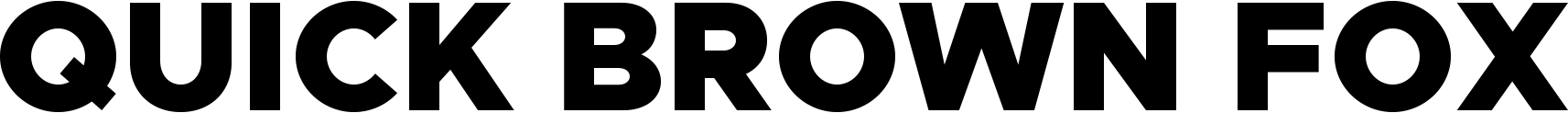Quick Brown Fox Announces Revolutionary Custom SaaS Development Framework for 2026 Enterprise Growth
Quick Brown Fox today announced the launch of its revolutionary custom SaaS development framework designed specifically for enterprise growth in 2025, targeting the rapidly expanding global SaaS market projected to reach $408.21 billion this year[5]. This comprehensive framework addresses critical enterprise challenges while positioning organizations to capitalize on emerging opportunities in an increasingly competitive digital landscape.
The announcement comes at a pivotal moment when businesses are grappling with unprecedented software complexity, rising costs, and the urgent need for AI-powered solutions that drive measurable results. With over 30,800 SaaS companies serving millions of customers worldwide[3], the market demands innovative approaches that cut through the noise and deliver genuine enterprise value.
Addressing the $21 Million SaaS Waste Problem Plaguing Enterprises
The new framework directly tackles enterprise inefficiencies where organizations manage an average of 275 SaaS applications, with 53% of licenses going unused, costing the average enterprise over $21 million annually[10]. This staggering waste represents one of the most pressing challenges facing modern enterprises as they struggle to optimize their technology investments.
Current industry data reveals alarming trends in SaaS portfolio management. Enterprises currently manage an average of 125-275 SaaS applications with growing portfolios expanding by 20.7% annually[3][8]. The proliferation of tools has created a complex ecosystem where visibility and control become increasingly difficult to maintain. Organizations often purchase licenses reactively, without comprehensive planning or oversight, leading to significant redundancies and underutilization.
The financial impact extends beyond simple licensing costs. Companies using 3-5 SaaS tools spend an average of $135 per user per month, totaling $81,000 annually for a 50-person team[10]. When multiplied across enterprise-scale organizations with thousands of employees, these inefficiencies compound into millions of dollars in wasted resources annually. The quickbrownfox framework addresses these challenges through intelligent resource optimization and centralized management capabilities.
Beyond the financial implications, unused licenses create security vulnerabilities and compliance risks. Organizations struggle to maintain visibility into their software ecosystem, making it difficult to enforce security policies, manage user access, and ensure regulatory compliance. The framework's comprehensive approach provides enterprise-grade governance and control mechanisms to address these critical concerns.
Framework Built for 2025 Market Demands and AI Integration
The quickbrownfox framework incorporates essential 2025 SaaS requirements including cloud-native architecture, API-first design, and built-in AI capabilities to meet the demand where 95% of organizations will adopt AI-powered SaaS applications by 2025[1]. This forward-looking approach ensures enterprises can leverage cutting-edge technologies without the complexity typically associated with advanced implementations.
Artificial intelligence integration represents a critical competitive advantage in today's market. With 50% of SaaS companies expected to integrate AI into their platforms by 2025[10], organizations need frameworks that support seamless AI adoption rather than retrofitting legacy systems. The quickbrownfox framework includes native AI capabilities, enabling enterprises to implement machine learning, predictive analytics, and automated decision-making processes from day one.
Modern SaaS requires cloud-native architecture, API-first design, usage-based pricing, and built-in compliance from day one[1]. The framework addresses each of these requirements through comprehensive architectural patterns and development guidelines. Cloud-native design ensures optimal scalability and performance, while API-first approaches enable seamless integrations and future extensibility. Usage-based pricing models align costs with actual value delivery, providing enterprises with financial flexibility and predictable scaling.
The framework's architecture supports microservices patterns, containerization, and modern DevOps practices essential for 2025 enterprise requirements. This approach enables rapid development cycles, independent component scaling, and simplified maintenance procedures that reduce long-term operational overhead.
Targeting 54% of Companies Seeking Productivity Gains Through SaaS
With 54% of companies adopting SaaS primarily to increase productivity, the framework addresses the top enterprise need while also supporting the 35% focused on reducing operational costs[3]. This dual focus ensures broad market appeal while delivering measurable business outcomes across diverse organizational priorities.
Productivity improvements manifest through several key mechanisms built into the framework. Automated workflows eliminate manual processes that consume valuable employee time and introduce human error. Intelligent data processing capabilities provide real-time insights that enable faster decision-making and more effective resource allocation. Integration capabilities ensure seamless information flow between systems, reducing the friction that typically slows business processes.
The statistics demonstrate clear market demand for productivity-focused solutions. Beyond the 54% seeking productivity gains, 81% of organizations have automated at least one business process using SaaS applications[1], indicating widespread recognition of automation's value. The quickbrownfox framework accelerates this trend by providing comprehensive automation capabilities that extend beyond simple task automation to include complex business logic and decision-making processes.
Cost reduction benefits emerge through multiple channels including reduced infrastructure requirements, lower maintenance overhead, and elimination of redundant systems. The framework's efficient resource utilization patterns enable organizations to achieve more with less, translating directly into improved financial performance and competitive positioning.
Seven Core Benefits Delivering Measurable Enterprise Value
The framework delivers seven key enterprise benefits including tailored functionality, cost efficiency, enhanced scalability, robust security, seamless integrations, superior user experience, and complete operational control. Each benefit addresses specific enterprise challenges while contributing to overall organizational effectiveness and competitive advantage.
Tailored functionality ensures that enterprises receive solutions precisely aligned with their unique requirements rather than generic tools requiring extensive customization. This approach eliminates the compromises typically associated with off-the-shelf solutions while reducing implementation complexity and time-to-value realization.
Cost efficiency extends beyond simple licensing savings. Custom SaaS significantly reduces recurring costs from multiple tool subscriptions and unused features[21]. Organizations eliminate the need to maintain multiple vendor relationships, reduce training requirements, and streamline support processes. The framework's efficient architecture minimizes infrastructure costs while maximizing performance and reliability.
Enhanced scalability addresses one of the most critical enterprise concerns as organizations grow and evolve. The framework's cloud-native architecture enables elastic scaling that responds automatically to demand fluctuations. This capability ensures consistent performance during peak usage periods while optimizing costs during lower-demand periods.
User experience represents a critical success factor that directly impacts adoption rates and business outcomes. Well-designed user interfaces can boost conversion rates by up to 200% and increase customer satisfaction by 30%[21]. The framework includes comprehensive user experience design patterns and testing methodologies that ensure optimal usability across diverse user populations and use cases.
Complete operational control provides enterprises with full authority over feature sets, release schedules, and future product direction[21]. This control enables organizations to respond rapidly to changing market conditions, competitive pressures, and internal requirements without depending on external vendor roadmaps or priorities.
Advanced Technology Stack Supporting Multiple Development Frameworks
The framework supports leading 2025 development technologies including React and Angular for modern frontends, Django and Laravel for rapid development, and enterprise-grade backend solutions for high-performance operations. This comprehensive technology support ensures organizations can leverage their existing technical expertise while adopting cutting-edge capabilities.
React provides fast rendering and reusable components with vast ecosystem support[15], making it ideal for complex enterprise user interfaces that require high performance and maintainability. The framework includes React-specific patterns and components that accelerate development while ensuring consistency and quality across projects.
Angular offers comprehensive features for enterprise-scale applications with strong TypeScript support and built-in security features[15]. Organizations with existing Angular expertise can leverage the framework's Angular-specific modules and architectural patterns to build robust, maintainable solutions that scale effectively.
Backend technology options include modern frameworks optimized for different use cases and performance requirements. The framework provides architectural guidance and implementation patterns for each supported technology, ensuring optimal performance and maintainability regardless of the chosen technology stack.
Integration capabilities extend across the entire technology ecosystem, supporting APIs, microservices, and event-driven architectures that enable seamless connectivity with existing enterprise systems. This comprehensive integration support reduces implementation complexity while ensuring robust, reliable system interactions.
Cloud Infrastructure Supporting Multi-Cloud and Hybrid Deployments
Built on flexible cloud architectures supporting AWS, Azure, and Google Cloud Platform, the framework ensures reliability and scalability with Kubernetes-driven containerization for optimal performance during peak demand. This multi-cloud approach provides enterprises with vendor flexibility and risk mitigation capabilities essential for long-term strategic planning.
Essential cloud infrastructure includes AWS for flexibility, Azure for enterprise Microsoft ecosystem integration, and GCP for data-heavy applications[17]. Each platform offers unique advantages that align with different enterprise requirements and existing technology investments. The framework's cloud-agnostic design enables organizations to select optimal platforms for specific use cases while maintaining architectural consistency.
Multi-cloud and hybrid deployment options ensure reliability and scalability[13] while providing enterprises with strategic flexibility. Organizations can distribute workloads across multiple cloud providers to optimize performance, costs, and risk management. Hybrid capabilities enable seamless integration with on-premises systems and gradual cloud migration strategies.
Kubernetes-driven containerization provides consistent deployment and management capabilities across diverse cloud environments. This approach ensures application portability, simplified scaling, and efficient resource utilization. The framework includes comprehensive Kubernetes integration patterns and management tools that simplify container orchestration and lifecycle management.
Infrastructure automation capabilities reduce operational overhead while ensuring consistent, reliable deployments. The framework includes infrastructure-as-code patterns and tools that enable repeatable, auditable infrastructure provisioning and configuration management.
Industry-Specific Solutions for Vertical SaaS Market Growth
Recognizing that vertical SaaS will outpace generalist platforms, the framework includes specialized solutions for financial enterprises, healthcare, and other regulated industries requiring built-in compliance and security features. This vertical focus addresses the growing market demand for industry-specific functionality that delivers immediate value without extensive customization.
Market data supports the vertical SaaS opportunity, with vertical SaaS companies reporting slightly higher growth (31%) compared to horizontal market solutions (28%)[6]. This growth differential reflects enterprises' increasing preference for solutions that understand their specific industry requirements, regulatory constraints, and operational patterns.
Financial enterprises require real-time data processing, AI/ML capabilities, and regulatory compliance automation[13]. The framework includes specialized financial services modules that address these requirements through pre-built components, compliance frameworks, and industry-specific workflow patterns. These capabilities enable financial organizations to accelerate implementation while ensuring regulatory compliance and operational effectiveness.
Healthcare solutions address HIPAA compliance, interoperability requirements, and patient data protection standards. The framework's healthcare modules include specialized security controls, audit trails, and integration patterns that support complex healthcare ecosystems while maintaining strict privacy and security standards.
Industry-specific solutions command stronger customer loyalty and revenue growth than generalist platforms[4]. The framework's vertical capabilities enable enterprises to achieve deeper functionality and better business outcomes compared to generic solutions that require extensive customization to meet industry-specific needs.
Addressing Enterprise Security and Compliance Requirements
The framework prioritizes data protection and regulatory readiness with built-in GDPR, HIPAA, and SOC 2 compliance, addressing the 27% of businesses that focus on increasing security through cloud-based tools[3]. This comprehensive compliance approach ensures enterprises can adopt modern SaaS solutions without compromising their regulatory obligations or security posture.
Modern SaaS platforms need built-in compliance including GDPR, HIPAA, and SOC 2 from the first line of code[1]. The framework incorporates these compliance requirements into its foundational architecture, ensuring that all applications built using the framework inherit essential compliance capabilities. This approach eliminates the need for retrofitting compliance features and reduces the risk of regulatory violations.
Custom SaaS enables full control over user access, encryption standards, and compliance frameworks[21]. The framework provides comprehensive access control mechanisms, including role-based permissions, multi-factor authentication, and granular authorization controls. Encryption capabilities cover data at rest, data in transit, and data in processing, ensuring comprehensive protection across all data states.
Security monitoring and incident response capabilities provide continuous visibility into system security posture and automated response to potential threats. The framework includes integrated security monitoring tools, anomaly detection capabilities, and incident response workflows that enable rapid identification and remediation of security issues.
Audit and reporting capabilities support compliance documentation and regulatory reporting requirements. The framework maintains comprehensive audit trails and provides automated reporting tools that simplify compliance verification and regulatory submissions.
Market Timing and Growth Projections
Launching at an optimal time when the SaaS market shows strong growth momentum, with various forecasts projecting the global market to reach between $295-408 billion in 2025, growing at compound annual growth rates of 13-20%. This robust growth environment creates significant opportunities for organizations that can effectively leverage SaaS technologies to drive business outcomes.
Global SaaS market size estimates range from $295 billion to $408 billion in 2025[2][6], reflecting different methodologies and market segment definitions. Despite variations in specific projections, all forecasts indicate substantial growth and market expansion that creates opportunities for innovative solutions and approaches.
The U.S. SaaS subscription market reached $120.4 billion in 2024 with projected 13.4% CAGR[2], demonstrating sustained growth momentum in the world's largest SaaS market. This growth rate significantly exceeds overall economic growth rates, indicating that SaaS adoption continues to accelerate across enterprise segments.
Long-term projections show even more substantial growth potential, with the global SaaS market projected to reach $1,228.87 billion by 2032 at 13.3% CAGR[6]. This extended growth trajectory provides enterprises with confidence that SaaS investments will continue to deliver value over multi-year planning horizons.
Market dynamics support continued expansion through digital transformation initiatives, remote work adoption, and increasing recognition of SaaS benefits. The quickbrownfox framework positions organizations to capitalize on these trends through comprehensive capabilities that address current needs while providing flexibility for future requirements.
Expected ROI and Performance Metrics for Enterprise Clients
Enterprise clients can expect significant return on investment through reduced total cost of ownership, faster deployment times, and improved operational efficiency, with industry benchmarks showing decent IT project ROI ranging from 5-20%. The framework's comprehensive approach enables organizations to achieve ROI at the higher end of this range through multiple value creation mechanisms.
ROI calculations for custom SaaS implementations typically show favorable results compared to alternative approaches. Custom SaaS eliminates upfront hardware costs and reduces need for dedicated IT staff[21], creating immediate cost savings that contribute to positive ROI calculations. These savings compound over time as organizations avoid ongoing infrastructure maintenance and upgrade costs.
Faster deployment compared to traditional software setup enables quicker time-to-value realization[21]. The framework's streamlined development and deployment processes significantly reduce implementation timelines, enabling organizations to begin realizing benefits sooner. This acceleration directly improves ROI calculations by reducing the time required to achieve payback on initial investments.
Performance improvements generate additional value through increased productivity, improved customer satisfaction, and enhanced competitive positioning. The framework's optimization capabilities enable organizations to achieve better business outcomes using fewer resources, creating sustainable competitive advantages that contribute to long-term value creation.
Quantitative metrics tracking enables ongoing optimization and value maximization. The framework includes comprehensive analytics and reporting capabilities that provide visibility into key performance indicators, enabling organizations to identify optimization opportunities and track progress toward strategic objectives.
Future Roadmap and 2025 Market Positioning
quickbrownfox positions the framework to capitalize on key 2025 trends including AI-driven personalization becoming standard, usage-based pricing domination, and the rise of SaaS superapps that combine multiple functionalities into unified platforms. This forward-looking approach ensures that enterprises adopting the framework will be well-positioned for future market evolution.
AI-driven personalization will become standard with behavior-driven experiences[4] that adapt interfaces, recommendations, and automation based on user activity. The framework includes comprehensive AI capabilities that enable organizations to implement sophisticated personalization without requiring specialized AI expertise or complex infrastructure investments.
Usage-based pricing will dominate SaaS monetization with consumption-based models[4] that align costs with actual value delivery. The framework supports flexible pricing models that enable organizations to optimize their cost structures while providing customers with transparent, value-based pricing that scales with usage.
SaaS superapps combining CRM, collaboration, marketing, and automation will gain momentum[4] as organizations seek to reduce app fatigue and improve operational efficiency. The framework's comprehensive capabilities enable organizations to build unified platforms that consolidate multiple functions while maintaining the flexibility to integrate with specialized tools where appropriate.
Emerging technologies including edge computing, advanced analytics, and blockchain integration represent additional opportunities that the framework is designed to support. This technological foundation ensures that organizations can adopt new capabilities as they mature without requiring fundamental architectural changes.
Ready to transform your enterprise with cutting-edge custom SaaS solutions? Contact quickbrownfox today to schedule a comprehensive consultation and discover how our revolutionary framework can eliminate software waste, accelerate AI adoption, and drive measurable business growth. Our expert team is standing by to help you capitalize on the $408 billion SaaS opportunity and position your organization for sustained competitive advantage in 2025 and beyond.
Sources:
[1] Hostinger - SaaS statistics for 2025: Growth, adoption, and market trends
[2] Thread Gold Consulting - How Much Will The SaaS Industry Be Worth By The End of 2025?
[3] Ascendix Tech - How Many SaaS Companies Are There In the World
[4] Salesmate - The Top 14 SaaS Trends Shaping the Future of Business in 2025
[5] Precedence Research - Software As A Service (SaaS) Market Size and Forecast 2025 to 2034
[6] SellersCommerce - 27 Eye-Opening SaaS Statistics In 2025
[7] EZO - SaaS License Waste: The Hidden Cost in Your IT Budget
[8] Thread Gold Consulting - How Much Do Companies Spend on SaaS Per Employee? (2025)
[9] CloudZero - 50 Quick SaaS Statistics Every Business Should Know
[10] Zylo - 111 Unmissable SaaS Statistics for 2025
[11] Zylo - How Much Is Wasted on SaaS Spend?
[12] Maxiom Tech - Frontend Development Tools for Ultimate SaaS Success in 2025!
[13] Molfar - Custom SaaS Development Guide | Scalable Solutions
[14] STARNAVI - Best Tech Stack for SaaS Applications in 2024
[15] Supastarter - Best SaaS Stack in 2025 - Frameworks, Tools, Libraries and Services
[16] Talentica - Custom SaaS Development: Why You Need It and How to Get Started
[17] Dataquest - Cloud Providers: AWS, Azure, GCP
[18] Upsilon IT - How AI Is Revolutionizing SaaS: SaaS AI Trends for 2025
[19] CloudBlue - Vertical SaaS and the Shift Toward Specialized Solutions
[20] Qentelli - Why Vertical SaaS Is the Future | Smart Enterprise Adoption Guide
[21] DECODE - How to measure ROI of custom software for your business
[22] CDW - SaaS Can Power Productivity When It Matters Most
[23] Own Data - A Complete Overview of SaaS Compliance
[24] Boomi - How to Measure ROI for SaaS Products
[25] Salesforce - The Benefits of SaaS: How to Skyrocket Your Small Business
[26] Reco.ai - SaaS Compliance: Frameworks, Challenges & Best Practices
Further Reading
How to Build AI Solutions That Actually Deliver Value
How to Choose the Right SaaS Development Agency for Your Startup
How Quick Brown Fox Delivers Enterprise-Grade Custom SaaS Solutions in 8 Strategic Steps
Enterprise SaaS development requires a systematic approach that balances speed, scalability, and security. In today's competitive landscape, successful SaaS companies are achieving remarkable results through proven methodologies. Leading development firms are delivering solutions 70% faster while reducing costs by up to 50%, demonstrating that strategic approaches to SaaS development can significantly impact business outcomes. The key lies in following a structured, eight-step process that ensures enterprise-grade quality while maintaining agility and market responsiveness.
Step 1: Strategic Discovery and Market Validation
The foundation of successful SaaS development begins with comprehensive market research and idea validation to ensure product-market fit. This critical first step determines whether your SaaS concept addresses genuine market needs and has the potential for sustainable growth.
Comprehensive Market Analysis forms the cornerstone of any successful SaaS venture. Leading development companies conduct thorough competitive analysis and user research to identify market gaps and opportunities. This involves analyzing existing solutions, understanding user pain points, and identifying areas where innovation can provide significant value. The ideation stage encompasses creating a validated SaaS concept, conducting in-depth market research and surveys, establishing mandatory technical parameters, and building initial prototypes for validation.
User Persona Development and Requirements Gathering ensures that the final product resonates with target audiences. By clearly defining who the target audience is, what pain points are being solved, researching existing competitor solutions, defining core MVP features, and outlining appropriate revenue models, development teams can create focused solutions that address real market needs. This strategic approach helps avoid the common pitfall of building features that users don't actually need or want.
Technical Feasibility Assessment validates that the proposed solution can be built within realistic timeframes and budgets. This includes evaluating the complexity of required features, assessing integration requirements with existing systems, and determining the optimal technology stack for the specific use case. Early technical validation prevents costly pivots later in the development process.
Step 2: Architecture Design and Technology Stack Selection
Selecting the right architecture and technology stack is crucial for scalability and long-term success. Modern SaaS applications require robust, flexible architectures that can accommodate rapid growth and evolving business requirements.
Multi-Tenant Architecture Implementation provides the scalability foundation essential for SaaS success. This architectural approach allows multiple customers to share the same application instance while maintaining data isolation and security. Multi-tenant architecture offers significant cost advantages and operational efficiencies, making it the preferred choice for most SaaS applications. The design must balance resource sharing with security requirements, ensuring that each tenant's data remains completely isolated.
Cloud Platform Selection and Optimization determines the foundation for scalability and performance. Major cloud providers offer different advantages, and the choice depends on specific requirements such as geographic reach, compliance needs, and integration capabilities. Cloud architecture decisions should consider whether to use multi-tenant or single-tenant approaches, with multi-tenant being more common for scalability and efficiency, while single-tenant is preferred for high-security or enterprise applications requiring strict data isolation.
Microservices vs. Monolithic Architecture represents a critical architectural decision that impacts long-term scalability and maintenance. Microservices architecture enables independent scaling of different application components, faster deployment cycles, and improved fault tolerance[16]. Each service can be developed, deployed, and maintained separately, allowing teams to work independently and reducing dependencies. This modular approach facilitates easier updates and reduces the risk of system-wide failures.
Step 3: MVP Development and Rapid Prototyping
Building a minimum viable product allows for quick market entry and user feedback collection while minimizing development costs and risks. The MVP approach enables companies to test core assumptions and gather real user feedback before investing in full-featured development.
Strategic Feature Prioritization ensures that initial development efforts focus on high-impact functionality. Strategic product features prioritization helps build a stable first version with just the right set of functions to hit the market and impress the target audience, without spending time and money on features that no one may ever use or need. This involves identifying the essential functionality required for an MVP, understanding user workflows and pain points, and creating a feature roadmap that balances user needs with development complexity.
Agile Development Methodology provides the framework for iterative, responsive development. Agile methodology involves breaking down the scope into smaller parts and developing software iteratively, sprint by sprint over 2-4 week periods. This approach provides flexibility, quick feedback cycles, and complete transparency, allowing teams to know exactly what they're building, effectively manage changing requirements, and adjust on the go. The typical development phase spans 4 to 8 weeks for standard MVPs, with more complex features or custom integrations extending toward the longer end of this range[20].
Rapid Prototyping and Validation accelerates the feedback loop and reduces development risks. The average time to develop an MVP for SaaS ranges from 3-6 months, but focused development with the right team and technology stack can achieve faster time-to-market[18]. Real-world examples demonstrate that streamlined development processes can deliver MVPs in as little as 4 months, with some companies achieving successful launches within 120 days through careful focus on core features and experienced development teams[18].
Step 4: Enterprise-Grade Security and Compliance Implementation
Security and compliance are non-negotiable for enterprise SaaS solutions, requiring robust frameworks and industry-standard protocols. Enterprise clients demand the highest levels of data protection and regulatory compliance.
Comprehensive Security Framework establishes the foundation for enterprise-grade protection. SaaS security solutions provide authentication and access control across applications, deploy strong authentication mechanisms, and implement governance, risk, and compliance measures. These security measures provide visibility into noncompliance in SaaS applications and associated policies to reduce the risk of regulatory violations. The framework must include scalable and flexible security solutions that can adapt to the evolving security landscape and accommodate growing data volumes and diverse user needs.
Regulatory Compliance Management ensures adherence to industry standards and legal requirements. For SaaS companies, compliance with frameworks like SOC 2, ISO 27001, and GDPR is essential for building stakeholder trust and avoiding significant penalties. GDPR compliance requires implementing strict controls around data processing, obtaining clear and informed consent from users, and conducting regular audits to ensure adherence[17]. Companies must establish data minimization principles, user consent management systems, and comprehensive data subject rights processes to maintain compliance.
Data Protection and Privacy Controls safeguard sensitive information throughout the application lifecycle. This includes implementing role-based access controls, data encryption at rest and in transit, and comprehensive audit logging. Activity monitoring and analytics capabilities track and identify potential security threats or unusual activities, enabling proactive measures against potential breaches across multi-application environments. Identity management systems must tie multiple identities together holistically to understand internal, external, and other types of sensitive access to development and production environments.
Step 5: Scalable Backend Infrastructure and API Development
Building robust backend systems and APIs ensures seamless integration capabilities and supports future growth requirements. The backend architecture must handle increasing loads while maintaining performance and reliability.
Microservices Architecture Implementation provides the flexibility and scalability required for enterprise applications. Microservices architecture helps build scalable and flexible applications by dividing them into smaller, independent services that function autonomously[16]. This approach delivers improved performance and adaptability, with 73% of large companies now using microservices architecture for building modular and scalable solutions. Each microservice can be scaled independently based on demand, ensuring optimal performance for different functionalities while minimizing resource waste.
API Development and Integration Strategy enables seamless connectivity with existing enterprise systems. Custom SaaS solutions should be designed with integration in mind, featuring robust APIs and connectors that facilitate seamless data flow between different systems. This integration capability is crucial for businesses looking to create cohesive digital ecosystems that span multiple departments or functions. API integration connects with third-party tools, CRMs, payment gateways, and other systems to add functionality without reinventing existing capabilities.
Database and Cloud Services Optimization ensures reliable, scalable data management. Modern SaaS applications utilize platforms like Google Cloud, AWS, or Azure to host applications with automated backups, load balancing, and monitoring capabilities. The database architecture must support multi-tenancy while maintaining performance and security isolation between different customer data sets. Cloud services should be configured for automatic scaling to handle varying loads efficiently.
Step 6: User Experience Design and Frontend Development
Creating intuitive, responsive interfaces that provide seamless user experiences across all devices and platforms is essential for user adoption and retention. The frontend must balance functionality with usability to ensure maximum user engagement.
Mobile-First Design Philosophy addresses the growing importance of mobile accessibility in SaaS applications. Mobile-first SaaS has become one of the most popular trends, with successful applications like Calendly, Loom, Notion, and HubSpot serving as prime examples. During the design stage, teams must focus on mobile mockup designs, ensuring they feature seamless design, high reliability, and role-based accessibility. This approach ensures that the application provides consistent functionality across all device types.
Intuitive Interface Development focuses on creating user-friendly experiences that promote adoption. In SaaS applications, user experience is everything, requiring intuitive, fast, and pleasant interfaces. The design process should create clean, modern interfaces while simplifying user flows and prioritizing ease of use. Front-end development typically spans 5-7 days but requires intensive focus on turning designs into live, interactive products using modern frameworks like React or Angular to ensure seamless user experiences[20].
Responsive Design and Cross-Platform Compatibility ensures consistent performance across different devices and browsers. The frontend architecture must support real-time data processing, responsive design, and fast performance across various platforms. This includes implementing progressive web application features for enhanced user engagement and offline capabilities, ensuring that users can access core functionality even with intermittent internet connectivity.
Step 7: Quality Assurance and Performance Optimization
Comprehensive testing and optimization ensure enterprise-grade reliability and performance standards are met consistently. Quality assurance processes must validate functionality, performance, security, and user experience across all application components.
Comprehensive Testing Strategy validates all aspects of application functionality and performance. Before going live, rigorous testing is essential, focusing on functionality testing to ensure all features work as intended, performance testing to validate that the application can handle user load, security testing to identify vulnerabilities and ensure data protection, and user testing to gather early feedback for fine-tuning usability and onboarding. Introducing QA early in the development process helps identify and solve issues before they become significant problems, with the cost of fixing bugs growing as teams move forward in the software development cycle.
Performance Optimization and Scalability Testing ensures the application can handle enterprise-level usage patterns. Load testing and performance optimization are critical for validating that applications can scale effectively under varying demand levels. This includes testing database performance under high loads, API response times under stress conditions, and user interface responsiveness across different network conditions. Performance optimization should focus on code efficiency, database query optimization, and content delivery network implementation for global accessibility.
Continuous Integration and Deployment Pipelines maintain quality standards while accelerating delivery cycles. Automated testing frameworks and CI/CD pipelines ensure that code changes are thoroughly tested before deployment, reducing the risk of introducing bugs into production environments. This approach enables faster, more reliable deployments while maintaining high quality standards throughout the development lifecycle.
Step 8: Deployment, Launch, and Ongoing Support
Successful deployment and continuous support ensure long-term success and client satisfaction in enterprise environments. The launch process must be carefully orchestrated to minimize risks and maximize user adoption.
Strategic Deployment Planning minimizes risks during the transition to production environments. MVP deployment typically takes 10-14 days and involves careful coordination of infrastructure setup, data migration, user training, and support systems activation[20]. The deployment process should include comprehensive backup plans, rollback procedures, and monitoring systems to ensure smooth transitions. Promoting the SaaS solution during this phase through landing pages, social media, and strategic partnerships helps drive initial user adoption.
Post-Launch Optimization and Support ensures continued success and user satisfaction. The launch is just the beginning of the SaaS development journey, which is an ongoing process requiring continuous attention to user onboarding, analytics and feedback collection, responsive customer support, and continuous updates based on user needs and market trends. SaaS development requires prioritizing user onboarding with tutorials and AI chatbots, implementing comprehensive analytics to monitor user behavior and feature adoption, offering responsive support via live chat and knowledge bases, and providing regular updates to fix bugs and add features.
Long-Term Relationship Management builds sustainable partnerships with enterprise clients. Successful SaaS companies maintain long-term client relationships through dedicated support teams, regular check-ins and optimization reviews, proactive feature development based on client feedback, and scalable support structures that grow with client needs. This ongoing relationship focus helps ensure high client satisfaction and creates opportunities for expansion and additional services.
Industry Expertise and Proven Results
Success in enterprise SaaS development requires deep industry knowledge and a track record of delivering measurable business outcomes. The complexity of enterprise requirements demands specialized expertise across multiple domains.
Cross-Industry Experience enables development teams to understand diverse business requirements and regulatory environments. Leading SaaS development companies work across multiple industries including fintech, healthcare, logistics, supply chain, education, and manufacturing, bringing specialized knowledge to each project. This broad experience helps teams anticipate industry-specific challenges and implement appropriate solutions from the outset.
Measurable Business Impact demonstrates the value of strategic SaaS development approaches. Successful implementations have achieved significant cost reductions and operational improvements, with some projects delivering 50% cost reduction and 70% faster operations through custom enterprise web applications with real-time inventory management, AI-powered recommendations, and seamless order tracking. These results validate the effectiveness of systematic development approaches.
Client Satisfaction and Retention reflects the quality and reliability of development services. High-performing development companies maintain strong client relationships with proven track records of successful project completion and ongoing support. The combination of technical expertise, industry knowledge, and commitment to client success creates sustainable partnerships that drive long-term value for both parties.
Future-Proofing Your SaaS Investment
Ensuring your SaaS solution remains competitive requires ongoing innovation and adaptation to emerging technologies and market trends. The rapid pace of technological change demands proactive planning for future capabilities.
Artificial Intelligence Integration represents the next frontier in SaaS innovation. AI-empowered SaaS solutions are becoming essential for competitive advantage, with trends including enhanced ML capabilities, artificial intelligence integration, and AI-powered automation becoming standard features. Companies should plan for incorporating generative AI, custom LLMs, machine learning, and computer vision capabilities to unlock insights and automation opportunities. AI-driven features like predictive analytics, intelligent automation, and personalized user experiences will differentiate leading SaaS platforms.
Emerging Technology Adoption ensures continued relevance in evolving markets. Key trends shaping the future of SaaS include micro-SaaS solutions, advanced API connections, SaaS superapps, edge computing integration, and sustainable SaaS innovations. Low-code and no-code capabilities are becoming increasingly important for enabling rapid customization and user empowerment. These developments promise a progressive future for the industry as businesses and consumers demand more robust, accessible, and valuable software-centric solutions.
Scalable Growth Architecture supports business evolution from startup to enterprise scale. The technical architecture must be designed to accommodate exponential growth in users, data volume, and feature complexity without requiring complete rebuilds. This includes implementing containerization and orchestration technologies, designing for horizontal scaling capabilities, and establishing monitoring and alerting systems that provide visibility into performance and user behavior patterns.
At quickbrownfox, we understand that enterprise SaaS development is not just about building software—it's about creating scalable, secure, and innovative solutions that drive real business transformation. Our proven eight-step methodology has helped Fortune 500 companies and startups alike achieve their digital transformation goals while reducing development costs and accelerating time-to-market. Whether you're looking to modernize legacy systems, build new SaaS platforms, or integrate AI-powered capabilities, our team of experts is ready to guide you through every step of the process. Contact us today to discover how we can transform your SaaS vision into a market-leading reality that delivers measurable results for your enterprise.
Sources:
https://clutch.co/go-to-review/quick-brown-fox/360167
https://quickbrownfox.io/saas-development-company/
https://themanifest.com/app-development/diversity-inclusion/companies?page=126
https://quickbrownfox.io
https://isolution.sa/2025/07/15/from-concept-to-cloud-a-strategic-guide-to-saas-development/
https://www.turing.com/resources/saas-development
https://www.molfar.io/blog/custom-saas-development-scalable-solutions
https://www.rib-software.com/en/blogs/saas-trends
https://www.intellectsoft.net/blog/saas-application-development-guide/
https://appomni.com/learn/saas-security-fundamentals/
https://www.storylane.io/blog/saas-implementation-checklist
https://www.digiteum.com/how-to-build-saas-application/
https://wesoftyou.com/outsourcing/best-practices-for-saas-development/
https://www.cloudnuro.ai/blog/saas-security-compliance-the-top-tools-for-soc-2-iso-and-gdpr-compliance
[15] https://orases.com/blog/understanding-mvp-software-development-timelines/
[16] https://www.peerbits.com/blog/microservices-architecture-for-saas-based-product-development.html
[17] https://www.cookieyes.com/blog/gdpr-for-saas/
[18] https://www.talentica.com/blogs/saas-mvp-development/
[19] https://scytale.ai/question/what-are-the-key-differences-between-gdpr-and-soc-2-compliance/
[20] https://adamfard.com/blog/mvp-timeline-how-long-should-it-take-to-build-an-mvp
How to Choose the Right SaaS Development Agency for Your Startup
Choosing a SaaS development agency is one of the most critical decisions for any startup. Your choice can determine whether your product scales efficiently, meets market expectations, and delivers value to users—or whether it flounders due to technical inefficiencies, poor design, or misaligned expectations. This guide walks you through why selecting the right agency matters, the key criteria to evaluate, questions to ask, and the benefits of working with an experienced SaaS development partner.
Why Choosing the Right Agency Matters
For startups, every decision counts, and hiring the wrong SaaS development agency can be costly—not just in terms of money but also time, credibility, and opportunity. SaaS products are complex, involving multiple layers: from frontend and backend development to cloud infrastructure, APIs, data security, and scaling mechanisms.
A competent SaaS development agency helps you:
- Avoid technical debt: Early-stage decisions have long-term implications. A poorly structured application can lead to frequent bugs, slow performance, and expensive rewrites.
- Meet market deadlines: Startups operate in competitive markets. Missing launch windows can be fatal. An experienced agency ensures timely delivery without sacrificing quality.
- Optimize costs: Agencies with the right expertise can build products efficiently, avoiding unnecessary expenses in infrastructure, licensing, or development iterations.
- Provide strategic guidance: Beyond coding, a seasoned SaaS agency can advise on architecture, feature prioritization, security, compliance, and scaling.
Without the right partner, startups may face delays, product inefficiencies, or failure to meet user expectations, undermining growth and investor confidence.
Common Challenges Startups Face Without Expert SaaS Development
Startups that attempt to build SaaS products without professional support often encounter challenges like:
- Scalability Issues: Many products fail under growing user loads due to insufficient architecture planning.
- Integration Complexity: SaaS products often need to integrate with third-party tools (e.g., CRMs, payment gateways, or analytics platforms). Poor integrations can break workflows.
- Security Vulnerabilities: Startups may overlook critical security standards, putting user data and business credibility at risk.
- Feature Creep and Misalignment: Lack of technical guidance often results in wasted effort on low-impact features while missing essential functionality.
- Delayed Time-to-Market: Amateur development approaches can stretch timelines, delaying user acquisition and revenue.
Partnering with a reliable SaaS development agency mitigates these risks, ensuring your product is robust, secure, and ready to scale.
Key Criteria to Look For in a SaaS Development Agency
When evaluating a potential SaaS development partner, startups must consider both technical capabilities and operational practices. Here are the key factors to weigh:
Technical Expertise & Technology Stack
A strong SaaS development agency should demonstrate expertise across:
- Frontend & Backend Frameworks: Technologies like React, Angular, Vue.js, Node.js, Laravel, or Django depending on your product requirements.
- Cloud Infrastructure & DevOps: AWS, Azure, or Google Cloud proficiency ensures your application is scalable, reliable, and cost-efficient.
- APIs & Integrations: Experience building and integrating APIs to connect with third-party services is crucial for SaaS workflows.
- Security & Compliance: Knowledge of data protection standards (GDPR, HIPAA, PCI DSS) ensures your product is secure and compliant from day one.
Ask for specifics: what frameworks they specialize in, how they handle architecture, and whether they follow best practices in testing, deployment, and monitoring.
Experience in SaaS Product Development
Experience matters more than certifications or accolades. Agencies that have delivered SaaS products before understand the nuances of recurring subscriptions, multi-tenancy, user authentication, and performance optimization.
- Multi-Tenant Architecture: Ensures scalability and separation of user data.
- Subscription Management: Handles recurring billing, trial periods, and upgrade/downgrade workflows.
- Performance Optimization: Minimizes latency, ensures smooth load handling, and enhances user experience.
Working with an agency familiar with SaaS dynamics reduces the learning curve and increases the likelihood of delivering a polished, market-ready product.
Case Studies and Portfolio
A portfolio is the window into an agency’s real-world performance. Look for:
- Similar Projects: Prior experience in SaaS products relevant to your domain.
- Complexity Handling: Evidence of managing integrations, high-traffic systems, or multi-platform deployments.
- Results Delivered: Metrics such as uptime improvements, user engagement, or time-to-market reductions.
Case studies can reveal insights into their problem-solving approach, communication style, and ability to handle challenges. Always request references and, if possible, speak with past clients.
Communication & Project Management Practices
Even the most skilled developers can’t deliver value if communication and project management are poor. Evaluate:
- Transparency: Do they provide regular updates and clear timelines?
- Collaboration Tools: Use of Jira, Trello, Slack, or similar for task management.
- Flexibility: Willingness to adapt to changing requirements without derailing the project.
- Cultural Fit: Teams should align with your startup’s pace, values, and expectations.
Agencies with structured project management and clear communication reduce misunderstandings and ensure your startup stays on track.
Questions to Ask Before Hiring a SaaS Development Agency
When interviewing potential partners, consider these critical questions:
- What is your experience with SaaS products similar to mine?
- Which technology stack do you recommend and why?
- How do you handle scalability and performance optimization?
- Can you provide case studies or references?
- How do you manage timelines, deliverables, and communication?
- What is your approach to testing, security, and compliance?
- Do you offer post-launch support and maintenance?
The answers will help you gauge technical competency, reliability, and alignment with your startup’s goals.
Benefits of Partnering With an Experienced SaaS Development Agency
Partnering with a skilled SaaS agency provides tangible benefits:
- Faster Time-to-Market: Streamlined processes and expertise reduce delays.
- Reduced Risk: Experienced teams anticipate challenges and proactively mitigate them.
- Scalability & Flexibility: Well-architected products can handle growth without major rewrites.
- Cost Efficiency: Avoid costly mistakes and wasted development cycles.
- Strategic Guidance: Agencies can advise on product features, architecture, integrations, and cloud optimizations.
- Focus on Core Business: Allows founders to concentrate on marketing, sales, and customer growth rather than technical firefighting.
A reliable agency becomes not just a service provider but a growth partner for your startup.
Connect With a Trusted SaaS Development Company
Selecting the right SaaS development agency can define the success of your startup. From technical expertise to project management, experience, and communication, each factor plays a critical role.
At Quick Brown Fox, we specialize in helping startups build and scale high-performance SaaS products. Our team of experienced developers, cloud architects, and project managers ensure your product is robust, secure, and ready to meet market demands.
Ready to take your SaaS product from idea to reality?
Connect with us today and partner with a trusted SaaS development agency committed to your startup’s growth.
How to Build AI Solutions That Actually Deliver Value
1. The AI Hype vs. Reality
Every boardroom wants “AI,” but most initiatives fail because they chase shiny demos instead of solving hard, real problems. The real challenge isn’t the model—it’s the plumbing: messy data, disconnected systems, and lack of feedback loops.
Enterprise AI solutions only succeed when they move beyond hype and into practical execution.
2. The Foundations: Data Before Models
AI is only as good as the data it learns from. That means:
- Aggregating data from different silos (databases, APIs, third-party tools).
- Cleaning, normalizing, and tagging it so models don’t hallucinate.
- Choosing the right storage: relational DBs for transactions, vector DBs for semantic search and AI-powered SaaS workflows.
- Creating pipelines that keep models updated as data and business conditions evolve.
Without this, any AI product development effort is just an expensive toy.
3. Beyond Chatbots: Agentic Integrations
Most teams stop at prompt engineering. Real value comes when AI integrates deeply into your stack:
- AI agents that can read/write from CRMs, ERPs, or e-commerce platforms.
- Automated decision-making workflows that reduce human overhead.
- Systems that close the loop—learning from outcomes and adapting.
That’s the difference between a simple chatbot and a scalable AI integration that drives revenue or cuts costs.
4. A Lean Approach to Building AI Products
At Quick Brown Fox, we’ve seen that the fastest path to working AI isn’t big bang projects but rapid iteration:
- 3–4 weeks: Problem definition + prototype. Something your team can touch and test.
- 10–12 weeks: A production-ready version that integrates with your workflows.
- Ongoing: Feedback loops, data enrichment, scaling for reliability.
This avoids the common trap: 6–12 month “AI projects” that collapse before seeing ROI.
For SaaS startups, speed is critical. For enterprises, integration and reliability matter most.
5. The Playbook for Enterprises & SaaS Startups
If you’re a CTO or product leader, here’s the checklist before starting any AI project:
- Do you have clean, accessible data?
- Is there a clear business problem, not just a “we need AI” mandate?
- Are you prepared to integrate AI agents into real systems, not just run isolated pilots?
- Is there a plan for continuous feedback and improvement?
Answer “no” to any of these, and your AI solution will waste time and money.
6. The Takeaway
AI doesn’t fail because the models are weak. It fails because organizations skip the hard groundwork—data, integration, iteration.
The winners will be the ones who treat AI not as magic, but as engineering discipline + product thinking.
Ready to Go Further?
At Quick Brown Fox, we help SaaS startups and enterprises cut through the hype and build AI solutions that deliver measurable ROI. From enterprise AI consulting to custom AI product development, we focus on building scalable systems that actually work.
If you’re exploring AI but not sure where to start, we’d love to have that conversation.
The Expo Revolution: A Guide to Building Cross-Platform Mobile Apps
n today’s mobile-first world, having a presence on both iOS and Android is almost mandatory for any ambitious app idea. There are over 6.3 billion smartphone users globally, and people spend 88% of their mobile time in apps (buildfire.combuildfire.com). The mobile app industry is enormous (generating $935 billion in revenue in 2024 alone (buildfire.com) and still growing. However, developing native apps for each platform separately has traditionally been costly, time-consuming, and required maintaining two codebases in parallel. This is where cross-platform development has emerged as a game-changer – and at the forefront of this revolution is Expo, a framework that is transforming how apps are built and deployed across platforms.
Expo, together with React Native, enables businesses to build high-quality mobile apps for iOS and Android from a single codebase, dramatically reducing development headaches. In this guide, we’ll explore why Expo is considered revolutionary for cross-platform mobile app development. We’ll dive into what Expo is and how it works, the key benefits it offers, real-world use cases across industries, cost savings and ROI considerations, performance aspects, and how our team at Quick Brown Fox leverages Expo to deliver successful projects for clients. By the end, you’ll understand how Expo can accelerate your mobile strategy – and why partnering with an experienced development team can help you unlock its full potential.
The Rise of Cross-Platform Development and Expo’s Role
Building two separate native apps (one in Swift/Objective-C for iOS and one in Kotlin/Java for Android) often doubles the effort and expense. Cross-platform frameworks address this by allowing developers to write code once and deploy it on both platforms. This approach has rapidly gained popularity in recent years – in fact, roughly one-third of mobile developers worldwide use cross-platform tools today - newsletter.pragmaticengineer.com. Frameworks like React Native (created by Meta/Facebook) and Flutter (by Google) are leading the charge, with a 2023 survey showing 46% of developers using Flutter and 35% using React Native - newsletter.pragmaticengineer.com. This trend indicates that businesses are increasingly trusting cross-platform technologies for production apps.
Expo sits on top of React Native and has been a pivotal force in this movement. Expo is an open-source toolkit and platform that makes React Native development easier and more accessible. In fact, React Native’s own documentation recommends starting with Expo, calling it “a production-grade React Native framework,” because without Expo the setup can be several times more complex - newsletter.pragmaticengineer.com. Expo abstracts the messy parts of native mobile development – things like configuring Xcode and Android Studio projects, managing device drivers or build signing – and provides a streamlined environment where developers can focus on writing JavaScript/TypeScript code.
The impact of Expo on the developer community has been significant. Today, the Expo framework is used in over 1 million public GitHub repositories and sees 800,000+ downloads per week, reflecting its wide adoption and trust among developers- newsletter.pragmaticengineer.com. By simplifying mobile app creation, Expo has arguably helped React Native grow to rival Google’s Flutter in popularity - newsletter.pragmaticengineer.com. Many companies that build React Native apps “almost always use Expo, too” because of the tooling and efficiencies it provides - newsletter.pragmaticengineer.com.
So, what exactly is Expo? Expo is essentially a robust toolchain and ecosystem for React Native. It includes a comprehensive SDK (Software Development Kit) of pre-built native modules (for things like camera, sensors, push notifications, etc.), a development runtime (the Expo Go app) for live testing on devices, and services for building and publishing apps (Expo’s EAS Build and Submit). At its core, Expo wraps around React Native to provide a “batteries-included” development experience - rootstrap.comrootstrap.com. With Expo, you get a development server, hot-reloading (now Fast Refresh) for instant code updates, and one-click cloud builds for app store binaries – all without needing to touch the native iOS/Android configuration.
Expo’s philosophy is to make mobile app development as seamless as web development - newsletter.pragmaticengineer.com. For example, a small startup team at Partiful (a social event app) wanted to go from a web app to mobile. They evaluated native iOS, Flutter, Ionic, etc., but those required either more people or abandoning their JavaScript/TypeScript skillset. Expo, on the other hand, had them “up and running on a phone in seconds” and allowed their web developers to feel immediately comfortable building a mobile app - expo.dev expo.dev. The Partiful team transitioned from web to publishing a polished mobile app in just 6 months using Expo. As Partiful’s CTO put it, they expected to ship a basic MVP, but “what they didn't realize was how much more Expo would help them do” – the process was so smooth that they delivered a richer app than planned - expo.devexpo.dev.
In short, Expo has revolutionized cross-platform development by enabling faster setup, unified workflows, and the ability for even small teams (or solo developers) to build production-ready apps for both iOS and Android. It offers a level of efficiency and simplicity in mobile app creation that simply didn’t exist a few years ago. Next, let’s break down the key benefits of using Expo and why CTOs and product leaders are increasingly opting for this approach.
Key Benefits of Using Expo for Cross-Platform Mobile Apps
Expo brings a host of benefits that address common challenges in mobile app development. Below are some of the most compelling advantages of using Expo when building cross-platform apps:
-
One Codebase, Multiple Platforms: With Expo and React Native, you write your app in one codebase (JavaScript/TypeScript + React) and deploy it to both iOS and Android (and even the web). This unified approach means you don’t need separate development teams for each platform, drastically reducing development effort. Feature parity is easier to maintain since the same code runs everywhere, and any changes or bug fixes are applied across platforms simultaneously.
-
Faster Development & Iteration: Expo provides a streamlined, integrated development workflow that speeds up building and testing. You can initialize a new project in minutes, and use fast refresh to see code changes live on your device within secondsexpo.dev. The Expo Go app lets you preview your app on a phone or emulator by scanning a QR code – no lengthy build process required. This tight feedback loop accelerates development. Moreover, Expo comes with a rich set of UI components and libraries out-of-the-box, so you can add features without having to reinvent the wheel. For a team of web developers, Expo’s environment feels familiar, which means rapid onboarding and productivity when transitioning to mobile - expo.dev.
-
Over-the-Air Updates (Instant Publishing): One of Expo’s killer features is the ability to push updates to your app over-the-air (OTA), without going through the App Store/Play Store review process for every small change. Expo’s Updates module allows you to deploy JavaScript bundles directly to users’ devices when they open the app - reactnativeschool.com. In practice, this means you can fix minor bugs or tweak content and have users receive the update immediately – a web-like update experience where you “publish and the users have it, no waiting” - reactnativeschool.com. This is incredibly valuable for moving fast and responding to user feedback or critical issues. (Of course, major changes that alter native code still require a store release, but many updates can be done OTA.) For businesses, OTA updates reduce downtime and ensure your users are always on the latest version, without the friction of app store updates.
-
Rich Ecosystem of APIs and Modules: Expo’s SDK includes a broad range of pre-built modules for common mobile functionalities – camera, location, sensors, notifications, haptics, and more. Instead of spending time writing or integrating native plugins for these features, you can tap into Expo’s APIs with a simple JavaScript import. This not only saves development time but also ensures these features work consistently across devices. Expo also supports hundreds of community libraries and even allows using any React Native compatible library. With the latest versions, you’re not limited by Expo – you can eject or add custom native code if truly needed, but for most needs the provided libraries are more than sufficient - expo.dev.
-
Simplified Building and Deployment: Expo automates the complex steps of compiling apps and submitting to app stores. Using Expo Application Services (EAS), developers can compile production-ready binaries in the cloud for both iOS and Android, without maintaining separate native projects or dealing with Apple/Google’s build tools. Expo handles code signing, asset optimization, and generates the
.apk/.ipafiles for you. It even has commands to submit your app to the App Store and Play Store with ease. For teams, Expo’s build system and development tools also support collaboration – you can invite team members to test the app via QR code, use predefined roles, and track build status. All of this means faster release cycles and fewer headaches with DevOps. As the Expo team puts it, “App store submission a pain? We’ve got you” - expo.dev – letting you focus on building features rather than wrestling with deployment. -
Consistent Performance and Native Feel: (We’ll dive deeper into performance later, but it’s worth noting here.) Apps built with Expo and React Native render using native UI components, so the end-user experience is virtually indistinguishable from fully native apps. You can achieve smooth animations and gestures (Expo even has tools to optimize animations). From the user’s perspective, an Expo app feels like any other native app in terms of look and responsiveness. Meanwhile, developers get the benefit of using React, a technology they know, to produce that native UI. It’s the best of both worlds for many applications.
-
Large Community and Support: Expo is backed by a robust community and a dedicated team. There are extensive docs, forums, Slack/Discord groups with tens of thousands of developers, and frequent updates (Expo releases new SDK versions regularly to support the latest React Native and OS features). If you run into issues, chances are someone has encountered it before or the Expo team has written about it. This community support reduces technical risk. Expo is also open-source, with over 1,300 contributors and a transparent development process - newsletter.pragmaticengineer.com, so it’s not a proprietary tool that might disappear – it’s here to stay and evolve.
In summary, Expo dramatically reduces the friction in developing, deploying, and maintaining cross-platform apps. By leveraging these benefits, companies can go from idea to App Store/Play Store much faster and with fewer resources. Now, let’s look at how these advantages play out in real-world scenarios by exploring some use cases across different industries.
Use Cases for Expo Across Industries
One of the best validations of a technology is seeing who uses it and what they accomplish. Expo has proven its versatility by powering apps in virtually every industry – from scrappy startups to large enterprises. Below are a few notable use cases and scenarios where Expo (and the React Native approach) shines:
-
Finance & Fintech: In finance, security and reliability are paramount, but speed to market is also a huge advantage for fintech innovators. Expo’s cross-platform framework is used by fintech apps like DailyPay (an on-demand pay and financial wellness app) to deliver secure, feature-rich experiences on iOS and Android simultaneously. DailyPay’s app integrates with over 180 enterprise systems and maintains a 4.8★ rating on the App Store - pagepro.copagepro.co – a testament to the quality achievable with cross-platform tech. Even large financial services have embraced React Native: for example, Coinbase migrated its native apps to a unified React Native codebase when it had 56 million users and saw tangible performance improvements (cutting cold start time from 3.8s to 2.5s and boosting crash-free rate to 99.7% after the switch) - newsletter.pragmaticengineer.com. This shows that even in heavily regulated and high-traffic financial apps, cross-platform solutions can meet the bar for performance and security. With Expo’s tooling, fintech startups can build their MVP for both platforms at once – crucial when trying to acquire users (and investors) rapidly – while ensuring things like biometric logins or encrypted storage use proven native modules.
-
Social Media & Communication: When your user base is broad, you need your app to be available everywhere, and you need to iterate quickly based on feedback. Expo helps social and communication platforms achieve this. A great example is Bluesky, the new decentralized social network, which revealed its stack is React Native + Expo for their mobile app. This allowed the small Bluesky team to launch on both iOS and Android early and update their app rapidly as they refine the product. On the larger end, consider Discord – while not built on Expo (Discord started using React Native before Expo was mature), it’s one of the most famous React Native apps, with hundreds of millions of users. Discord’s team rebuilt their iOS app in React Native and later unified their Android app as well, so now the same code serves both platforms.
-
The fact that a real-time chat app like Discord can run smoothly with cross-platform code speaks volumes. It’s worth noting that many social apps (Facebook, Instagram, Pinterest, etc.) use cross-platform frameworks for at least part of their features. Expo further aids such apps by providing push notification integration, image handling, and continuous deployment – critical needs for social platforms – with minimal effort.
-
Healthcare & Wellness: The healthcare industry often needs to get digital solutions out quickly – sometimes in response to urgent situations – and Expo has proven invaluable here. A striking case was the ZOE COVID Study app, a health research app built at the start of the pandemic. Using Expo, a small team built the COVID tracking app in just one week and scaled it to over 1 million users almost overnight - expo.dev. This simply wouldn’t have been possible with a slower, dual-track native development process. Expo enabled rapid development, testing, and deployment to both app stores in a race against time. Beyond crisis response, healthcare startups are using Expo to build wellness and telemedicine apps that work across devices, ensuring they can reach patients whether they carry an iPhone or an Android. The ability to push critical updates over-the-air is especially useful if, for example, a regulatory guideline changes or a bug affecting data collection is found – the fix can be rolled out to all users immediately. For wellness and fitness apps that often experiment with features, Expo’s quick iteration cycle is a perfect fit too.
-
Retail & E-Commerce: In retail, delivering a smooth mobile shopping experience on both major platforms means reaching the widest customer base. Expo is helping retail brands and marketplaces launch consistent mobile apps faster and at lower cost. For instance, PrettyLittleThing, a popular fashion e-commerce brand, chose Expo for their mobile app (as noted by Expo’s showcase), allowing their relatively small tech team to maintain one app for all users. Legacy retail giants are on board as well – the Pizza Hut ordering app has been associated with Expo’s platformexpo.devexpo.dev, indicating that even high-traffic consumer apps can trust this technology. The benefit here is clear: one inventory management or promotion feature coded in a cross-platform app rolls out to both iOS and Android customers at the same time, keeping the user experience and offerings in sync. In an industry where timing (flash sales, product drops, etc.) can affect revenue, the agility Expo provides is a big competitive advantage. Additionally, retail apps often have to integrate with myriad backend systems (payment gateways, CMS, analytics). Expo’s flexibility allows retail developers to use any JS libraries or native modules needed to tie into these systems, or even reuse web code via shared services, accelerating development of a full omnichannel experience.
-
Startups and SaaS Platforms: Beyond specific verticals, Expo is a boon to startups and SaaS companies that need to deliver mobile companion apps. Many modern SaaS products start with a web app and later decide to offer mobile apps for better user engagement. Expo makes this transition far easier. The Partiful story we discussed is one example – a web startup moving to mobile seamlessly with Expoexpo.devexpo.dev. Another example is internal tools: imagine a SaaS that provides an admin dashboard and now wants a mobile app for on-the-go usage by clients. With Expo, the development team (already fluent in React for the web) can build the mobile app without hiring separate mobile specialists. Expo’s support for web (Expo can compile to a web app as well) even opens the possibility of universal apps that run on web, mobile, and desktop from one codebase. This “write once, run anywhere” dream is closer than ever to reality. For startup founders and CTOs, using Expo means you can target a wider user base from day one, which is crucial for scaling and attracting investors. We at Quick Brown Fox have seen startups significantly cut down their MVP development time using this approach, allowing them to launch months sooner than if they pursued two native apps separately.
-
Enterprise & Internal Applications: Large enterprises often require internal mobile apps for their employees or B2B apps for clients, and Expo is increasingly popular in this arena too. The reasons are similar – faster development and easier maintenance – but with the added twist that enterprises value stability and long-term support. Expo’s stability (with companies like Microsoft and Amazon contributing to React Native’s corenewsletter.pragmaticengineer.com) gives confidence that cross-platform apps can be enterprise-grade. Companies like TriNet (HR services) and Long Island Railroad (public transport) are featured Expo usersexpo.dev, illustrating enterprise adoption. An internal corporate app built with Expo can be delivered through enterprise mobile management without an app store, and OTA updates allow IT teams to keep the app updated without forcing every employee to manually install new versions. Maintenance is far easier when there’s one codebase – which is maintained in a familiar language (JS/TS) that many enterprise developers already know. And if a particular native capability is needed (say, an integration with a proprietary device or an AR module), the enterprise dev team can extend the Expo app with native code or native modules as needed, thanks to Expo’s flexibilityexpo.dev. The bottom line is that enterprises can be more agile with their internal development by using cross-platform tools, delivering solutions to their workforce faster while keeping costs in check.
These examples scratch the surface, but they demonstrate a clear pattern: Expo is being used successfully in diverse domains, powering everything from banking apps to social networks to healthcare tools. This cross-industry adoption shows that Expo’s benefits are not theoretical – they translate into real-world results like faster launch times, broader reach, and lower development costs.
Cost Savings and ROI of Using Expo
One of the most appealing aspects of adopting Expo for cross-platform development is the potential for substantial cost savings and a higher return on investment (ROI) for your project. For executives and decision-makers, this directly impacts the bottom line and the feasibility of building a mobile app in the first place. Let’s break down how using Expo can save costs and accelerate ROI:
-
Lower Development Costs: By using a single codebase to target both iOS and Android, you can cut development costs by 30–50% on average compared to building two separate native appslinkedin.com. Instead of paying for two teams of developers (each with specialized skills) or doubling the development hours to implement features twice, you pay for one unified team writing one set of features. Industry experts note that cross-platform development “requires just one team” versus multiple teams for native, which directly translates to lower personnel and project management costsexpeed.comexpeed.com. Maintenance is also cheaper – any update or bug fix is done once, not twice. Over the lifespan of an app, this can save a tremendous amount of money.
-
Faster Time to Market: In the fast-paced digital market, being early can be everything. Expo enables you to launch on both major platforms simultaneously or very close together, whereas a native approach might force a staggered launch (one platform first, then the other much later) unless you have two full teams working in parallel. Even with parallel teams, coordinating feature development can slow you down. Cross-platform development has been shown to allow companies to go to market roughly 1.5× faster than native developmenttopflightapps.com. A quicker launch means you start acquiring users and generating revenue sooner. It also means you can outpace competitors or respond faster to market demands. For startups, shaving even a few months off development can be the difference in securing a first-mover advantage. For enterprises, faster development means hitting strategic deadlines (for example, releasing an app in time for a big event or season) without compromising quality.
Figure: A comparison of estimated development cost and timeline for building two separate native apps vs. one Expo cross-platform app. Cross-platform development typically requires a single team and codebase, which can significantly reduce costs (by consolidating effort) and accelerate time-to-market. In this illustrative scenario, a native approach might cost ~$200k and 12 months for dual-platform coverage, whereas an Expo-based approach could deliver both apps for ~$120k in 8 months. Actual results vary, but many companies report 30-50% cost savings and substantially faster delivery with cross-platform frameworkslinkedin.comtopflightapps.com.
-
Unified Development and Maintenance: Maintaining a mobile app is a long-term investment – you’ll have OS updates, new feature requests, and ongoing improvements. With native apps, you not only spend more to build initially, but you also bear higher ongoing costs. Studies have found that annual maintenance for a single native app can be 15-20% of its initial build cost, per platform. A cross-platform app consolidates those maintenance effortslinkedin.com. For example, if a new iOS update requires a tweak to keep the app running smoothly, your team fixes it once in the shared code, and it’s resolved for Android as well (if applicable). There’s also less downtime coordinating releases – you can ship updates to both platforms at once, meaning your development and QA cycles are streamlined. This unified approach reduces the Total Cost of Ownership (TCO) of the app over its lifetime.
-
Maximizing Market Reach = Higher ROI: Choosing cross-platform isn’t just about saving money on development – it’s also about not leaving money on the table in terms of users. If you launch only on one platform (say, iOS) because that’s all your budget or timeline allowed, you are automatically capping your potential user base (for instance, in many markets Android has a larger share). With Expo, you can capture both iOS and Android user segments from day one, effectively doubling your addressable market. More users can translate to more revenue – whether your app monetizes via purchases, subscriptions, ads, or driving business conversions. Even for an internal enterprise app, supporting both major mobile OS means more employees can benefit from the tool, improving productivity gains (your ROI for internal tools is measured in efficiency). In short, a single cross-platform app can yield returns from multiple channels compared to a single-platform app.
-
Opportunity Cost and Focus: From a business perspective, using Expo can lower the opportunity cost of building a mobile app. Because development is faster and cheaper, your team (or your development partner, like Quick Brown Fox) can spend more time focusing on core product features, innovation, and user experience rather than duplicating efforts. Also, the money saved can be invested in other areas – marketing the app, building backend services, or starting that next project sooner. When you can do more with the same budget, the overall ROI of your product portfolio increases.
Consider a scenario: A startup is deciding whether it can afford to build both an iOS and Android app. Native development quotes might double their budget, so they consider launching on a single platform first – but that means missing half the market initially. By choosing Expo, they find they can deliver both for nearly the cost of one, saving maybe 40% of the budget that can then go into a marketing campaign to acquire users. They launch on both platforms and gain users twice as fast, positioning themselves strongly against competitors. This domino effect – cost saving -> reinvest in growth -> faster user acquisition -> faster revenue – highlights how cross-platform development can positively influence business outcomes.
To put numbers to it, a development agency TopFlight Apps noted that cross-platform tools like React Native (which Expo leverages) can “trim down app development costs up to 50% and allow you to go to market 1.5× faster.”topflightapps.com. Another source states it plainly: developing cross-platform apps instead of native can cut your development cost by at least 30-40%expeed.com. These are significant differences that directly feed into ROI calculations and justify the strategy.
Finally, we should mention that Expo itself offers a free plan for developers and is open-sourceexpo.dev. Aside from very nominal costs for certain advanced services or build server usage, you’re not paying licensing fees for the framework. This is unlike some enterprise development platforms that might charge subscription fees. The cost of Expo is essentially the cost of the development effort, which we’ve illustrated is more efficient. All these factors combined mean that for many app projects, using Expo can make the difference between an app being financially viable or not. It’s a path to achieve more with less.
Performance Considerations: How Does Expo Stack Up?
A common question when considering cross-platform development is: Will the app be as fast and performant as a native app? It’s an important consideration, since user experience is paramount. The good news is that modern cross-platform frameworks like React Native (and by extension, Expo) have closed the gap significantly on native performance, to the point that for the vast majority of applications there is no noticeable difference to the end user. Still, performance is a nuanced topic, so let’s explore it in the context of Expo-built apps.
Native UI and Near-Native Performance: Apps built with Expo are essentially React Native apps, which means the UI is rendered using native components. Unlike older “hybrid” approaches (e.g., Cordova/PhoneGap) that just showed a web page in a webview, Expo apps use the actual native buttons, text, lists, etc., under the hood. For example, when you create a <Button> in React Native, it becomes a UIButton on iOS and a MaterialButton on Android. This yields a performance and fluidity very close to apps written in Swift or Kotlin, since the heavy lifting of UI rendering is done by the native engine. The JavaScript code you write acts as the orchestrator, using a bridge to communicate with native modules. In recent years, React Native introduced a new architecture with a JSI (JavaScript Interface) that makes this communication even faster by removing the old bridge bottleneck – improvements that Expo fully supports as it stays up-to-date with RN changes.
Real-World Performance Successes: Some of the earlier use cases we discussed provide strong evidence that cross-platform apps can deliver high performance at scale:
-
Coinbase, after switching to React Native, reported their app’s launch performance improved – cold start time dropped by ~34% and stability increased to a 99.7% crash-free ratenewsletter.pragmaticengineer.com. It’s telling that moving from fully native to cross-platform enhanced certain performance metrics; this is likely due to codebase unification allowing more focus on optimization and fewer inconsistencies.
-
Shopify, a large e-commerce company, went all-in on React Native for their customer-facing app and recently shared that all their app’s pages now load in under 500ms, with crash-free rates above 99.9%newsletter.pragmaticengineer.com. These are world-class performance numbers, indicating that with proper engineering, a cross-platform app can meet the highest standards of speed and reliability. Shopify’s case is notable because they have millions of users and could have reverted to native if RN wasn’t meeting their needs – yet they stuck with it and succeeded.
-
Many other high-traffic apps (Discord, Facebook, Instagram, etc.) rely on a cross-platform core. If there were inherent performance limitations, these companies would not continue with the approach. In fact, they often cite faster development without sacrificing performance as the reason for using these frameworks.
For typical business apps – those that display data, allow user interactions, maybe use the camera or location – an Expo app will feel as snappy as any native app. The animations can reach 60 FPS, lists scroll smoothly, and navigation transitions are native. It’s also worth noting that because Expo makes it easier to optimize (with profiling tools and a single codebase), you might end up with better performance than managing two separate codebases where one might get less attention.
When to Mind the Gaps: That said, there are some scenarios where native code might still have an edge:
-
Extremely graphics-intensive applications (like 3D games or complex augmented reality experiences) might push the limits of what the React Native layer can handle efficiently. Such apps often use game engines (Unity, Unreal) or platform-specific APIs for maximum performance. Cross-platform frameworks continue to improve in this area, but if your project is, say, a high-end 3D game, a fully native or specialized approach might be warranted. Most typical apps are not in this category.
-
Very low-level device interactions or cutting-edge platform features might not be immediately available in the Expo SDK. However, Expo is flexible – you can eject to a bare workflow or add native modules if needed for that one piece of functionality. And the ecosystem is quick to catch up; often a community package or an Expo update will provide access to new APIs (for instance, when new biometric sensors or widgets came out, support arrived shortly thereafter).
-
App size: Historically, one trade-off with Expo’s managed apps was a slightly larger binary size, because the bundle includes support for various APIs whether you use them or not. This overhead has been reduced over time with EAS Build allowing configurable native modules. Still, a few MB of extra size might occur, which is usually negligible for users on modern app stores (where many apps are 100+ MB).
Good Enough for Enterprise: For enterprise and data-driven applications, the performance of cross-platform is more than sufficient. As one analysis noted, most enterprise mobile apps present or capture data and “don’t need their screens to be refreshed at a high frequency.” In such cases, cross-platform technologies with performance closely matching native are a wiser choiceexpeed.com. Why over-invest in native performance you don’t need? The slight differences only come into play for certain use cases, and even then, techniques exist (like moving heavy computations off the JS thread, using native modules for critical tasks) to mitigate them.
Moreover, Expo keeps improving performance with each release. It adopts the latest React Native engine enhancements and JavaScript engine upgrades (for example, using the Hermes engine which is optimized for React Native). The fact that you can also profile and monitor performance on both platforms with the same tools means you can catch and fix any bottlenecks early. Quick Brown Fox’s developers use performance profiling on Expo apps to ensure we hit benchmarks for app launch time, screen rendering time, and smooth interactions, and we’ve been able to meet demanding requirements through tuning and leveraging native modules when appropriate.
In summary, Expo-based apps can deliver first-class performance for nearly all app categories. The fears of “slowness” that were associated with cross-platform tools in the past are no longer applicable in 2025’s state of the art. If you have specific high-performance needs, an experienced team will know how to address them within the Expo/React Native ecosystem. And if there ever is a case where part of the app should be truly native, Expo allows for that interoperability – but those cases are increasingly rare as the technology matures. We ensure that our clients’ apps are optimized to run fast and smooth, leveraging Expo’s capabilities to the fullest. The result is an app that delights users while still reaping all the development benefits of cross-platform.
Quick Brown Fox’s Expertise with Expo: Ensuring Your Project’s Success
Adopting a powerful technology like Expo is a great start, but to truly leverage it for business success, you need the right strategy and execution. This is where Quick Brown Fox comes in. Quick Brown Fox is a development company specializing in custom app and SaaS development, and we have embraced Expo as a key tool to deliver exceptional value to our clients. Our mission is to help entrepreneurs, CEOs, and CTOs turn their app ideas into reality faster and more cost-effectively – without compromising on quality or user experience. Here’s how we partner with you to make Expo-based projects succeed:
1. Strategic Planning and Guidance: Not every project is identical, and a tool is only as good as how you use it. Our team begins by understanding your business goals, target users, and technical requirements in depth. We help you determine if Expo and cross-platform development is the optimal choice for your scenario (in most cases it is, given its flexibility, but we ensure alignment with your needs). We draw on our experience across industries to advise on app features, architecture, and integration points. Early in the process, we map out a development plan that leverages Expo’s strengths – for example, planning for a simultaneous iOS/Android launch, or prioritizing features that give quick feedback via Expo’s rapid prototyping abilities.
2. UI/UX Design Optimized for Cross-Platform: Designing for two platforms can be tricky if you’re not familiar with the subtle differences in user expectations on each. Our design team creates app designs that provide a consistent brand and experience across iOS and Android, while still respecting each platform’s guidelines. Using React Native’s adaptive capabilities, we can have things like automatically adjusted layouts or platform-specific UI tweaks where appropriate. The result is an interface that feels “at home” on any device. By prototyping designs with Expo, we can even test the look and feel on both platforms early and iterate quickly. This approach ensures the final app delivers a polished, native-quality experience that resonates with all users.
3. Expo-Centric Development Expertise: Quick Brown Fox’s engineers are seasoned in Expo and React Native development. We have internal best practices to maximize code reuse and performance. For instance, we use TypeScript to catch errors early and improve code maintainability (Shopify noted that TypeScript made it easy for their devs to switch between React web and React Nativenewsletter.pragmaticengineer.com – we’ve found the same productivity boost). Our developers know how to structure a codebase for a cross-platform app, utilizing common core logic and separating any platform-specific modules cleanly. We also make full use of Expo’s ecosystem: from Expo Router for elegant navigation, to Expo Notifications for push messaging, to EAS for build automation. If your app needs a functionality outside the standard toolkit, we can integrate native SDKs or use Expo’s config plugins to extend the app – bridging the gap between Expo’s managed world and custom native when needed. This means you never hit a dead-end; any requirement can be fulfilled one way or another. Our team stays up-to-date with Expo’s frequent updates and the broader React Native community, so we’re always ready to use the latest and greatest features for your project’s benefit.
4. Quality Assurance on Multiple Platforms: Testing a cross-platform app involves covering many device types and OS versions. Quick Brown Fox has a rigorous QA process to ensure your Expo app works flawlessly across the board. We write automated tests where possible (including unit tests for logic and UI tests using tools like Jest and Detox/Maestro). Expo’s development and preview tools allow our QA engineers to easily test the app on different devices and even share builds with your team for feedback. We verify performance on low-end Android devices as well as the newest iPhones, ensuring a broad compatibility. One big advantage of Expo for QA is that if any issue is found, we can often apply an OTA update to fix it fast during testing, rather than rebuilding an entire new binary – this speeds up the QA cycle significantly. Our goal is a 99% crash-free launch (or better), and we utilize monitoring tools (often integrated with Expo apps, like Sentry for error tracking) to catch any edge-case issues early.
5. Integration with Backends and Services: Most mobile apps don’t stand alone – they connect to back-end services, third-party APIs, and other systems. Quick Brown Fox’s background in SaaS development means we excel at integrating Expo apps with robust backends. Whether your app needs to talk to a cloud database, a custom API, or use cloud functions, we ensure the communication is secure and efficient. We implement best practices for authentication (using tokens, OAuth, etc.), data caching for performance, and offline support when appropriate. If you have an existing platform (for example, a web SaaS product with its own backend), we can seamlessly hook your new Expo mobile app into it. Our full-stack knowledge ensures that the mobile front-end and server-side work in harmony. Additionally, we can incorporate services like analytics (to track user engagement), crash reporting, and A/B testing frameworks into your Expo app to give you insights post-launch. In past projects, we have integrated apps with everything from IoT device APIs to payment gateways – whatever your app needs, we’ll make sure it’s connected.
6. Deployment and Ongoing Support: When it comes time to launch, Quick Brown Fox handles the app store submissions and deployment process for you. We prepare all the necessary app store metadata, screenshots, and ensure compliance with Apple and Google’s guidelines (Expo’s build and submit tools help streamline this). Our experience with the app store review process means we can navigate any potential hiccups quickly. Post-launch, we don’t just hand over the app and disappear – we offer maintenance packages and support plans. This can include monitoring the app’s health (uptime, performance metrics), applying periodic updates (for new OS versions or Expo SDK updates), and adding improvements over time. With Expo’s OTA updates, we can often roll out minor enhancements continuously, keeping your app fresh without formal releases each time. When a major update or new feature is needed, we’ll plan and execute it with minimal disruption. Essentially, we become your long-term technical partner, ensuring your app adapts and grows with your business. Quick Brown Fox prides itself on building lasting relationships – our success is tied to your app’s success.
7. Proven Track Record and Trust: Quick Brown Fox has worked with a range of clients from startups to established enterprises. We are proud to be trusted by notable brands (as highlighted on our site, “Trusted by Ford, VML, DLF & more.”quickbrownfox.io). While those engagements span various types of software, the common thread is our commitment to high performance, security, and scalability. When we apply that ethos to Expo projects, you get an app that is not only delivered fast, but is built with engineering rigor. We treat a cross-platform app with the same care as a mission-critical native app. Our clients have successfully launched apps that scaled to thousands of users from day one and grew to millions, and we have supported them each step of the way. By choosing us, you leverage not only Expo’s capabilities but also our hard-earned expertise in how to use it optimally in real-world projects.
In essence, Quick Brown Fox offers an end-to-end solution for cross-platform mobile app development. From conceptualization to design, development, testing, and deployment, we have you covered. Our fluency with Expo means we hit the ground running – we can often show a prototype in days, a Minimum Viable Product (MVP) in a matter of a couple months, and a polished V1 product shortly after, depending on complexity. We also ensure that all along, you (as the CEO/CTO or product owner) have full transparency into progress. We use agile methodologies, provide frequent updates, and incorporate your feedback iteratively. Building an app is an exciting journey, and with Quick Brown Fox as your guide, you can be confident in the outcome.
Conclusion: Embrace the Expo Revolution for Your Next App
Mobile technology and consumer expectations are evolving rapidly. To stay ahead, businesses need to deliver high-quality mobile experiences to their users on every device without squandering time or resources. The old approach of maintaining separate iOS and Android teams, budgets, and timelines is increasingly giving way to smarter solutions. Expo represents the new wave – the “Expo revolution” – in cross-platform mobile app development, enabling companies to build once and deploy everywhere with confidence.
In this guide, we explored how Expo, built on React Native, has transformed the development landscape. We saw that cross-platform frameworks are now mainstream (used by a significant portion of developers worldwide) and that Expo has been instrumental in this shift, by simplifying the development workflow and empowering teams of all sizes. The benefits are clear and tangible: shorter development cycles, significant cost savings, easier maintenance, and the ability to reach a wider audience from day one. These translate directly into business advantages, from faster time-to-market to better ROI. Whether it’s a fintech startup cutting development costs by 40% or a healthcare app reaching a million users in a week, the examples across industries demonstrate that Expo is not just a developer’s delight – it’s a strategic asset for companies.
Performance, often a concern with cross-platform, has proven to be largely a non-issue in the hands of capable developers using Expo. With real apps achieving sub-second speeds and rock-solid stability, you can deliver an experience that rivals any native app. And you’ll do so with a leaner process that lets you iterate and improve continuously, which is crucial in today’s agile product environments.
At the end of the day, building a successful mobile app involves more than just choosing the right framework – it requires the right execution. That’s why partnering with an experienced team like Quick Brown Fox can make all the difference. We help you harness the full power of Expo while avoiding pitfalls, ensuring that your project not only launches on time and within budget, but also delights your users and supports your business goals. We bring technical excellence, industry insights, and a dedication to quality that de-risks the development journey for you.
Are you ready to capitalize on the Expo revolution? If you’re considering building a cross-platform mobile app – or looking to modernize an existing product – now is the perfect time to do it. By choosing Expo and the right development partner, you can leapfrog development hurdles and set your product up for success. Quick Brown Fox is here to help you every step of the way, from planning to coding to launch and beyond.
Call to Action: Let’s Build Your Vision Together
Don’t let the opportunity to reach all your customers, on all devices, pass you by. Quick Brown Fox has the expertise in Expo and custom app development to turn your vision into a robust, scalable, and beautiful mobile application. We invite you to get in touch with us for a free strategy consultation – let’s discuss your project requirements, answer any questions you have about Expo or the development process, and explore how we can bring value to your business.
With the Expo-powered approach, combined with Quick Brown Fox’s development prowess, you can achieve more in less time than you ever thought possible. Whether you’re a startup founder aiming to disrupt an industry or a corporate leader looking to streamline operations with a mobile solution, we’re ready to help you succeed. Contact Quick Brown Fox today to start the journey toward your cross-platform mobile app – and join the ranks of forward-thinking companies who have embraced the future of mobile development.
Let’s build something extraordinary together, and let’s do it with speed, efficiency, and the confidence that comes from using the right tools and the right team. The Expo revolution is here – make it part of your success story.
The Essential Guide to Software Scalability for Growing Applications
Your app is a success. Users are signing up fast, traffic is skyrocketing, and revenue is climbing. But then disaster strikes. The system slows and then grinds to a halt. Software scalability measures how your system thrives or fails under growth.
Scaling isn’t just adding servers, either. Without a strategy, you’ll still hit bottlenecks. Airbnb scaled by transitioning its monolithic architecture to microservices. They managed surging user demand by switching to cloud hosting, but they also leaned heavily on database sharding and load balancing.
Effective software development services account for both vertical scaling (adding power to one server) and horizontal scaling (distributing workloads). Choosing the right architecture will directly affect your software’s future scalability. Tools like Apache Kafka can help with high-throughput event streaming and traffic distribution.
Scaling is a marathon, not a sprint. Plan ahead, optimize early, and scale smart.
What Is Software Scalability?
Software scalability is a system’s ability to handle an increasing workload without performance degradation. A well-architected system can support more users and higher traffic without breaking down. Scalability keeps software responsive, reliable, and cost-efficient as demand grows.
There are three main software scalability types:
- Vertical scaling: Adding more computing power (CPU, RAM) to a single server.
- Horizontal scaling: Expanding capacity by adding multiple servers.
- Elastic scaling: Dynamically adjusting resources based on demand.
Why Set Up to Scale?
Ignoring scalability can cause downtime, lost revenue, and user frustration. Airbnb's experience with monolithic bottlenecks prompted them to adopt a microservices approach.
Scalability Tools
Quick Brown Fox engineers recommend:
- Kubernetes: Auto-scales workloads across environments.
- Docker Swarm: Lightweight container management.
- AWS Auto Scaling: Adjusts compute capacity.
- Elastic Load Balancing (ELB): Distributes application traffic.
- Prometheus: Tracks performance metrics.
- Grafana: Builds infrastructure monitoring dashboards.
- Apache Kafka: Real-time data streaming.
- Redis: Caching and message brokering.
- Hystrix: Circuit breaker for system isolation.
- Terraform: Automates infrastructure scaling.
Airbnb: A Case Study
Failures:
- Monolithic Rails app became a bottleneck.
- Single database couldn’t scale efficiently.
- Coupled architecture slowed development.
Solutions:
- Analyzed and transitioned to microservices.
- Adopted Kubernetes and cloud-native infrastructure.
- Implemented sharding and caching.
Scalability Strategies
1. Eliminate Bottlenecks Use tools like Prometheus and AppDynamics to monitor performance. Optimize queries and use indexing. For example:
CREATE INDEX idx_user_id ON bookings(user_id);
2. Optimize Before You Scale Avoid over-provisioning. Cache wisely using Redis or Memcached.
3. Choose the Right Approach Use horizontal scaling when vertical scaling reaches limits. Terraform can automate deployment.
Building for Growth
Microservices vs Monoliths Microservices scale better but require complex setup.
Load Balancing Use ELB, HAProxy, or Nginx. Apply rate limiting and global distribution.
Database Scaling Start with read replicas, then sharding. Monitor replication lag and optimize shard keys.
Scalability Testing
1. Load Testing Simulate traffic using k6 or JMeter:
k6 run --vus 1000 --duration 1m script.js
2. Auto-Scaling & Resilience Use Kubernetes HPA. Implement circuit breakers and observability.
Common Mistakes
1. Premature Optimization Don’t over-engineer. Start simple and scale deliberately.
2. Ignoring Observability Implement real-time monitoring early.
3. Hardware-Only Scaling Architectural inefficiencies must be addressed first.
Conclusion
Scaling smart means thoughtful planning, monitoring, and engineering. Quick Brown Fox helps companies scale seamlessly with resilient, cloud-native, and cost-efficient solutions.
Building Generative AI-Powered Apps: A Hands-On Guide for Developers
Generative AI is revolutionizing app development by enabling machines to create content, automate tasks, and provide personalized user experiences. This hands-on guide will walk developers through the process of building generative AI-powered apps from scratch, ensuring best practices in SEO to enhance content visibility and engagement.
Table of Contents
- Introduction to Generative AI
- Key Use Cases for Generative AI in Applications
- Choosing the Right Generative AI Model
- Setting Up the Development Environment
- Building the Backend with Generative AI Models
- Developing the Frontend for AI Interaction
- Integrating AI APIs for Real-Time Processing
- Optimizing App Performance and UX
- Testing and Deployment
- Best Practices for SEO Optimization in AI-Powered Apps
- Conclusion
1. Introduction to Generative AI
Generative AI refers to models that can create new content, such as text, images, code, or music, based on input data. Popular frameworks and models include:
- OpenAI GPT-4 for text generation
- Stable Diffusion for image creation
- DALL-E for artistic imagery
- Codex for AI-powered coding assistance
- Whisper for speech recognition and transcription
These models leverage deep learning techniques like transformers and neural networks to produce human-like outputs.
2. Key Use Cases for Generative AI in Applications
1. Conversational Chatbots and Virtual Assistants
Conversational AI has transformed customer interactions, automating support tasks and improving response accuracy. Tools like OpenAI GPT-4, Anthropic Claude, and Dialogflow enable developers to build chatbots that handle complex queries with human-like conversation patterns. These chatbots are widely used in e-commerce, healthcare, and customer service industries. Key features include:
- Natural Language Understanding (NLU): Enables the bot to comprehend and analyze customer intent.
- Context Awareness: Ensures the conversation retains memory across sessions for seamless interaction.
- Multilingual Support: Supports diverse language bases to improve customer reach.
2. Content Generation and Writing Assistance
Generative AI models like GPT-4, Jasper.ai, and Copy.ai simplify content creation for marketers, bloggers, and businesses. These tools can:
- Generate SEO-optimized articles, email campaigns, product descriptions, and social media posts.
- Rewrite or paraphrase text to enhance clarity and engagement.
- Create creative headlines, captions, and slogans that improve click-through rates.
3. Image and Video Generation
AI models like Stable Diffusion, DALL-E, and Runway empower developers to build creative platforms that generate realistic or artistic visuals. Applications include:
- Design Assistance: Helps graphic designers create dynamic visuals with creative prompts.
- Product Mockups: Quickly generates high-quality product images for marketing.
- Video Editing: AI models like Pika Labs assist in automating visual effects and generating unique video content.
4. Code Generation and Assistance
AI-powered coding tools like GitHub Copilot, TabNine, and Codeium assist developers in writing efficient and error-free code. Key benefits include:
- Autocompletion: Provides intelligent code suggestions to reduce development time.
- Code Optimization: Suggests performance improvements and refactors inefficient code.
- Bug Detection: Identifies potential issues and offers corrections during coding.
5. Personalized Recommendations
Recommendation engines powered by AI are revolutionizing industries like e-commerce, streaming services, and digital marketing. Models like Google’s Recommendations AI, Amazon Personalize, and Meta’s AI personalization engines enable businesses to:
- Provide tailored product or content recommendations based on user behavior.
- Boost sales by predicting customer preferences and purchase patterns.
- Enhance engagement by suggesting relevant content, improving customer retention.
3. Choosing the Right Generative AI Model
Selecting the appropriate AI model depends on your application’s requirements. Consider the following factors:
Complexity of Input and Output
Choosing the right model depends heavily on the type of data and expected output. For instance:
- For text-based applications: Use GPT-4 (ideal for conversational agents, text summarization, and creative writing). Visit OpenAI GPT-4 for details.
- For artistic visuals: Models like DALL-E (DALL-E by OpenAI) and Stable Diffusion (Stable Diffusion by Stability AI) excel in generating high-quality image outputs.
- For music generation: Try MuseNet (MuseNet by OpenAI) for creating rich musical compositions.
API vs. On-Premise Models
When deciding between cloud-based APIs and on-premise deployments, consider these factors:
- APIs: Tools like OpenAI GPT, Anthropic's Claude, and Cohere AI offer powerful endpoints that simplify integration. These APIs excel in scalability and require minimal setup.
- On-Premise Models: For privacy-focused solutions or large-scale enterprise control, hosting open-source models like LLaMA (Meta’s LLaMA) or Mistral AI (Mistral AI) can offer better data security.
Cost Efficiency
Balancing cost and performance is crucial. Some popular models with varying cost structures include:
- GPT-4 API: Powerful for text generation but can be costly for extensive usage. Pricing Details
- Anthropic Claude: Competitive API pricing with strong performance in conversational AI.
- Open-source models: Tools like LLaMA or Falcon AI can reduce costs by running models directly on your own infrastructure.
Additional Considerations
- Latency: For real-time applications like chatbots or voice assistants, low-latency models are essential.
- Scalability: Consider using cloud providers like AWS, Azure, or GCP for seamless scalability.
- Fine-tuning Support: Choose models that allow transfer learning or fine-tuning to meet domain-specific requirements.
4. Setting Up the Development Environment
Step 1: Install Key Libraries
For Python-based development, install core libraries like:
pip install openai
pip install transformers
pip install langchain
pip install fastapi
Step 2: API Key Configuration
Ensure you securely store your API keys. Use .env files to manage sensitive data:
# .env file
OPENAI_API_KEY=your_api_key_here
Step 3: Project Structure
/generative_ai_app
|__ /backend
|__ /frontend
|__ .env
|__ main.py
5. Building the Backend with Generative AI Models
Step 1: Set Up FastAPI for the Backend
from fastapi import FastAPI, HTTPException
from openai import OpenAI
import os
from dotenv import load_dotenv
load_dotenv()
api_key = os.getenv("OPENAI_API_KEY")
app = FastAPI()
@app.post("/generate-text/")
async def generate_text(prompt: str):
try:
response = openai.ChatCompletion.create(
model="gpt-4",
messages=[{"role": "user", "content": prompt}]
)
return {"response": response['choices'][0]['message']['content']}
except Exception as e:
raise HTTPException(status_code=500, detail=str(e))
Step 2: API Endpoint Testing
Run the FastAPI server with:
uvicorn main:app --reload
Use Swagger at http://localhost:8000/docs for easy endpoint testing.
6. Developing the Frontend for AI Interaction
Step 1: Choose the Frontend Framework
- React.js for dynamic interfaces
- Next.js for SEO-optimized web applications
- Vue.js for lightweight web applications
Step 2: Example Code for React Component
import React, { useState } from 'react';
function AIChat() {
const [input, setInput] = useState("");
const [response, setResponse] = useState("");
const handleGenerate = async () => {
const res = await fetch('/generate-text/', {
method: 'POST',
headers: { 'Content-Type': 'application/json' },
body: JSON.stringify({ prompt: input })
});
const data = await res.json();
setResponse(data.response);
};
return (
<div>
<textarea value={input} onChange={(e) => setInput(e.target.value)} />
<button onClick={handleGenerate}>Generate</button>
<p>{response}</p>
</div>
);
}
export default AIChat;
7. Integrating AI APIs for Real-Time Processing
For real-time AI features, consider:
- WebSockets for instant communication
- Async API Calls to improve responsiveness
8. Optimizing App Performance and UX
1. Caching
Caching is crucial in AI-powered applications to reduce latency, improve response times, and minimize API costs. For AI models that generate similar responses for repeated queries, caching systems like Redis, Memcached, or Varnish Cache can significantly boost performance.
Key Benefits of Caching:
- Reduced Latency: Cached results eliminate the need for repetitive AI model calls, reducing response time.
- Lower Costs: Minimizes the number of API calls to paid AI services.
- Enhanced Scalability: Reduces server load, improving the app's ability to handle large volumes of traffic.
Example Implementation with Redis (Python):
import redis
import hashlib
import json
redis_client = redis.Redis(host='localhost', port=6379, db=0)
def get_cached_response(prompt):
cache_key = hashlib.md5(prompt.encode()).hexdigest()
cached_data = redis_client.get(cache_key)
if cached_data:
return json.loads(cached_data)
return None
def store_response_in_cache(prompt, response):
cache_key = hashlib.md5(prompt.encode()).hexdigest()
redis_client.set(cache_key, json.dumps(response), ex=3600) # Cache for 1 hour
2. Rate Limiting
AI APIs can be costly and prone to abuse, especially if requests are unrestricted. Rate limiting ensures fair usage and protects your infrastructure from overloading.
Popular Rate-Limiting Tools:
fastapi-limiter(fastapi-limiter) for FastAPI projects.express-rate-limit(express-rate-limit) for Node.js applications.- CloudFlare Rate Limiting for scalable protection on production sites.
Example Using fastapi-limiter:
from fastapi import FastAPI, Depends
from fastapi_limiter.depends import RateLimiter
app = FastAPI()
@app.get("/api-endpoint", dependencies=[Depends(RateLimiter(times=5, seconds=60))])
async def limited_api():
return {"message": "This endpoint is rate limited."}
3. Load Balancing
For scalability and reliability, distributing incoming requests across multiple servers ensures no single server is overwhelmed.
Popular Load Balancers:
- NGINX (NGINX Docs) — Powerful for handling concurrent AI API requests.
- HAProxy (HAProxy Docs) — Ideal for high-performance web applications.
- AWS Elastic Load Balancer (AWS ELB Docs) — Ensures seamless scalability on AWS infrastructure.
Example NGINX Configuration:
upstream backend_servers {
server backend1.local:8000;
server backend2.local:8000;
}
server {
listen 80;
location / {
proxy_pass http://backend_servers;
}
}
4. Asynchronous Processing
Asynchronous processing is crucial for improving the speed of AI-powered applications by preventing API delays from blocking your entire system.
Key Libraries for Async Processing:
asyncio(asyncio Docs) for Python.Celery(Celery Docs) for task queuing and background processing.
Example Using asyncio:
import asyncio
import httpx
async def fetch_data(url):
async with httpx.AsyncClient() as client:
response = await client.get(url)
return response.json()
async def main():
tasks = [fetch_data(f'https://api.example.com/data/{i}') for i in range(10)]
results = await asyncio.gather(*tasks)
print(results)
asyncio.run(main())
Combining caching, rate limiting, load balancing, and asynchronous processing can greatly improve the performance and reliability of your AI-powered applications.
9. Testing and Deployment
1. Unit Testing for AI Models
Ensure the accuracy and relevance of AI outputs with libraries like pytest and unittest.
2. Deployment
- AWS Lambda for scalable serverless deployment.
- Vercel/Netlify for rapid frontend deployment.
10. Best Practices for SEO Optimization in AI-Powered Apps
1. Keyword Optimization
- Include primary keywords like "Generative AI apps" and "AI development" in key content areas.
2. Structured Data Markup
Add schema.org markup to improve search engine visibility.
3. Performance Optimization
- Use lazy loading for media
- Optimize JavaScript bundles
4. Mobile-First Design
Ensure your app’s UI/UX is responsive across devices.
5. Quality Content
Develop comprehensive guides, tutorials, and blog posts to improve domain authority.
11. Conclusion
Building generative AI-powered applications offers immense potential to innovate and enhance user experiences. By following this hands-on guide, developers can create powerful AI-driven apps with optimized performance and improved SEO visibility. Emphasizing security, scalability, and user experience will ensure your AI-powered app thrives in a competitive market.
Building Generative AI-Powered Apps: A Hands-On Guide for Developers
Generative AI is revolutionizing app development by enabling machines to create content, automate tasks, and provide personalized user experiences. This hands-on guide will walk developers through the process of building generative AI-powered apps from scratch, ensuring best practices in SEO to enhance content visibility and engagement.
Table of Contents
- Introduction to Generative AI
- Key Use Cases for Generative AI in Applications
- Choosing the Right Generative AI Model
- Setting Up the Development Environment
- Building the Backend with Generative AI Models
- Developing the Frontend for AI Interaction
- Integrating AI APIs for Real-Time Processing
- Optimizing App Performance and UX
- Testing and Deployment
- Best Practices for SEO Optimization in AI-Powered Apps
- Conclusion
1. Introduction to Generative AI
Generative AI refers to models that can create new content, such as text, images, code, or music, based on input data. Popular frameworks and models include:
- OpenAI GPT-4 for text generation
- Stable Diffusion for image creation
- DALL-E for artistic imagery
- Codex for AI-powered coding assistance
- Whisper for speech recognition and transcription
These models leverage deep learning techniques like transformers and neural networks to produce human-like outputs.
2. Key Use Cases for Generative AI in Applications
1. Conversational Chatbots and Virtual Assistants
- AI-driven chatbots using GPT-4 for improved customer support.
2. Content Generation and Writing Assistance
- AI content creation tools that generate blogs, articles, and social media captions.
3. Image and Video Generation
- Apps that create stunning visuals using models like DALL-E and Stable Diffusion.
4. Code Generation and Assistance
- Tools like GitHub Copilot for intelligent code suggestions.
5. Personalized Recommendations
- AI models that predict and recommend products based on user behavior.
3. Choosing the Right Generative AI Model
Selecting the appropriate AI model depends on your application’s requirements. Consider the following factors:
- Complexity of Input and Output: For text-based applications, GPT models excel. For artistic visuals, DALL-E or Stable Diffusion is ideal.
- API vs. On-Premise Models: OpenAI's GPT and Anthropic's Claude provide robust APIs. For security-conscious applications, hosting models like LLaMA or Mistral on-premises may be preferable.
- Cost Efficiency: Choose models that balance performance and pricing for scalability.
4. Setting Up the Development Environment
Step 1: Install Key Libraries
For Python-based development, install core libraries like:
pip install openai
pip install transformers
pip install langchain
pip install fastapi
Step 2: API Key Configuration
Ensure you securely store your API keys. Use .env files to manage sensitive data:
# .env file
OPENAI_API_KEY=your_api_key_here
Step 3: Project Structure
/generative_ai_app
|__ /backend
|__ /frontend
|__ .env
|__ main.py
5. Building the Backend with Generative AI Models
Step 1: Set Up FastAPI for the Backend
from fastapi import FastAPI, HTTPException
from openai import OpenAI
import os
from dotenv import load_dotenv
load_dotenv()
api_key = os.getenv("OPENAI_API_KEY")
app = FastAPI()
@app.post("/generate-text/")
async def generate_text(prompt: str):
try:
response = openai.ChatCompletion.create(
model="gpt-4",
messages=[{"role": "user", "content": prompt}]
)
return {"response": response['choices'][0]['message']['content']}
except Exception as e:
raise HTTPException(status_code=500, detail=str(e))
Step 2: API Endpoint Testing
Run the FastAPI server with:
uvicorn main:app --reload
Use Swagger at http://localhost:8000/docs for easy endpoint testing.
6. Developing the Frontend for AI Interaction
Step 1: Choose the Frontend Framework
- React.js for dynamic interfaces
- Next.js for SEO-optimized web applications
- Vue.js for lightweight web applications
Step 2: Example Code for React Component
import React, { useState } from 'react';
function AIChat() {
const [input, setInput] = useState("");
const [response, setResponse] = useState("");
const handleGenerate = async () => {
const res = await fetch('/generate-text/', {
method: 'POST',
headers: { 'Content-Type': 'application/json' },
body: JSON.stringify({ prompt: input })
});
const data = await res.json();
setResponse(data.response);
};
return (
<div>
<textarea value={input} onChange={(e) => setInput(e.target.value)} />
<button onClick={handleGenerate}>Generate</button>
<p>{response}</p>
</div>
);
}
export default AIChat;
7. Integrating AI APIs for Real-Time Processing
For real-time AI features, consider:
- WebSockets for instant communication
- Async API Calls to improve responsiveness
8. Optimizing App Performance and UX
1. Caching
Use Redis or Memcached to store frequently requested AI outputs.
2. Rate Limiting
Prevent API abuse using rate-limiting tools like fastapi-limiter.
3. Load Balancing
For scalability, distribute incoming requests across multiple servers.
9. Testing and Deployment
1. Unit Testing for AI Models
Thorough testing ensures the reliability and accuracy of AI-powered applications. Popular testing frameworks include:
pytest(pytest Documentation) — Ideal for testing Python AI models with comprehensive reporting.unittest(unittest Documentation) — A built-in Python framework for writing automated tests.great_expectations(Great Expectations) — Useful for data validation in machine learning pipelines.
Key Testing Practices:
- Input-Output Testing: Ensure model responses align with expected outputs.
- Edge Case Testing: Handle unexpected inputs or incomplete data.
- Data Integrity Testing: Ensure training data consistency to avoid biased outputs.
Example Using pytest for AI Models:
import pytest
from main import generate_text
def test_text_generation():
prompt = "Tell me a joke."
response = generate_text(prompt)
assert "joke" in response.lower()Run tests with:
pytest test_main.py2. Deployment
Deploying AI applications securely and efficiently is key to ensuring performance and scalability. Popular deployment platforms include:
- AWS Lambda (AWS Lambda Docs) — Ideal for serverless deployments, automatically scaling your app as traffic fluctuates.
- Vercel (Vercel Docs) — Great for deploying frontend applications like Next.js projects with instant scaling.
- Netlify (Netlify Docs) — Suitable for deploying static websites with seamless CI/CD integrations.
- Docker & Kubernetes (Kubernetes Docs) — Best for deploying scalable AI models in containerized environments.
Example AWS Lambda Deployment Steps:
- Write a Lambda function with your AI logic.
- Zip the code and dependencies.
- Deploy the Lambda function via AWS Console or CLI.
- Create an API Gateway to expose the endpoint for public use.
Example Command to Deploy to Vercel:
vercel deploy3. CI/CD Integration
To streamline deployments, consider integrating Continuous Integration/Continuous Deployment (CI/CD) pipelines using:
- GitHub Actions (GitHub Actions Docs)
- Jenkins (Jenkins Docs)
- CircleCI (CircleCI Docs)
CI/CD integration automates testing, building, and deploying AI features efficiently to ensure reliability and stability.
10. Conclusion
Building generative AI-powered applications offers immense potential to innovate and enhance user experiences. By following this hands-on guide, developers can create powerful AI-driven apps with optimized performance and improved SEO visibility. Emphasizing security, scalability, and user experience will ensure your AI-powered app thrives in a competitive market.
Deepseek Made Your Innovation Strategy Is Already Outdated — Here's How to Stay Ahead
The tech industry just witnessed a major shake-up: DeepSeek achieved what seemed impossible by matching top AI models using consumer-grade GPUs rather than high-end specialized hardware. This breakthrough has changed the rules of innovation. Companies no longer need to rely on massive budgets or expansive data centers to build game-changing products — smarter strategies and leaner execution now make all the difference.
For businesses like Quick Brown Fox, this shift is a powerful reminder that the old playbook for staying competitive no longer works. In a landscape of constant change, thriving means embracing adaptability and innovation as core strategies. Here's how you can build resilience and outperform competitors in this new reality.
1. Adopt an Innovation-First Mindset
The days of following industry leaders and mimicking their strategies are gone. Companies that excel today are the ones who expect disruption, prepare for it, and turn it into a strategic advantage.
DeepSeek's success wasn’t about outspending the competition; it was about rethinking the approach. Similarly, Quick Brown Fox can stay ahead by leveraging lean development techniques, smarter architecture, and more efficient code structures rather than scaling infrastructure blindly.
Instead of scrambling to react to new breakthroughs, focus on building systems that anticipate and embrace change. Innovation should be proactive, not reactive.
2. Focus on the Application Layer
With base AI models becoming increasingly accessible, success will no longer come from just integrating AI — it will depend on mastering the application layer. This means:
- Fine-tuning AI models for domain-specific tasks
- Building intelligent retrieval systems to ensure data is contextually relevant
- Developing sophisticated prompting engines for smarter AI interactions
- Orchestrating complex AI chains to drive better results
At Quick Brown Fox, our expertise in building custom solutions means we can help businesses move beyond generic AI tools and create solutions that deliver measurable value.
3. Build an Agile Talent Pool
When breakthroughs like DeepSeek emerge, businesses with a flexible, skilled development team gain a huge advantage. Building a "warm bench" — developers who are pre-trained, adaptable, and ready to jump into new projects — allows you to pivot quickly and take advantage of emerging opportunities.
At Quick Brown Fox, we foster multi-skilled developers who can confidently shift between AI models, cloud infrastructure, and performance optimization. This versatility ensures our clients are never left scrambling when the next big trend hits.
4. Establish Knowledge-Sharing Systems
Innovation happens faster when your teams can exchange insights freely. Gone are the days of quarterly knowledge transfers and siloed documentation. Creating robust knowledge-sharing frameworks ensures your developers, designers, and architects can align quickly and build solutions that combine diverse skill sets.
At Quick Brown Fox, our collaborative approach ensures each project benefits from collective expertise, speeding up development and improving product quality.
5. Encourage a Safe Space for Experimentation
Today’s most innovative teams are those that aren’t afraid to fail. Companies that foster a culture where experimentation is encouraged will uncover the breakthroughs that drive long-term success.
Quick Brown Fox adopts this mindset through innovation-driven development cycles. We embrace agile methodologies that allow fast testing, iterative development, and rapid implementation of new technologies.
Preparing for What’s Next
The next DeepSeek-like disruption isn’t far off. For companies aiming to stay ahead, the key is to combine strategic thinking with technical expertise. At Quick Brown Fox, we specialize in building future-ready solutions that empower businesses to thrive in a rapidly changing tech landscape.
If you're ready to turn industry shifts into growth opportunities, let’s talk. The future belongs to those who embrace innovation before it knocks at their door.